The mechanisms that Athento has available to let users know what tasks or activities they have to perform, as well as what is happening on the documents they are working with, are as follows:
Customizable work trays or queues
Athento allows you to define custom trays to centralize the tasks or activities that users need to perform. These trays can be published on the product Dashboard so that users know what work they have pending as soon as they enter the application.
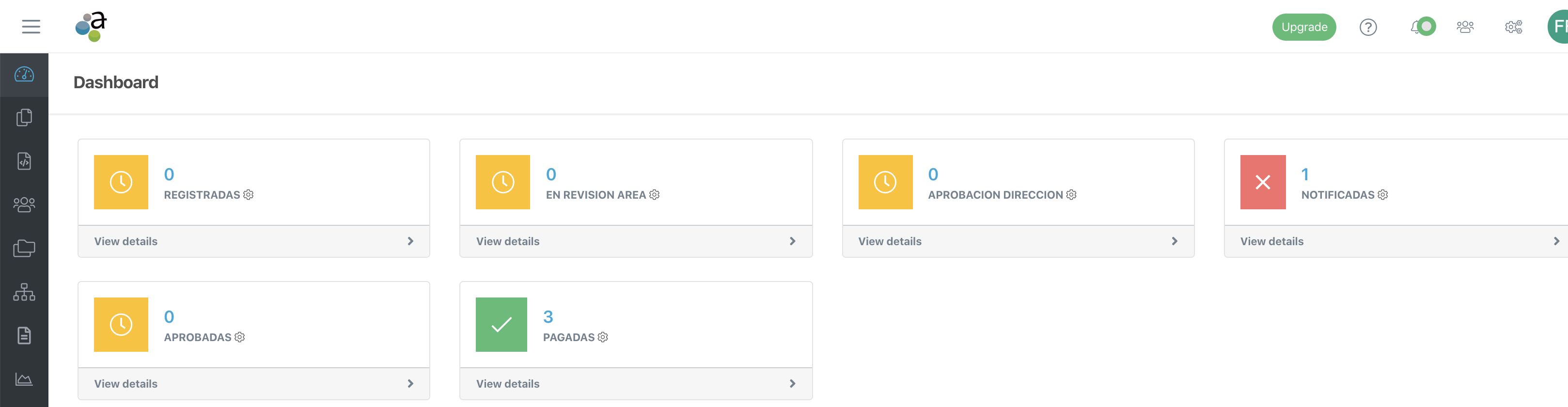
Notifications via email
- Subscriptions: Users can subscribe to document queues or workbaskets to receive emails about incoming documents.
- Assignments: Users can receive emails when they are assigned to a document via a user type field. How to use a field to assign a document to a user? Additionally, users or groups can receive notifications about documents in which they have been selected via user or group fields, according to some phase of the document.
- Comments: Users receive notifications when they are mentioned in comments. Make comments on documents
Browser notifications
Users can enable the browser to notify them when they are mentioned in a comment or assigned to a document.
How to activate notifications in the browser?
Push notifications with the Athento app
Users can also receive notifications on their phone when they have the Athento application installed. These notifications are for assignments or comments.
Comments
0 comments
Please sign in to leave a comment.