The sending of document approval emails is designed so that from Athento it is possible to send documents to external users who do not have an Athento account. These users will be able not only to receive documents, but also to express their conformity or not with them.
This functionality is ideal for working with customers or suppliers, as well as future employees.
Sending document approval emails is a powerful feature that has evolved over time to offer more flexibility.
Next we will see the different options for sharing documents provided by this functionality.
Send documents via email to external users
The main feature of this functionality is that it allows sending documents via email from Athento to unregistered users. The following article explains how to activate the functionality and from where it is visible.
How to send documents by email from Athento?
Request simple approval of a document
This functionality allows the external user to express his approval or rejection of a document and allows him to provide a comment.
You can see how it works from How to request approval of a document to an external user via email?
Request approval of a document using an OTP
This functionality provides an extra layer of security to document approval, as it requires the external user to take an extra step to approve or reject a document: entering a password that will be sent to him/her by other means.
In the following link you have more details about how this Athento feature works Request a password for the approval of a document via email
Send related documents via email
It is common when working with files (employees, customers, contracts, suppliers, etc.) that we have to send several documents that belong to the file.
This functionality allows us to do so.
Send related documents via email
Share using this functionality but without asking for approval
You can use all the functionality described on this page but without asking the external user for approval. To do so, uncheck the approval request checkbox.
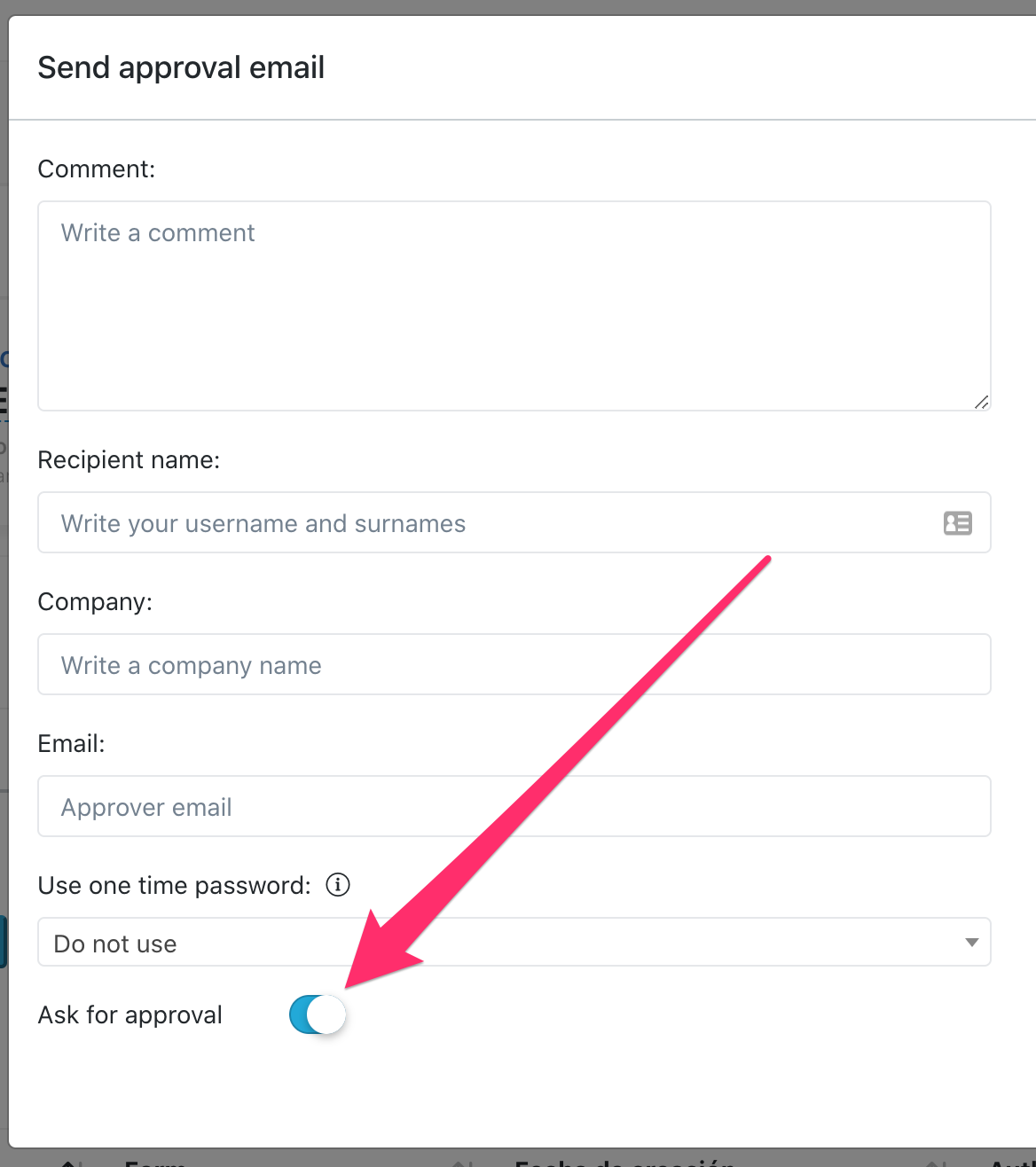
Obtain a URL for sharing documents or requesting document approval
If you prefer to share the documents by a means other than email, you can generate a URL and send it to whomever you want.
The following article explains how to Obtain a URL to share documents
Comments
0 comments
Please sign in to leave a comment.