Athento gives you the possibility to manage controlled and uncontrolled copies.
Uncontrolled Copies
These are the copies of documents that leave Athento and, therefore, these documents may not be in their latest version.
The functionality offered by Athento is to print a stamp on a PDF document indicating that the document is an uncontrolled copy and the date and time the document was downloaded.
This functionality can be activated from the form configuration tab.
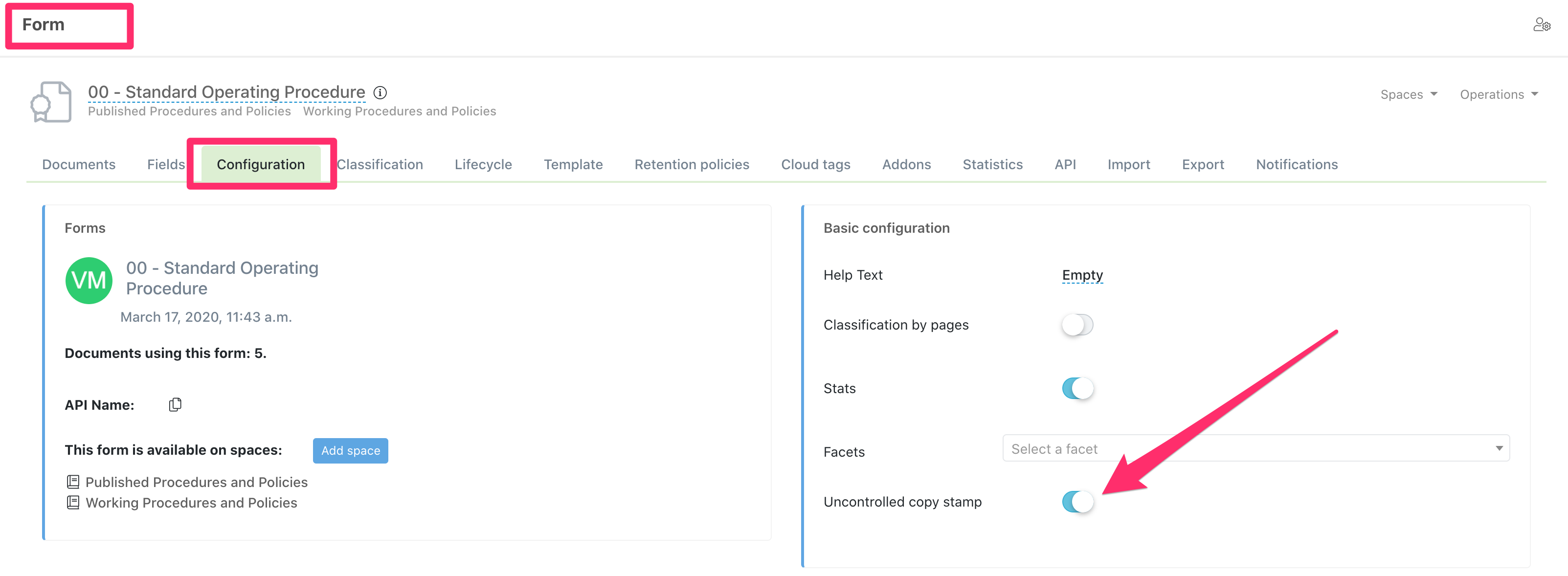
Below, you can see the mark in the right margin of the document when an uncontrolled copy is downloaded.
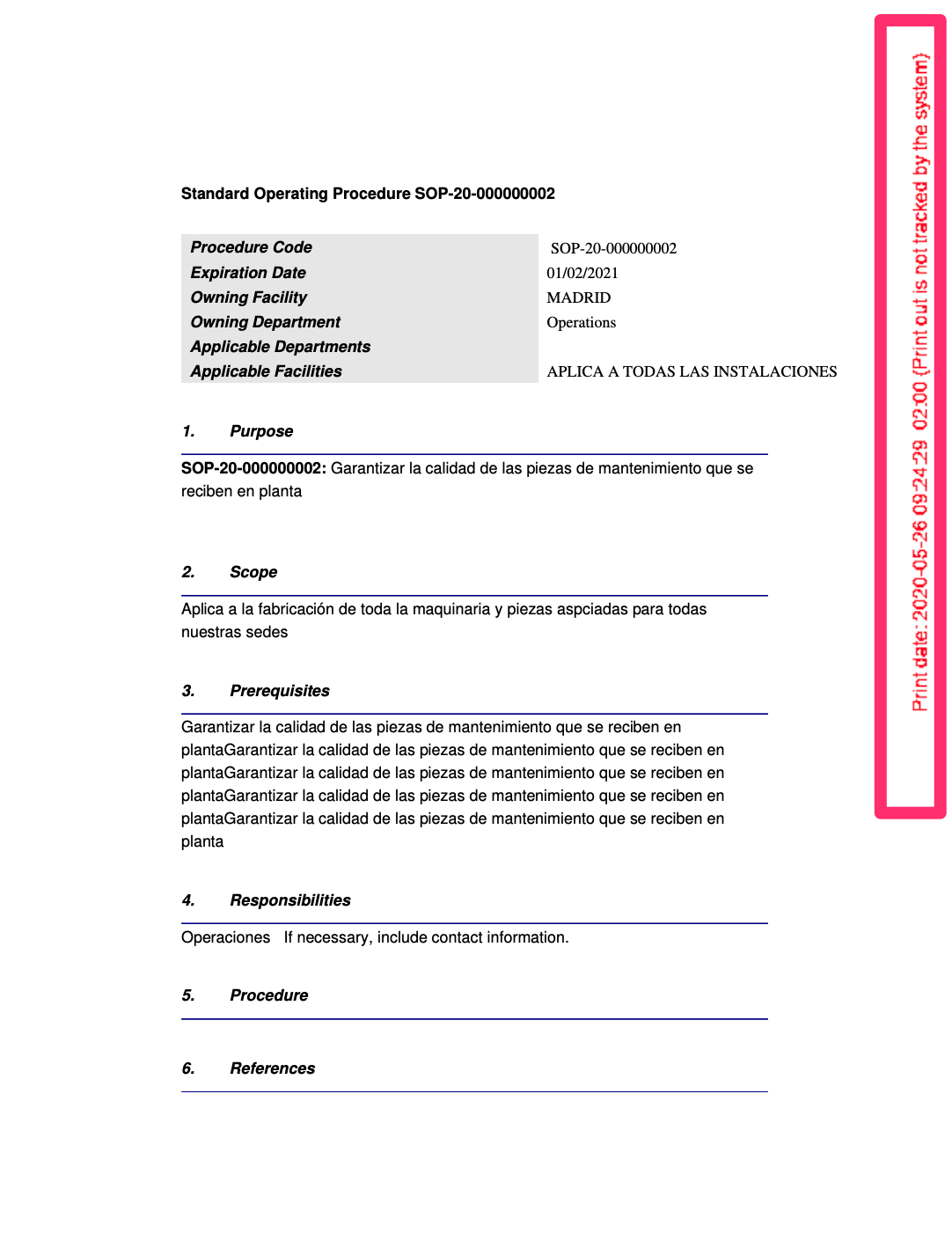
Downloading an uncontrolled copy can be done from the document view with the download option.
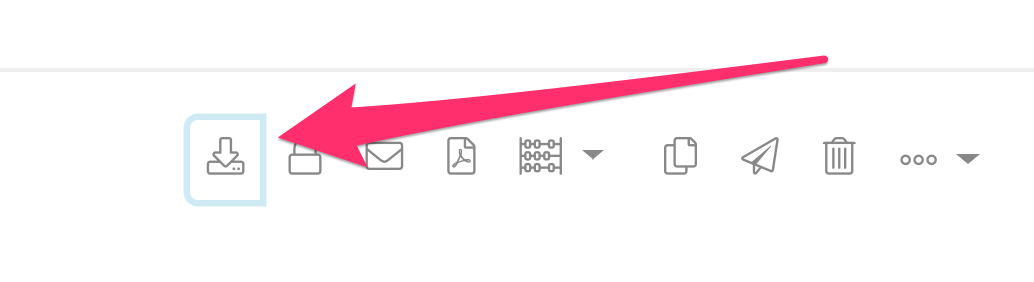
Controlled Copies
In this case, the aim is to ensure that users receive an updated copy of the document whenever there are changes to it.
In order for a user to receive updates to the document, we must have shared it with that user using the email approval functionality. In addition, the controlled copies functionality must be active in the form.
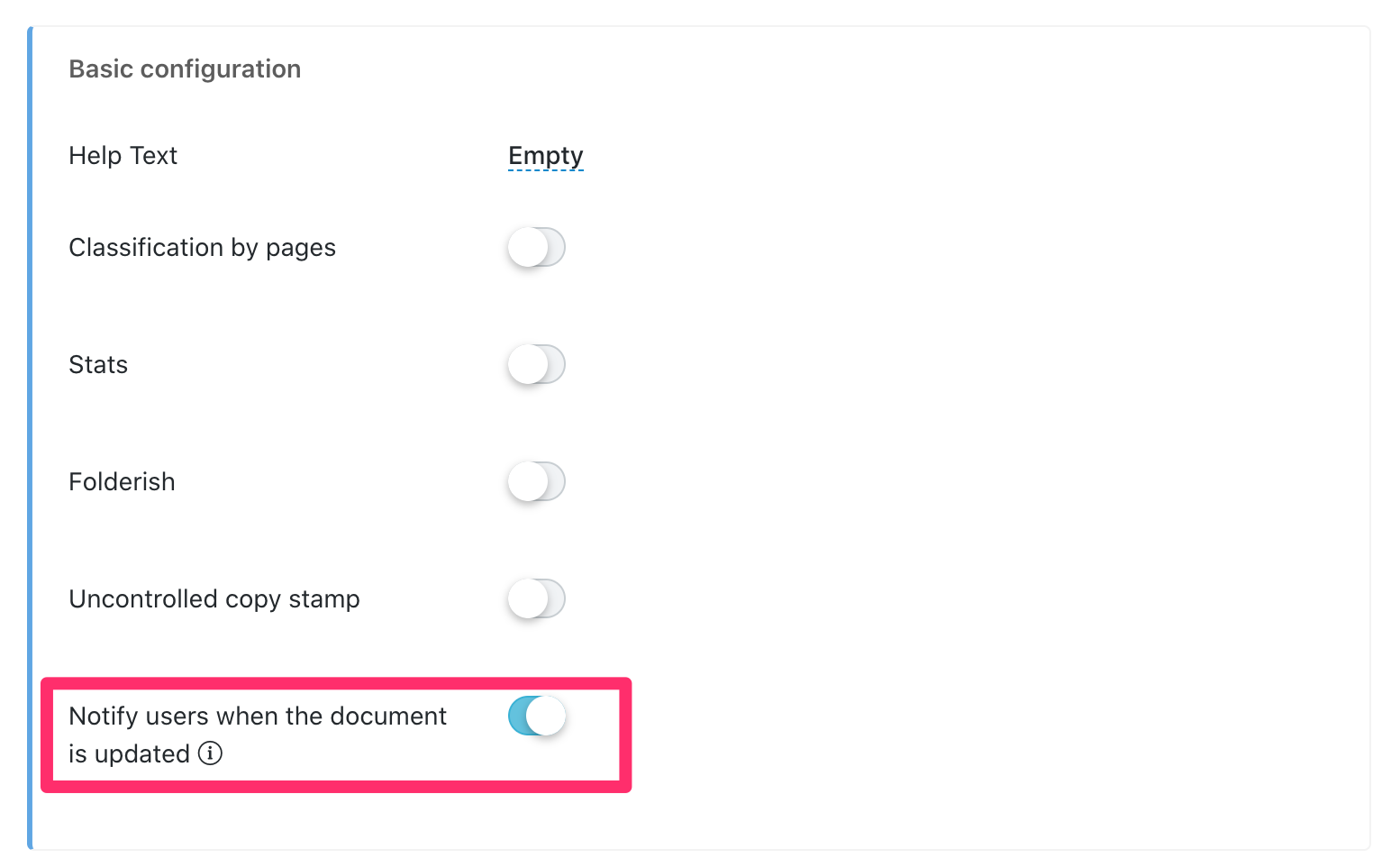
Once there is a new version of the document or the main file has been changed, the users to whom the document has been previously sent will automatically receive a notification to access the new version.
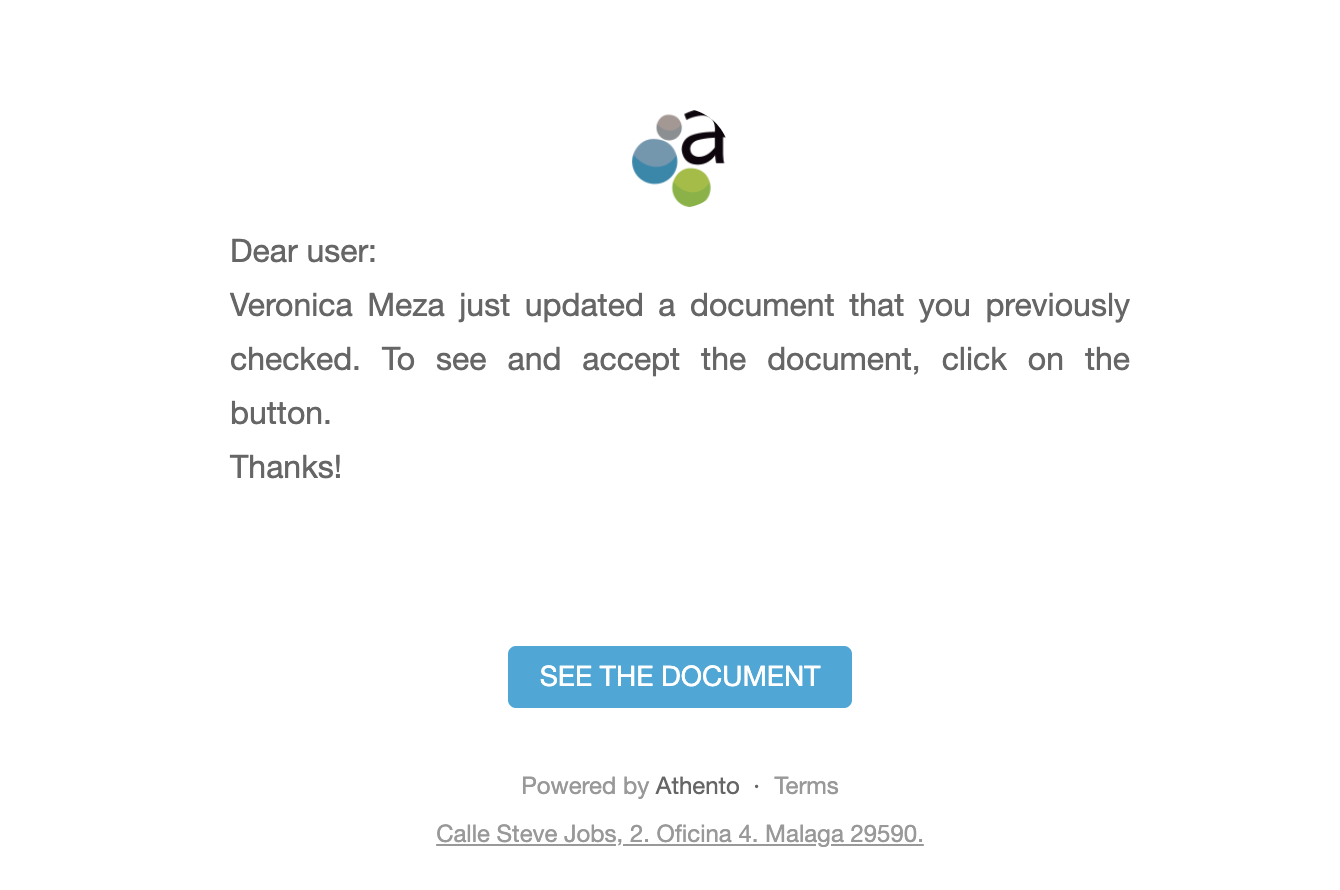
Comments
0 comments
Please sign in to leave a comment.