It is possible to select several related documents to send by email.
To do this, use the airplane icon in the main document.
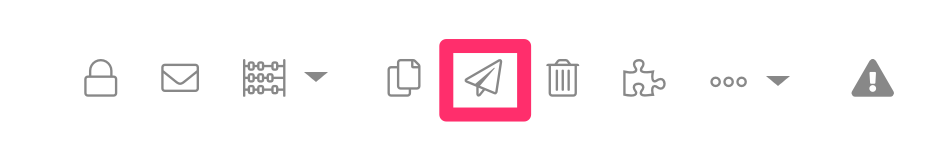
A pop-up window will then open to configure the shipment.
Enter the recipient's name and email address.
On the right side of the screen you can select the related documents you want to send via email.
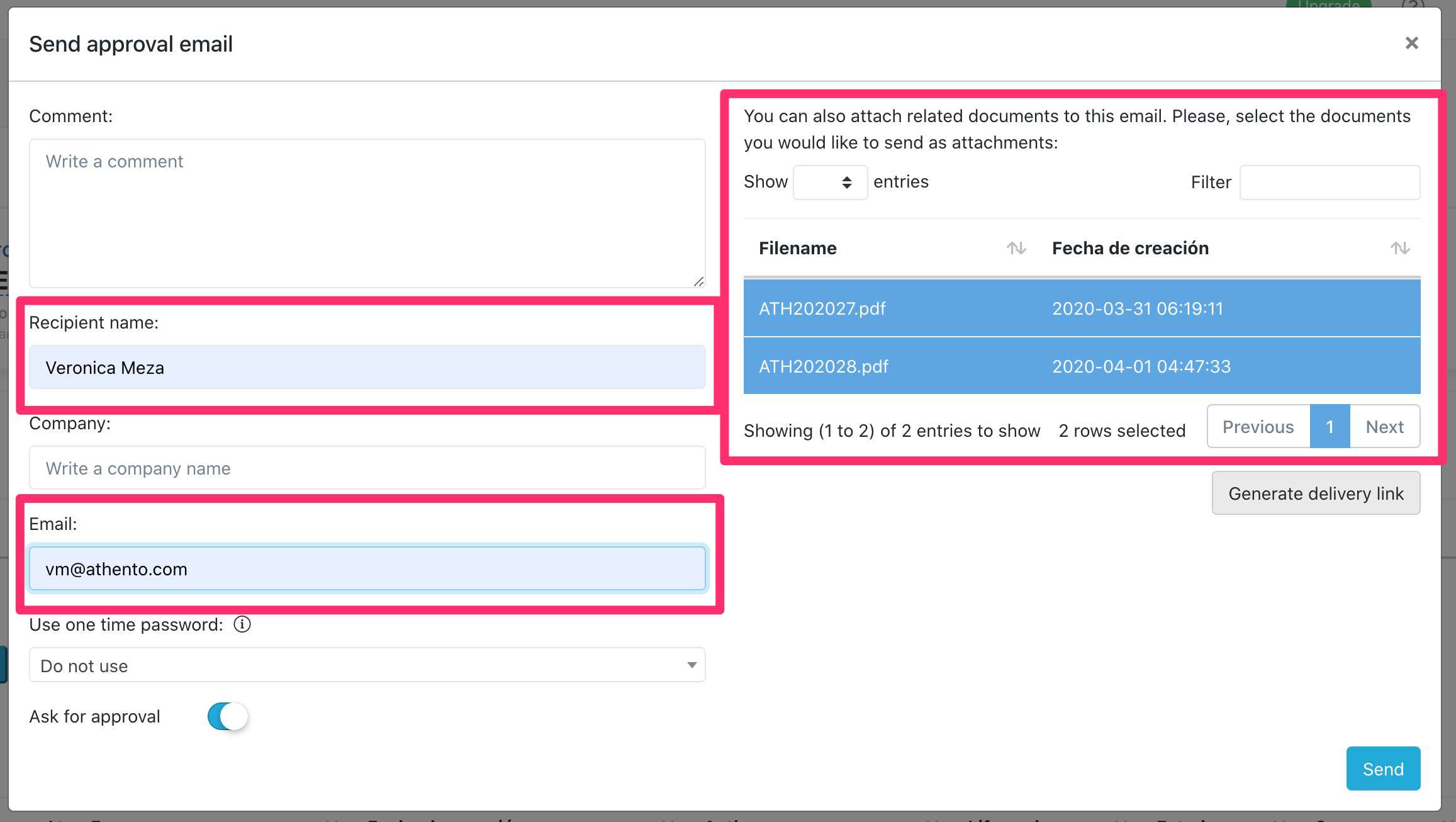
The documents will arrive as email attachments.
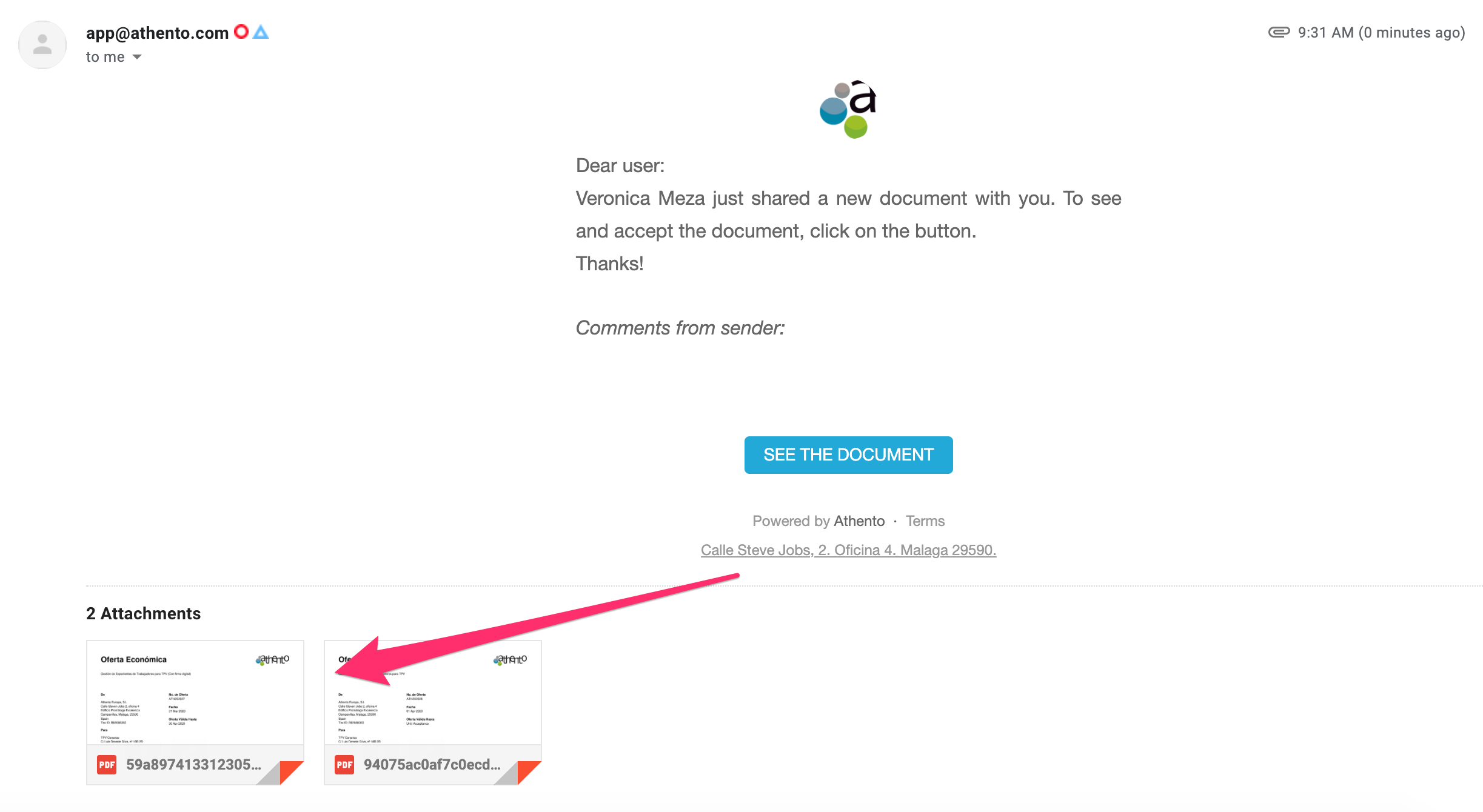
Or they can be downloaded from a URL.
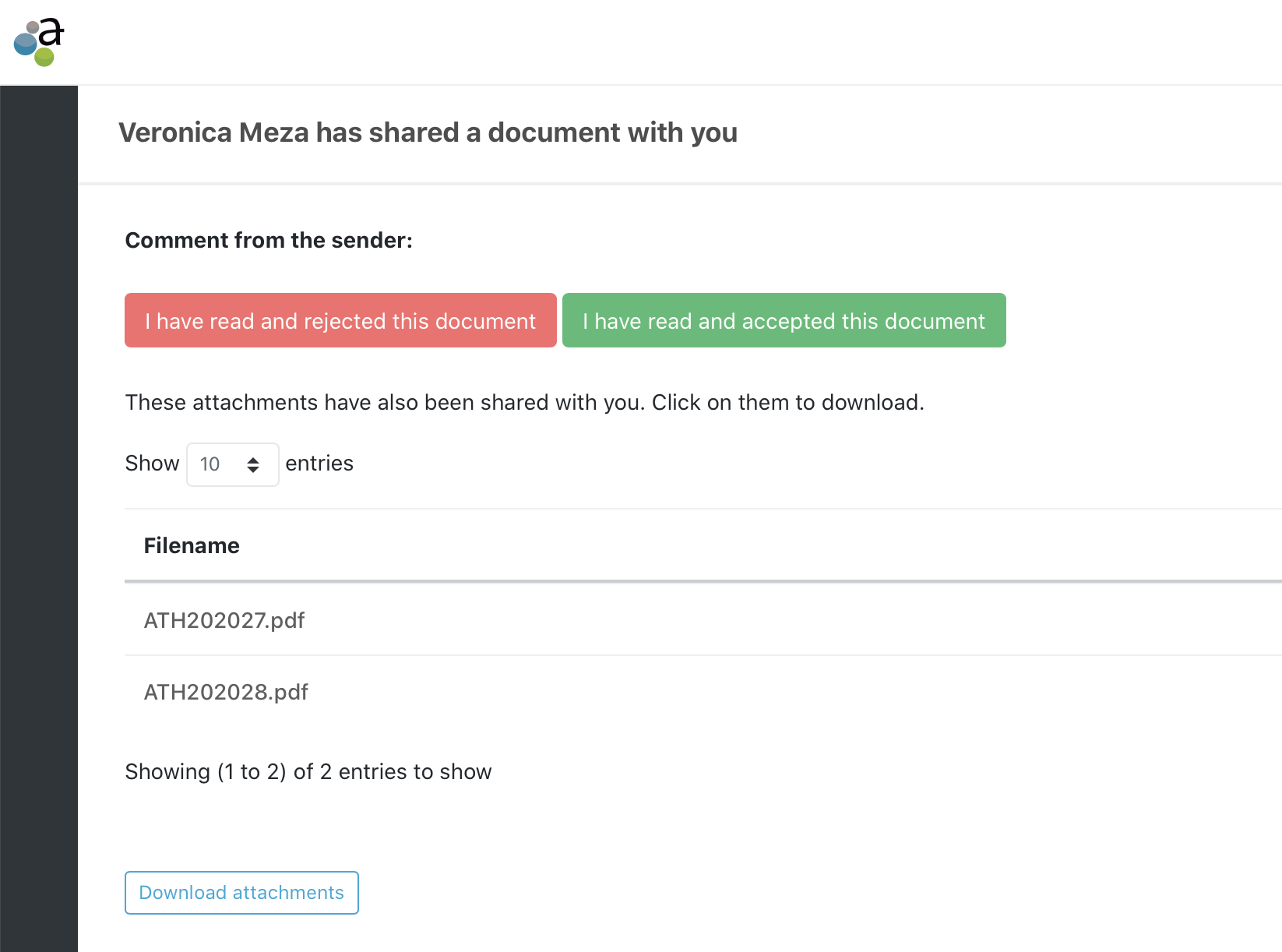
Note: Please note that if the document you are sending from has a master file, this will also be sent, but it will only be available from the download URL.
Comments
0 comments
Please sign in to leave a comment.