There are two options to send a document via email. They are available from the action bar in the document you want to send.
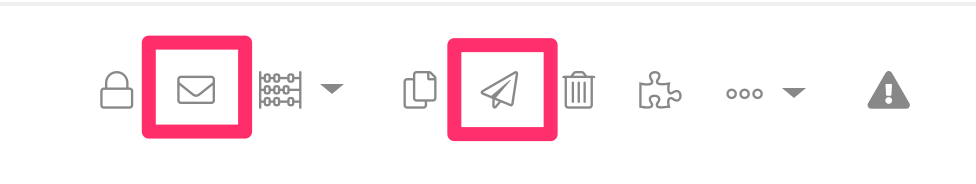
- Send by mail (letter icon): This allows you to send a document as an attachment in an email. The documents are shared as a link in the email in the case of very large documents.
- Send approval mail (airplane icon): This icon allows you to send a document approval request to external users.
Activate email sending
In order to send documents by email, the space where the documents are located must have the option to send them by email enabled.
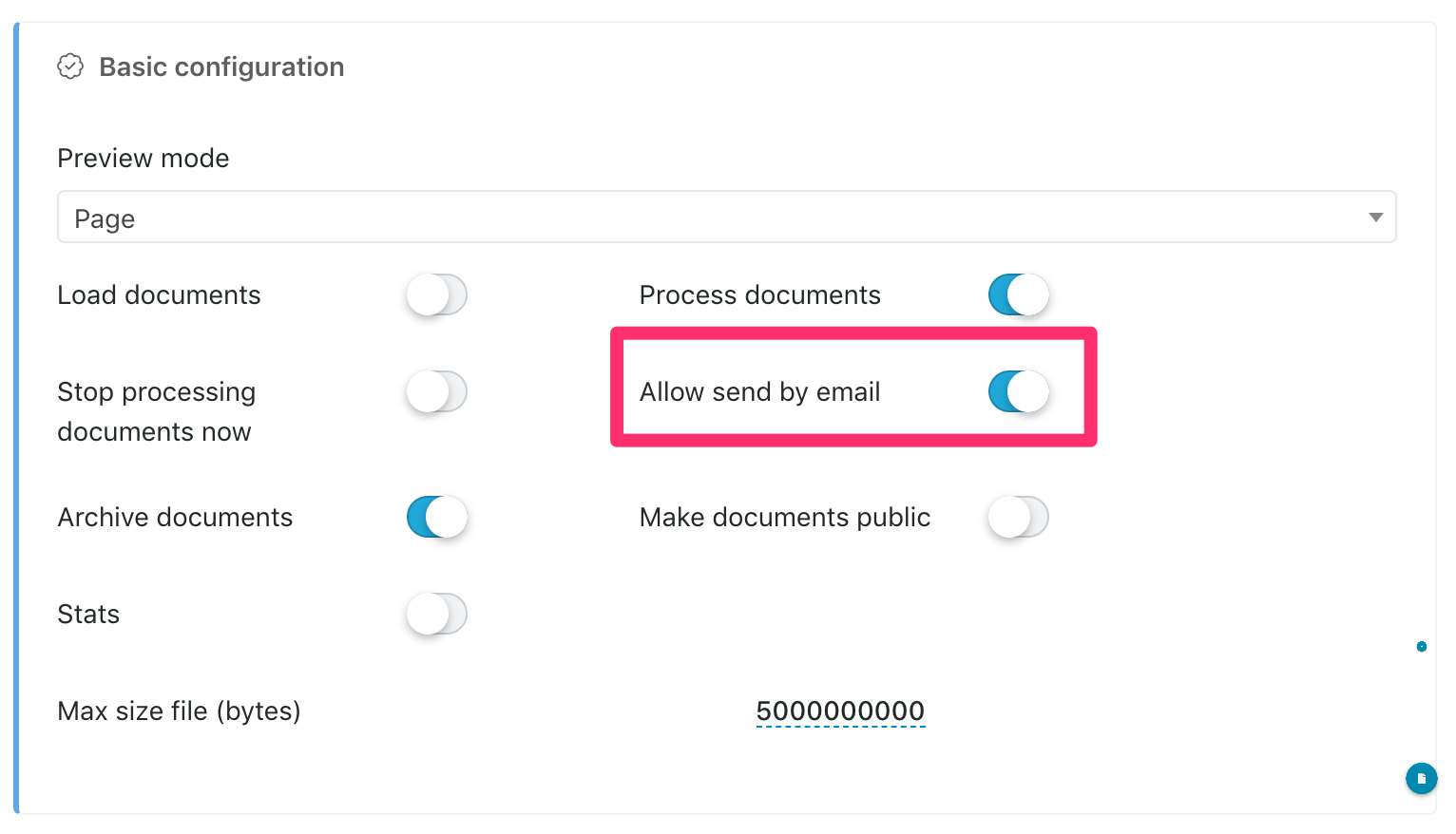
You can find this option in the space administration.
Important information about mailings
The functionalities mentioned here are designed to send documents to users who may not have access to the platform, therefore, the documents sent are included for download within the emails. If you want to share a document with an Athento user with read permissions on the document, you can use other mechanisms such as:
- Mention in a comment the person with whom you want to share the document.
- Copy the document link from the browser and share it with your colleagues.
- If there is a document assignment field (field type users), the person assigned in this field will be notified about it at the time of assignment.
Comments
0 comments
Please sign in to leave a comment.