Athento has a clipboard to which you can add documents to perform tasks such as moving them to a new location within the navigation.
To access the clipboard, you must be in the navigation within a specific space. Click on the menu that appears in the upper right corner of the screen, next to your user's avatar.
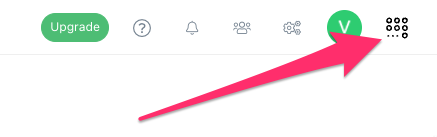
Then click on the clipboard icon.
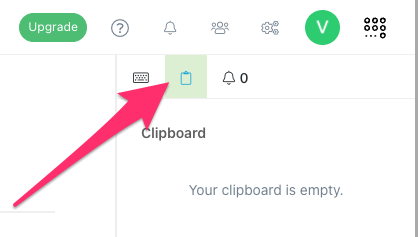
Comments
0 comments
Please sign in to leave a comment.