To move documents to a folder, from the navigation, you have two options:
Move option
To move documents to a folder, from the folder navigation, select one or more documents. To select a document, you can click on the row where the document is located. To select multiple documents, click on the rows of all the documents to be selected.
Then click on the "Move" button.
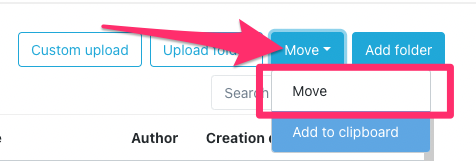
Next, in the pop-up, type the name of the folder to which you want to move the documents and select the appropriate folder from the list. Finally, click the Move button.
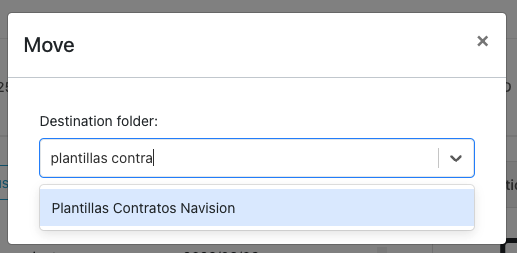
Using the clipboard to paste documents to a new location
This option will be useful if the documents you want to move are not in the same source path, or in other words, they are in different folders. Also if you have many folders with the same name.
The first thing you will need to do is to add the documents to the clipboard. Next, go to the location where you want to move the documents in the navigation.
Open the clipboard and select the documents you want to paste to the new location and click the paste option. Documents can be moved in bulk or one by one.
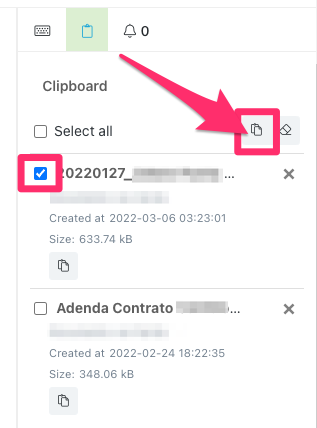
Related articles
How to add documents to the clipboard?
Why can't I use the clipboard properly?
Comments
0 comments
Please sign in to leave a comment.