To transit a document from one state to another:
- The user must have permissions to move the document to the state to which he/she wants to move it.
- There must be a transition between the current state and the state to which we want to move the document.
You can move the document from the lifecycle pane.
In the drop-down list, select the state to which you want to move the document.
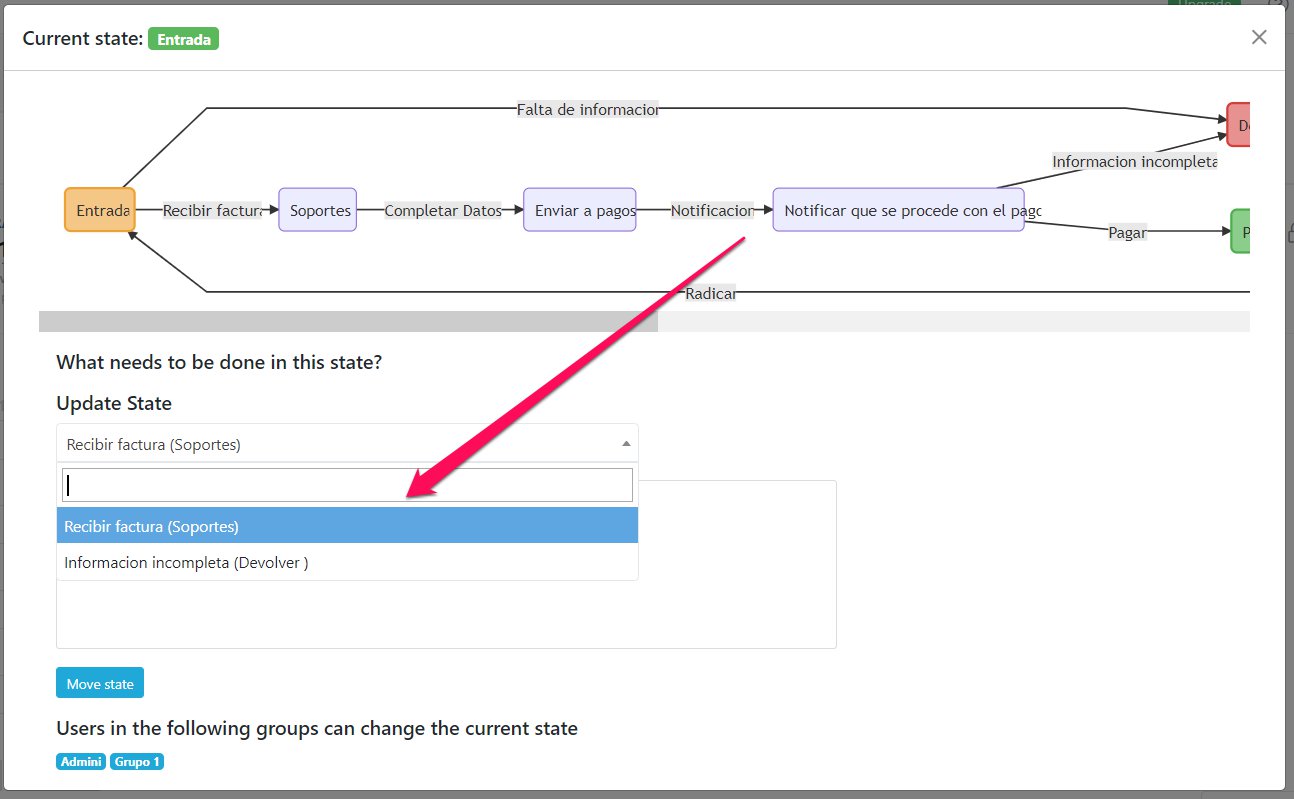
You can leave a comment regarding the state change and then click on the Move state button.
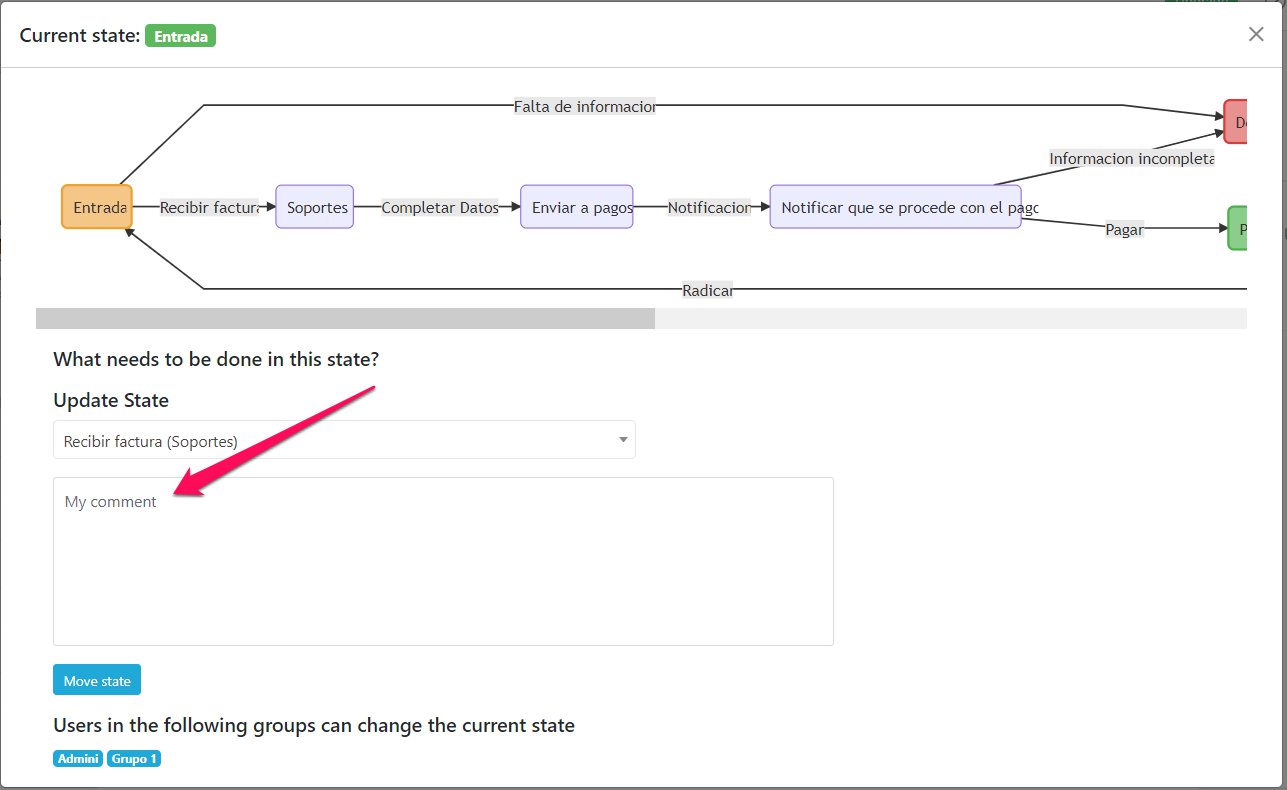
Comments will be visible in the Comments pane, as well as in the document history.
Comments
0 comments
Please sign in to leave a comment.