There are times when it is important for audit or other reasons when making a transition, to indicate which documents are linked to that transition.
For example, if you have a "Money Laundering" lifecycle state and a "Verify" transition, you may want to make the user specifically indicate when making the transition that he has linked a document from the "Dow Jones Watchlist" to the file in order to know the risks of the company in question.
To be able to link documents to the execution of a transition, you must activate the option in the transition. Access the transition actions menu by clicking on the transition name.
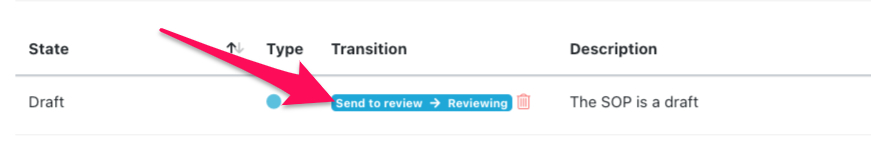
Now, select the forms of the documents you want to be able to link to the transition.
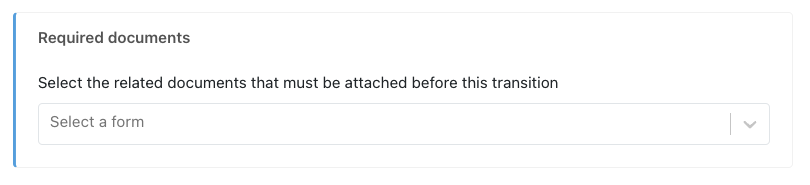
Linking documents to the transition execution
When a transition has this option active, the related documents will be loaded in the lifecycle panel for the user to select them.
Comments
0 comments
Please sign in to leave a comment.