With Athento you can generate a report with the data from the documents belonging to a given form.
First, go to the form from which you want to export the data. Select the columns to be displayed, apply one or more filters (if needed) and click the export button:
Next, a dialog window is displayed in which you can choose the columns to export and the format. Click on the Export button to finish.
When the report is ready it will be downloaded. Check your browser downloads to make sure it has downloaded correctly:
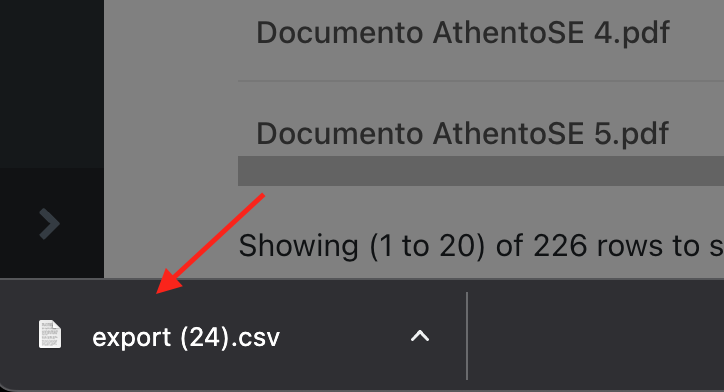
IMPORTANT!
This process may take some time depending on the volume of documents.
Comments
0 comments
Please sign in to leave a comment.