Athento allows you to download folders in "zip" format from the space navigation.
To download a folder, go to the space navigation and find the folder you want to download. In the folder's menu options, you will find the "Download" option.
Confirm the download on the pop-up window.
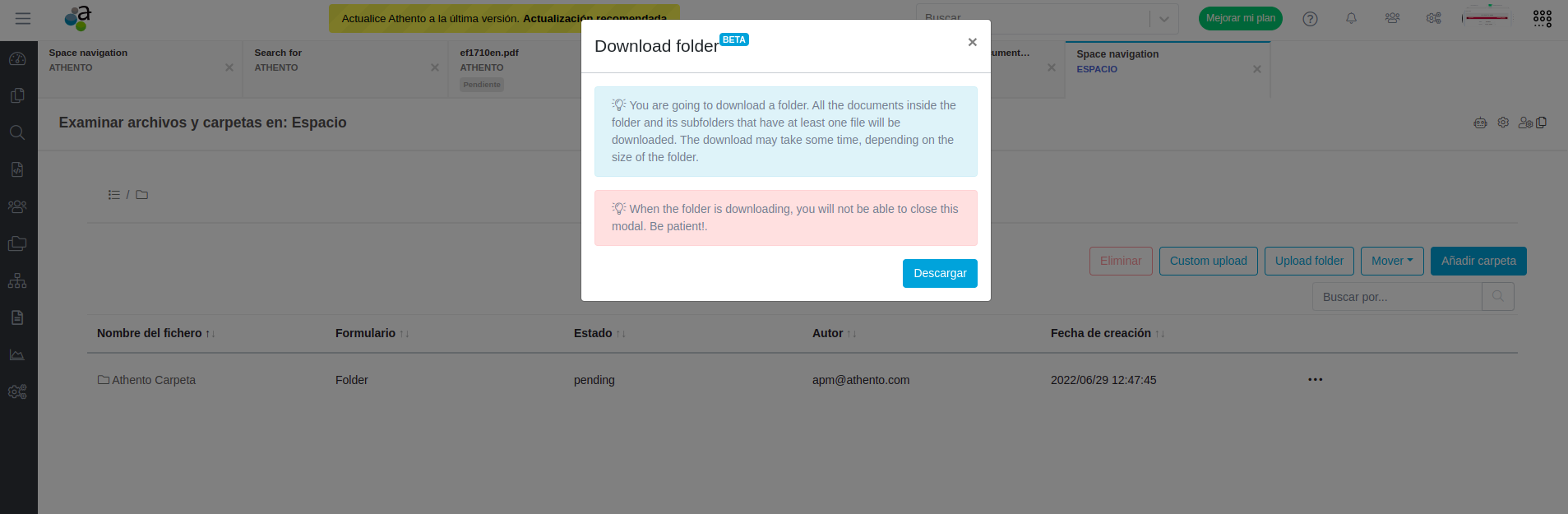
The download may take several minutes to complete. The waiting time will depend on the size of the folder to be downloaded and the number of sublevels in the folder.
Once the download is complete, you will have a zip file with the contents of the downloaded folder.
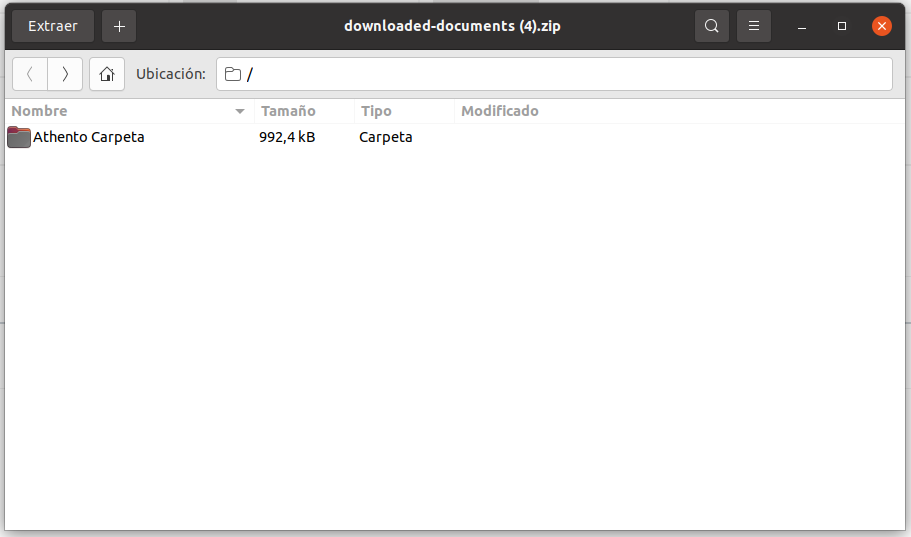
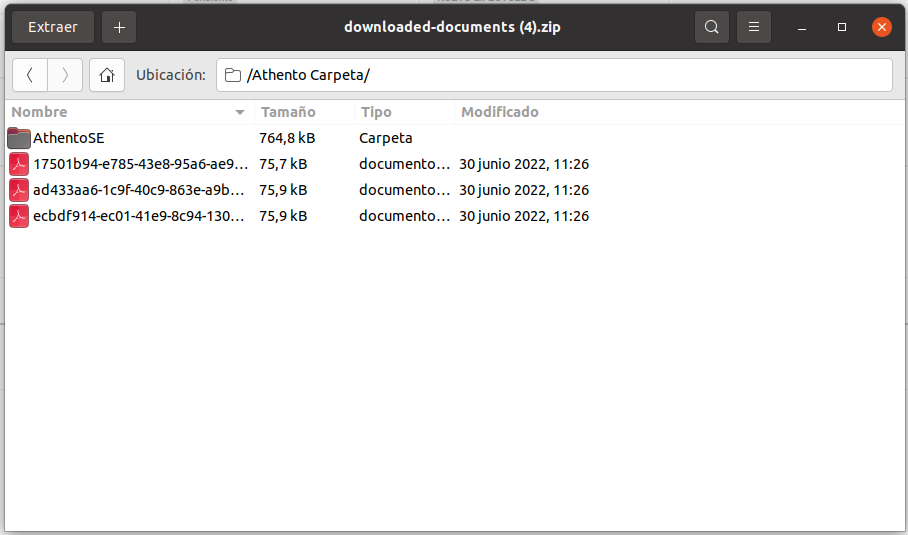
IMPORTANT:
The maximum size of folders to download is limited at the server level.
Please consult with support for very large folder downloads.
Comments
0 comments
Please sign in to leave a comment.