The fastest way to find a document in Athento is to use the suggestion search box at the top of the screen.
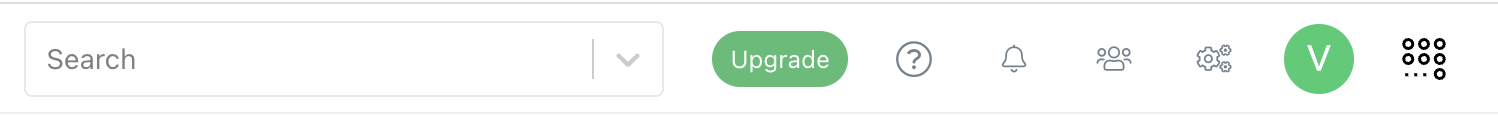
By opening the drop-down menu to the right of the search box, you will be able to access the last documents created.
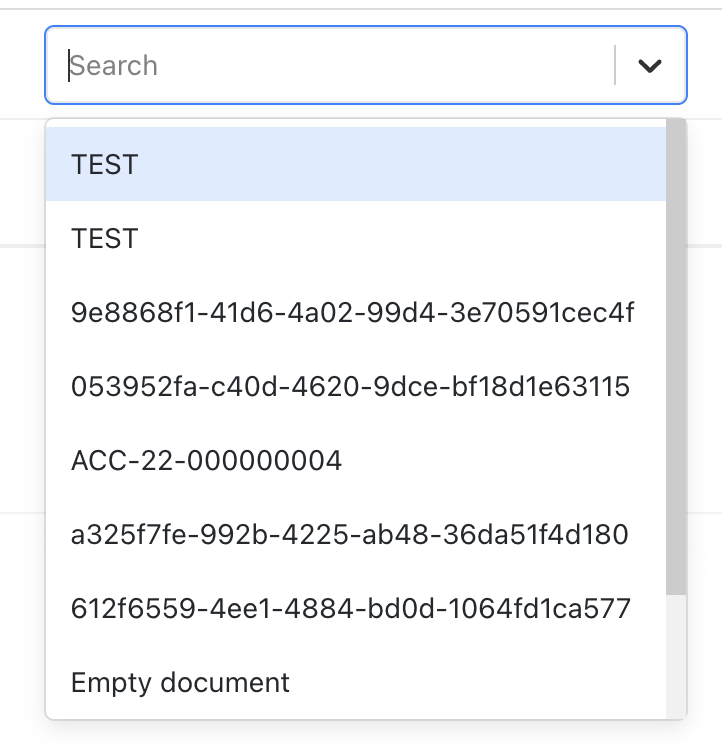
To search for a specific document, start typing the title of the document (or part of it). The search engine will suggest results. Click on one of the results to open the document.
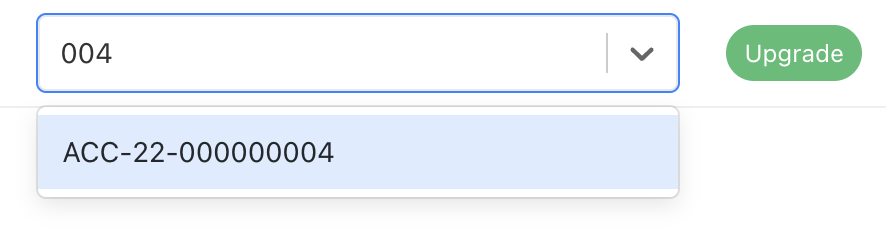
If you type a text and press ENTER, Athento will redirect you to the advanced search, with the search results for the entered text.
Comments
0 comments
Please sign in to leave a comment.