Athento allows you to append one or several PDFs to another file that already exists in the platform.
As you can see in the following screenshot, we have a document in Athento with its main file that can be previewed on the left of the screen. In the image, you can see that the document has only one page. With this feature, it is possible to add a PDF that will be attached at the end or at the beginning of the current file, in this way, the resulting PDF will have the pages of the original file, plus those of the new file.
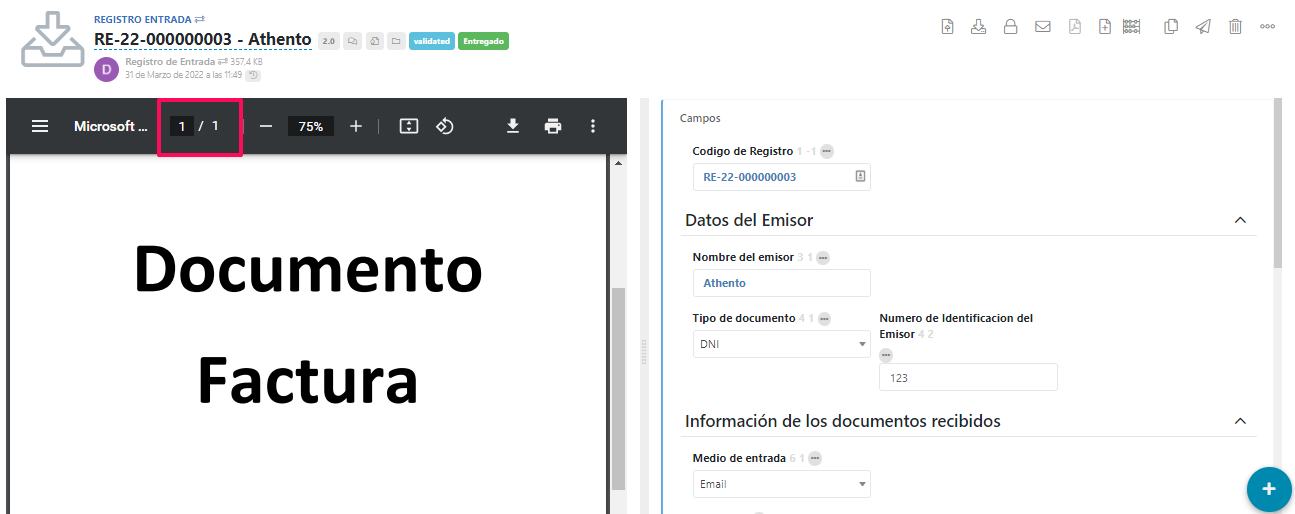
To do this, from the quick actions bar, click on Other actions.

Click on the "Attach new document" option.
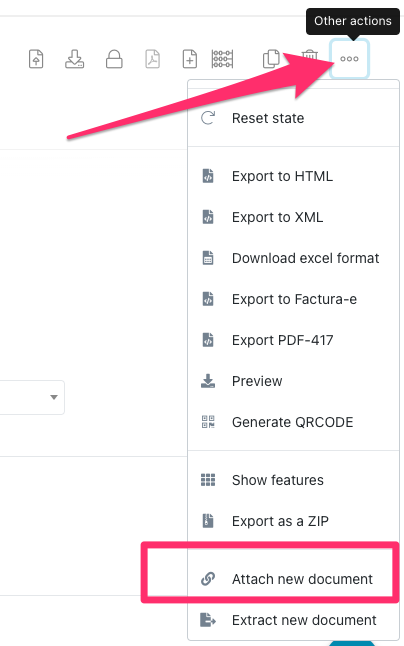
Next, a dialog box will appear to attach the new file and a drop-down to select where to insert the new one:
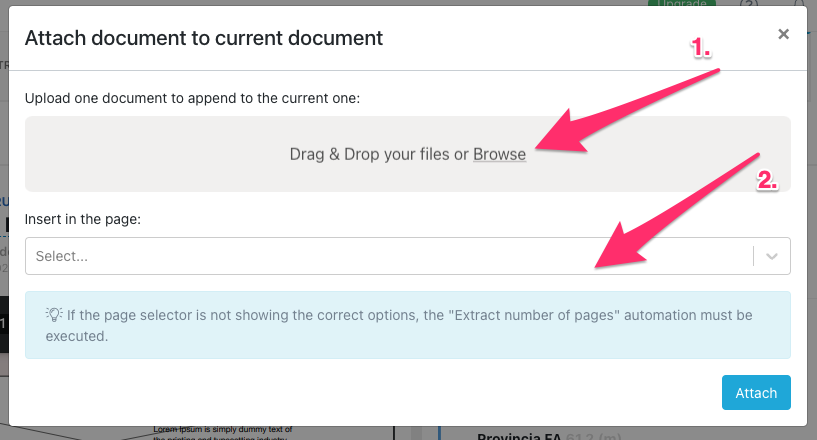
The options allowed by the dropdown are the following:
- Before the first page of the current document
- After the final page of the current document
- Between page X and page X+1. This option allows you to insert the PDF between two specific pages.
Once the new PDF has been added and the insertion location selected, click Attach. Next, a new PDF will be generated consisting of the original file and the new inserted PDF. Also, a new version of the document will be created.
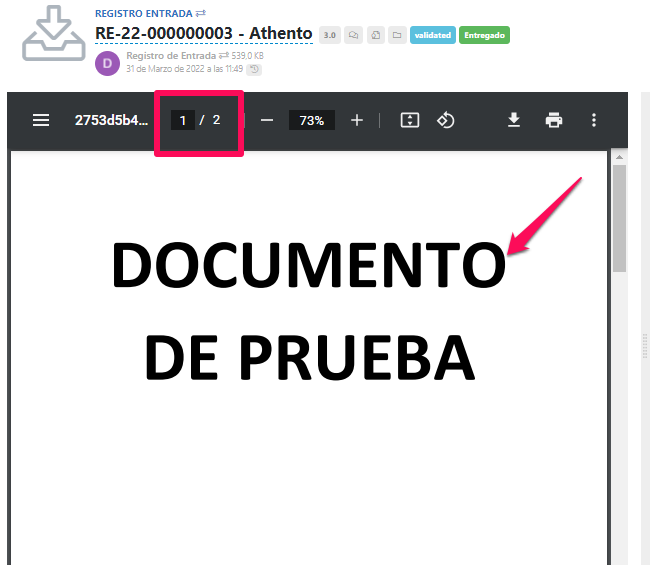
Comments
0 comments
Please sign in to leave a comment.