Athento allows you to filter documents that contain certain empty fields or, in the opposite case, to filter documents when the fields are not empty.
You can do this type of filtering from the advanced search engine.
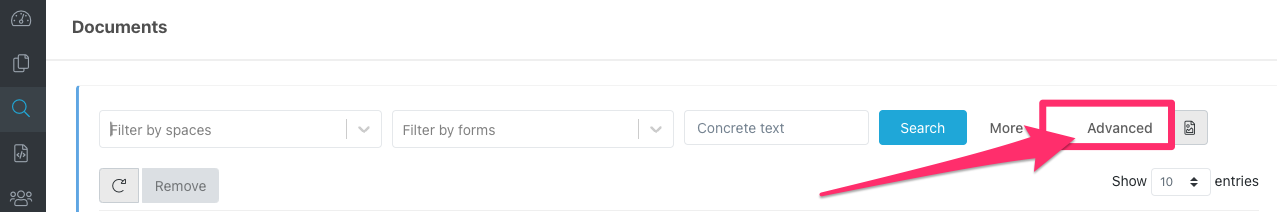
Click on "Add new rule" and then, indicate that you want to filter by fields by selecting the "Fields" option. Choose the form to which the field belongs and the field you want to filter by.
Once you have selected a field, you will be able to choose between three available options:
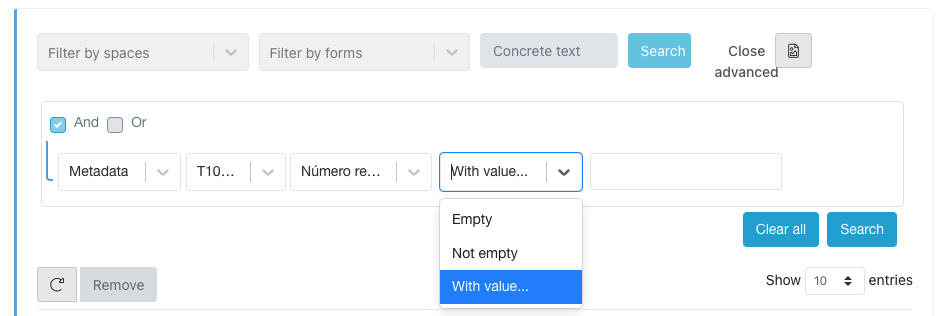
- Empty: Search for documents where the selected field is empty.
- Not empty: Search for those documents where the chosen field is not empty.
- With value...: Search for a specific value.
Comments
0 comments
Please sign in to leave a comment.