It is possible to change the state of a document without entering the lifecycle dialog box. To do this, hold the cursor over the lifecycle state. A drop-down list of the states to which the document can be moved will open.
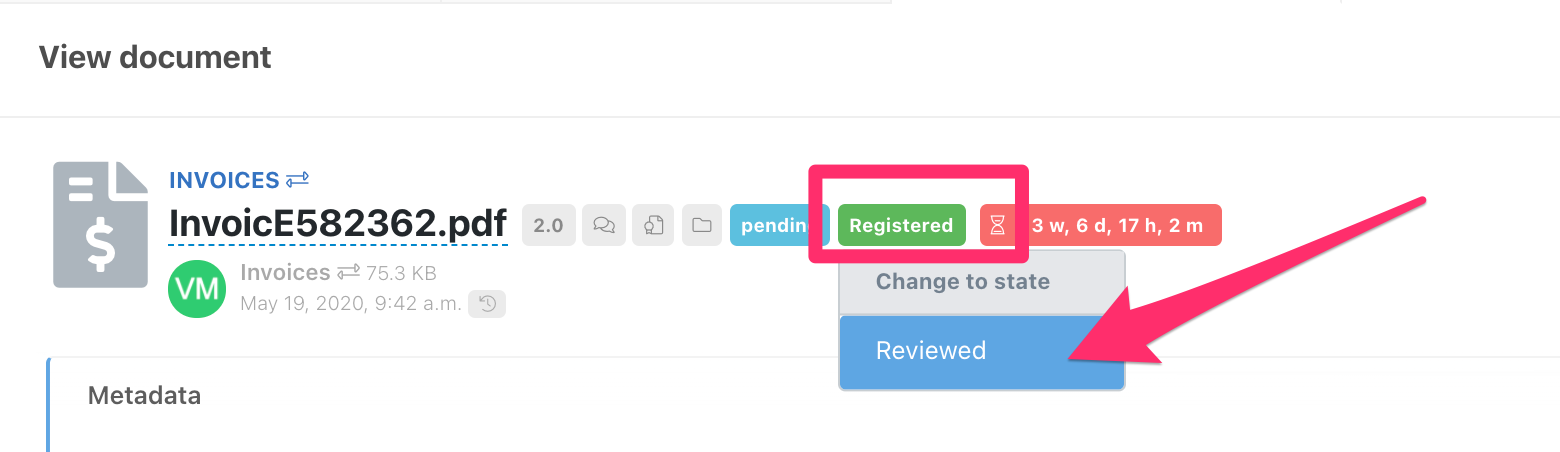
Restrictions
When changing lifecycle states requires signing, sending documents, or other actions, the change cannot be made from this drop-down and the lifecycle dialog box must be opened to complete the tasks or actions from there. The states with associated actions will be disabled.
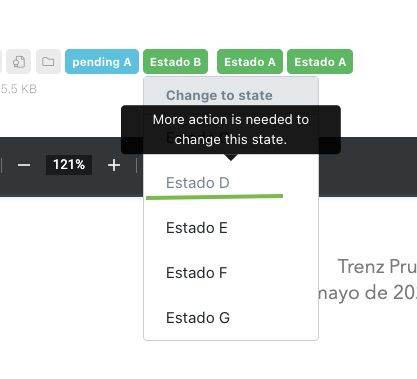

Comments
0 comments
Please sign in to leave a comment.