To search or filter documents by numeric values, go to the search.
Choose the advanced search option.
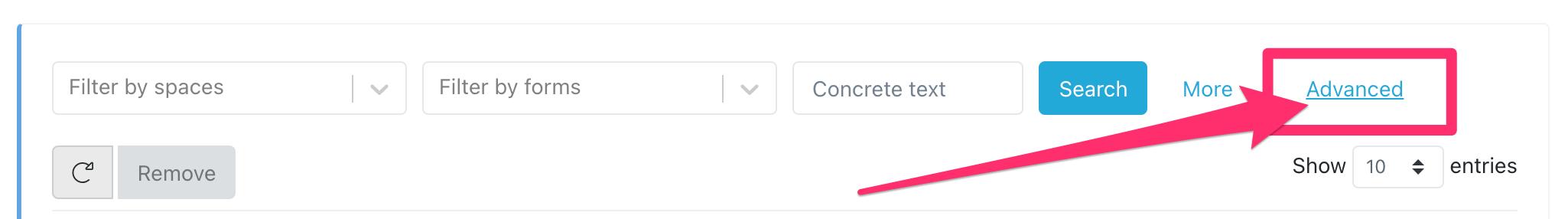
Then add a new filter by clicking on the "Add rule" button. This button only appears when you hover your mouse over the right of the screen, on top of the search button.
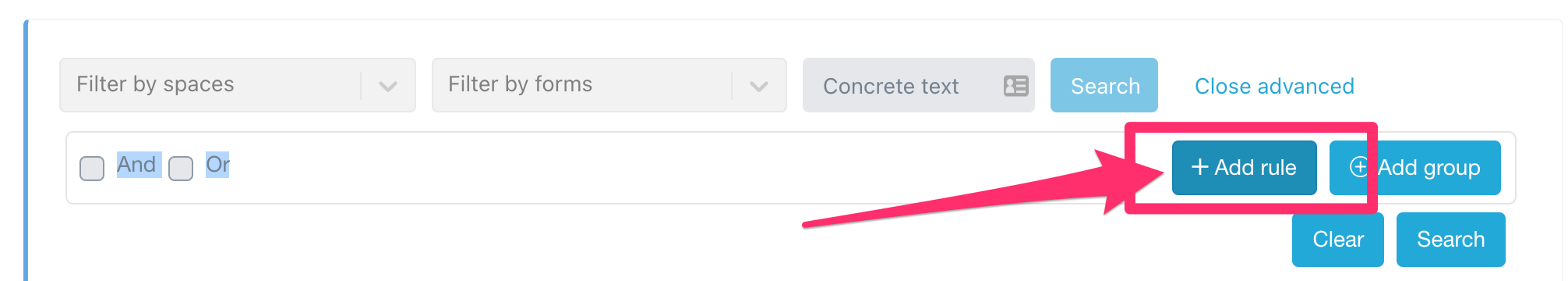
Now filter by fields or metadata. You need to indicate the form, the field, and that it is a numeric value.
Then you will be able to use some comparison operators such as:
| Operator | Description |
| == | Equal to |
| >= | Greater or equal than |
| <= | Less or equal than |
| > | Greater than |
| < | Less than |
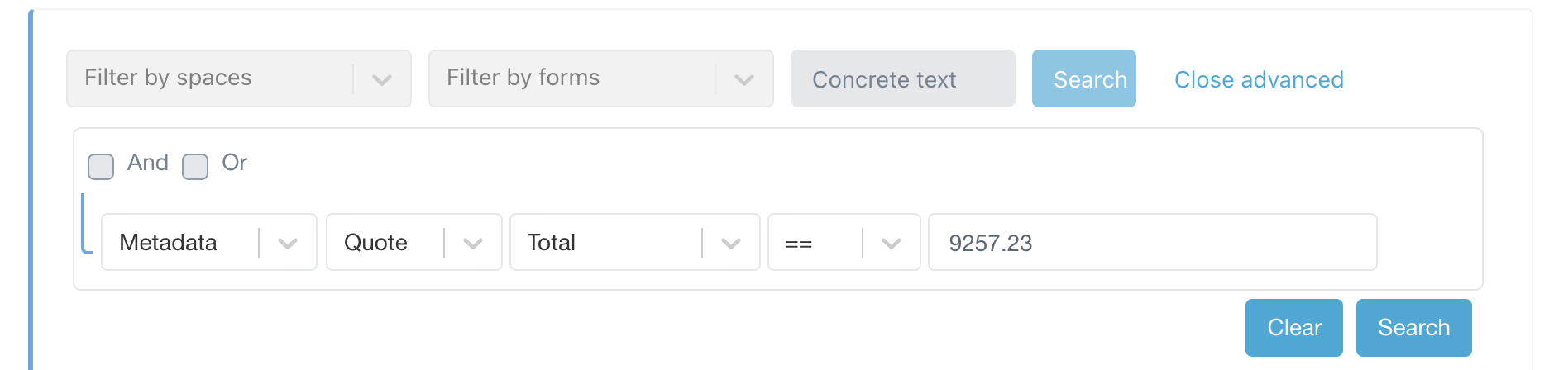

Comments
0 comments
Please sign in to leave a comment.