Click on the life cycle to which you want to add statuses, and click on the button to add statuses.
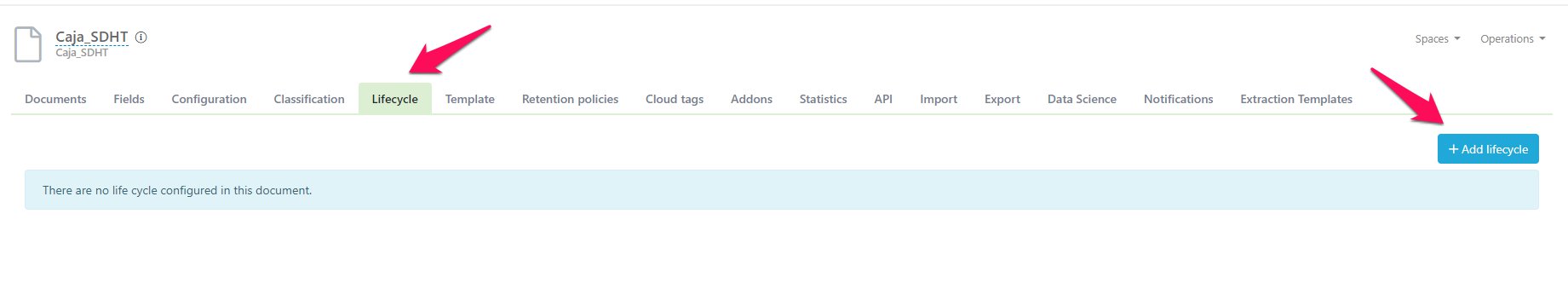
In the next sale you will add the life cycle name 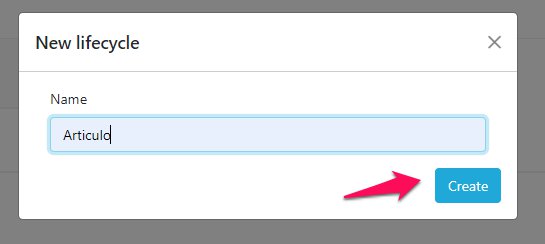

Click on New State. You will then see a form to create your state.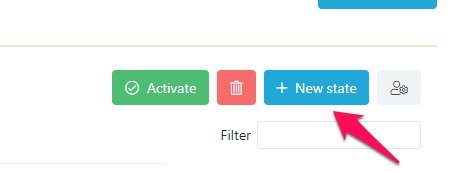
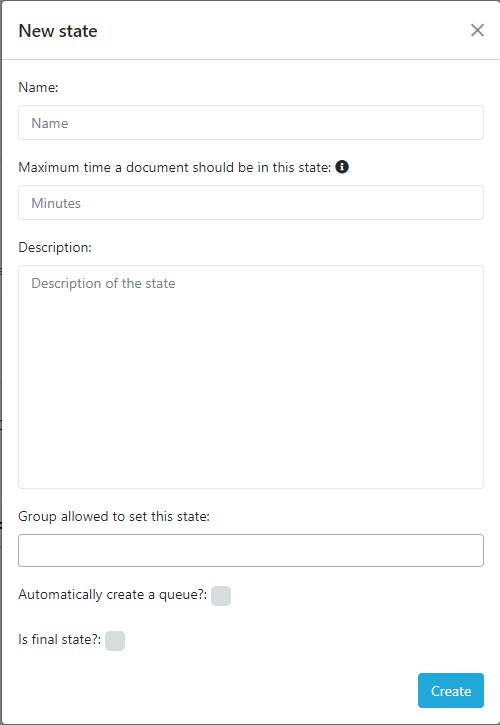
- Name: Name of the state through which the document is to pass.
- Maximun time a document should be in this state: This is the maximum number of minutes a document should remain in this state. If they are final states, do not add time.
- Description: Describes what should happen to the document in this state.
- Group allowed to set this state: Only the groups specified in this field can set a document to this state. These permissions are not taken into account when it comes to the first state, since by default, the document is created with this state.
- Automatically create a queue: Automatically creates a queue that filters documents by this lifecycle status.
- Is a final state: They are exit states. There is no next step after them. These states are not the states in which we would like the document to end. They are painted in red in the flow.
Fill in the information and click create to create the status.
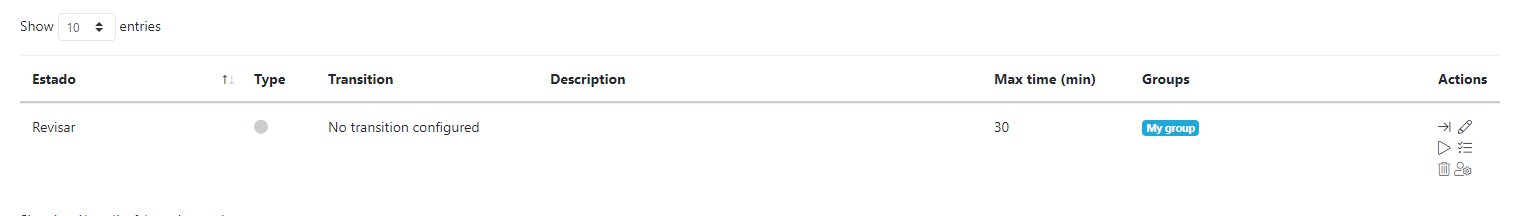
Comments
0 comments
Please sign in to leave a comment.