When you load a related document in the related documents panel, you can tell the system which document it is before loading it.

To do this, simply select the type of document you want to attach from the drop-down menu and then drag and drop the document into the gray area.
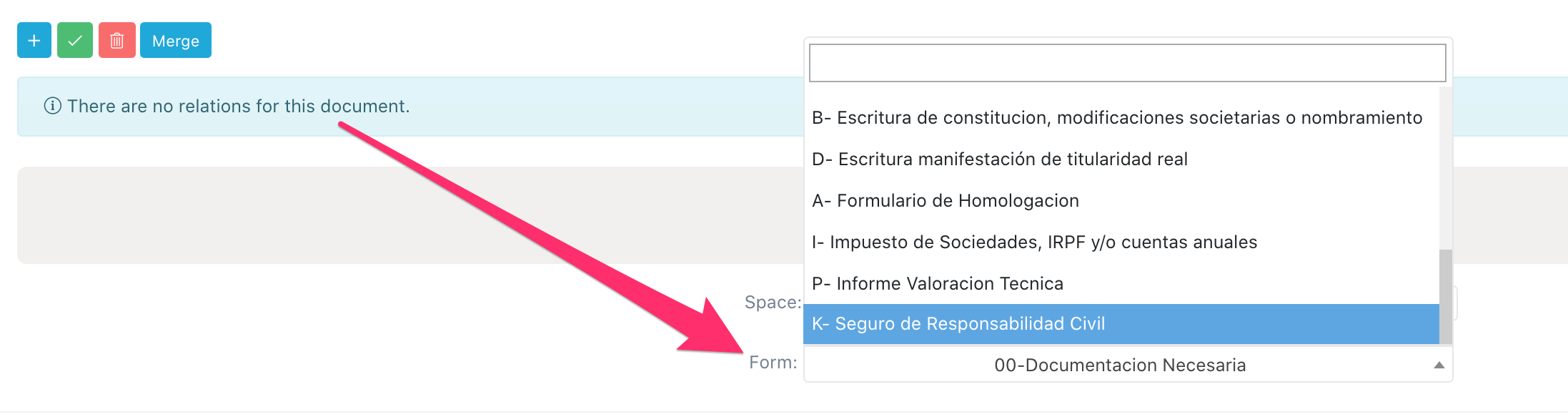
If by mistake, you upload the document without indicating the form it belongs to, you can change it once uploaded.
To do so, next to the name of the uploaded document, click on the change form icon.
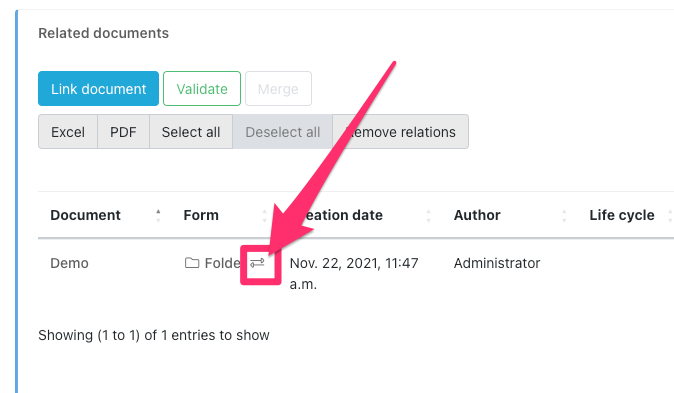
Next, in the pop-up, select the form you want to use and click the Change button. When you refresh the screen, you will see the changes applied.
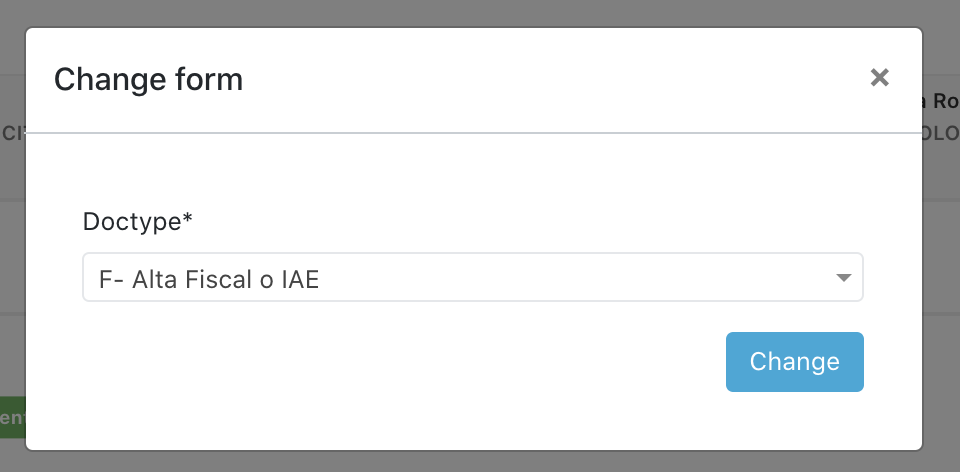
Comments
0 comments
Please sign in to leave a comment.