You can display custom HTML next to a form, either public or private by using add-ons. This feature is useful for example if you want to provide further information for users that have to fill out a form. Through an add-on, we can offer users relevant and useful information when filling out the form.
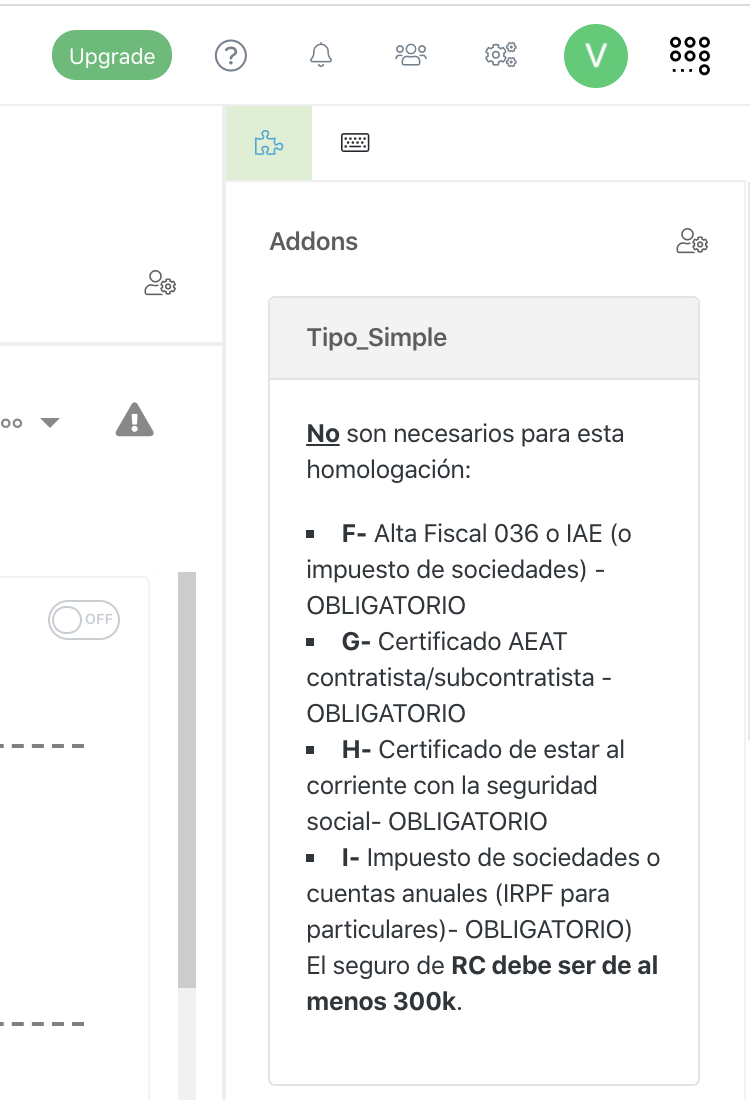
How to view add-ons when you are logged-in?
If a form has an add-on, and you are a logged-in user, you will be able to see it from:
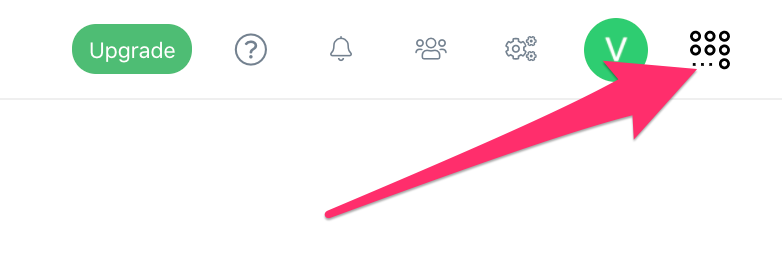
Creating a new add-on
To create a new add-on, we must access the form administration, and go to the add-ons tab.
To create a new add-on click the New add-on button.
In the popup that will open next, you will have to fill in the following information:
- Label: name that we will give to the add-on and that will be visible to the users.
- Group: the group that can see the add-on. Groups do not apply to public forms.
- Height: it is the height of the add-on in pixels.
- HTML: It is the content of the add-on or its body.
Comments
0 comments
Please sign in to leave a comment.