Athento allows links to downloadable documents to be included in the text of the Addon.
After configuring the Addon in the form, in the text of the Addon we can include a link or a link to a document that is set as public or to an existing public url. This way, the document can be downloaded through a link within the addon.
To configure this link, you must enter the addon already created and enter the text to be displayed in the form, whether public or private, in the html.
Once the text has been filled in, the word or phrase on which we want the link to be generated must be selected, for which we must click on the "Link" button.
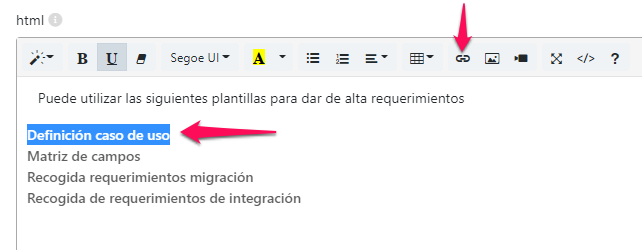
The following window will then appear in which we must copy the link to the public document or link to the website to create the link:
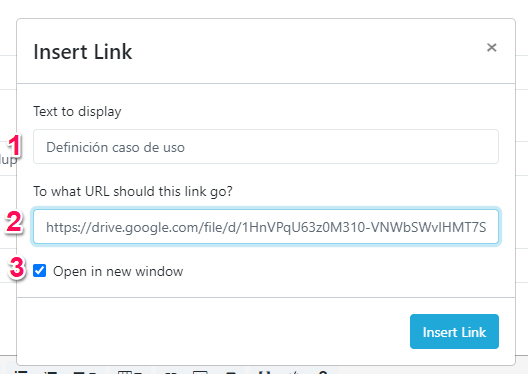
1. Field number 1 will display the text selected in the html to create the link.
2. In field number 2, paste the link to the public document or web page to which the link is to be directed (the public document may be attached in a folder on a drive with public permission).
3. The "Open in new window" check will allow the link to open in a new browser window. If this check is not checked, the link will open in the same browser window.
Finally click on "Save".
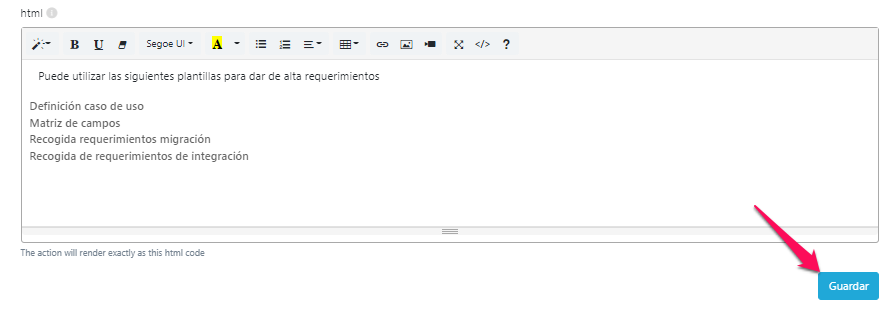
Finally, when opening the public or private form, the link to the public document, web page or configured link will be displayed inside the addon.
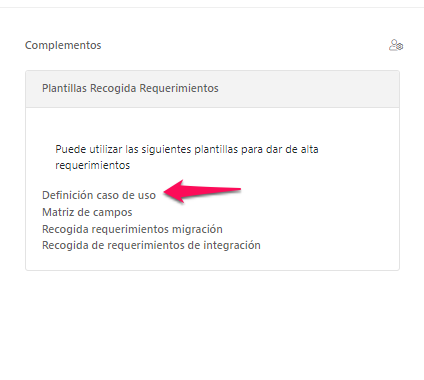
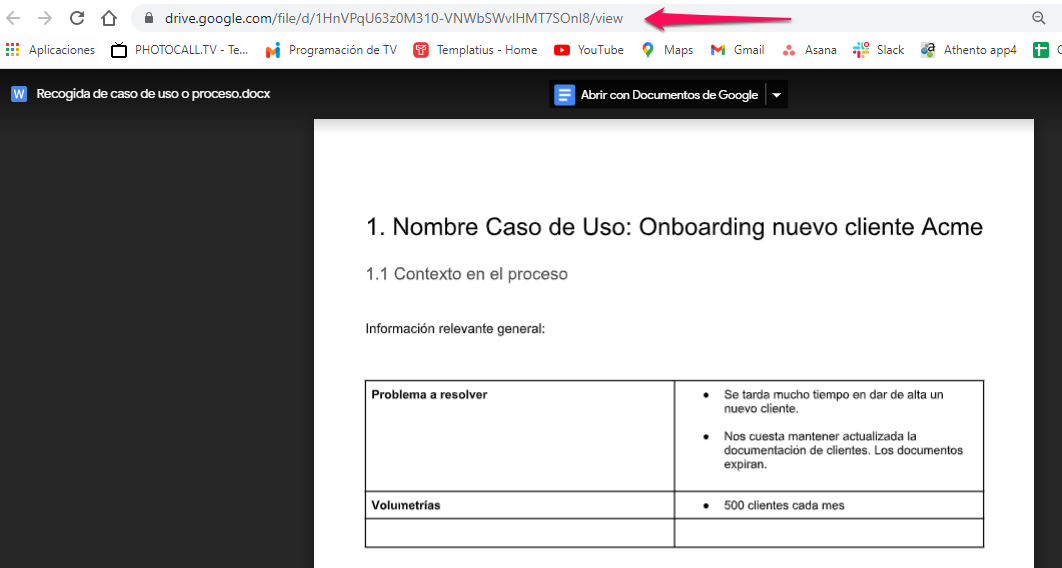
Comments
0 comments
Please sign in to leave a comment.