Document types in Athento allow the publication of forms, so that external users can upload documents or fill out forms without having to authenticate themselves on the platform.
When we make a form or document type public, Athento creates a URL that will allow access to the form and its fields without first asking users whether or not they are registered on the platform.
This functionality is useful, for example, when we want customers or suppliers to send us data or documentation.
Publish a form or document type
To publish a form, access the Document Forms navigation menu option on the right side of your screen. Then, in the Public URL panel, enable the publication of the form by clicking on the switch.
Athento will then automatically generate a public link to access the form.
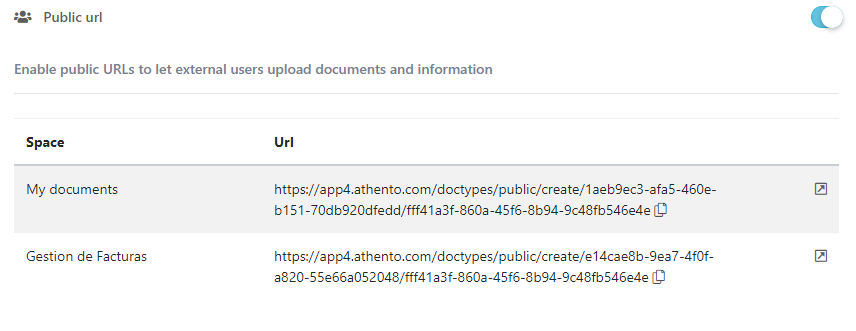
By entering this URL in the browser, we will have access to a form that will allow us to upload documentation.
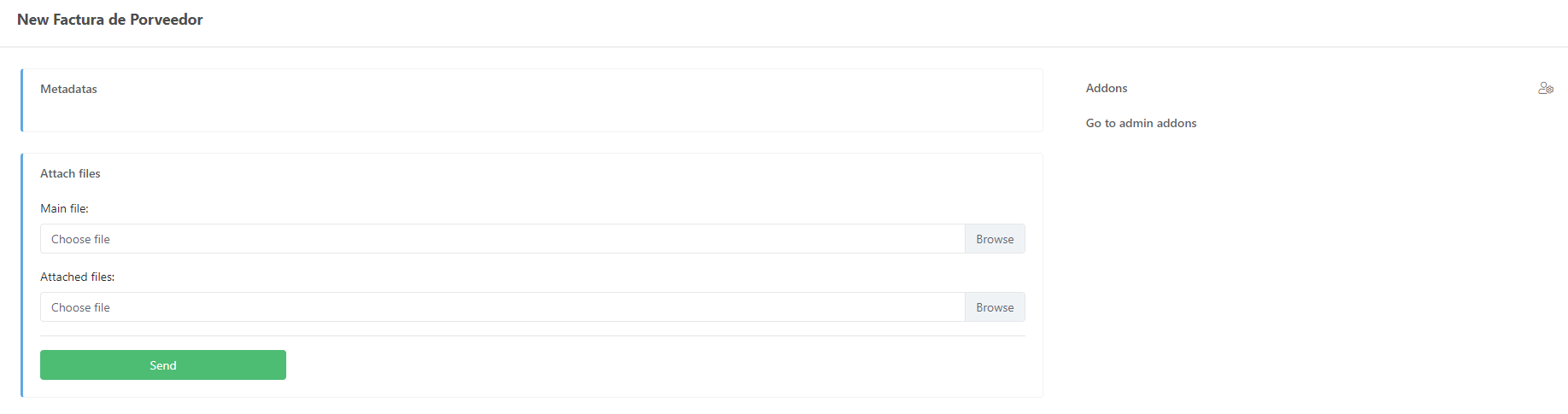
The form fields, however, are managed individually, as Athento allows us to make the fields public on demand, so that we can leave private fields, which can only be filled in by internal users.
Enable public filling of a field
From the Document Form administration, by clicking on the field you want to make public, you can access its administration.
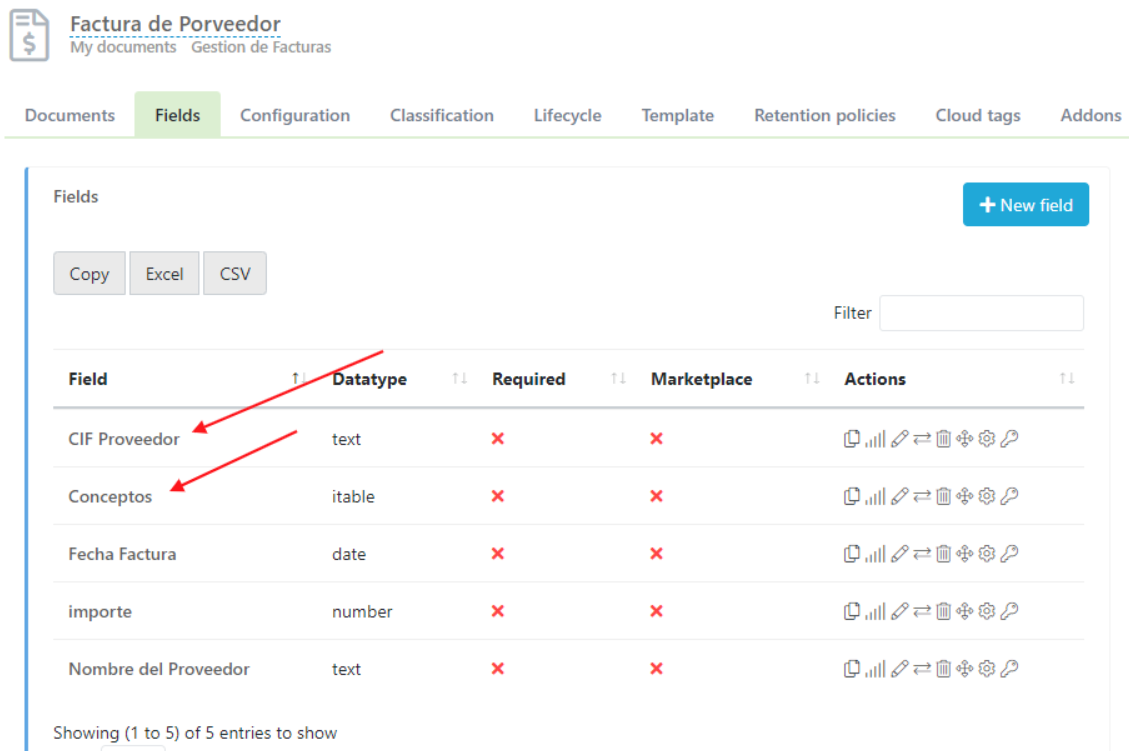
In the Basic Configuration panel, activate the Public option of the field.
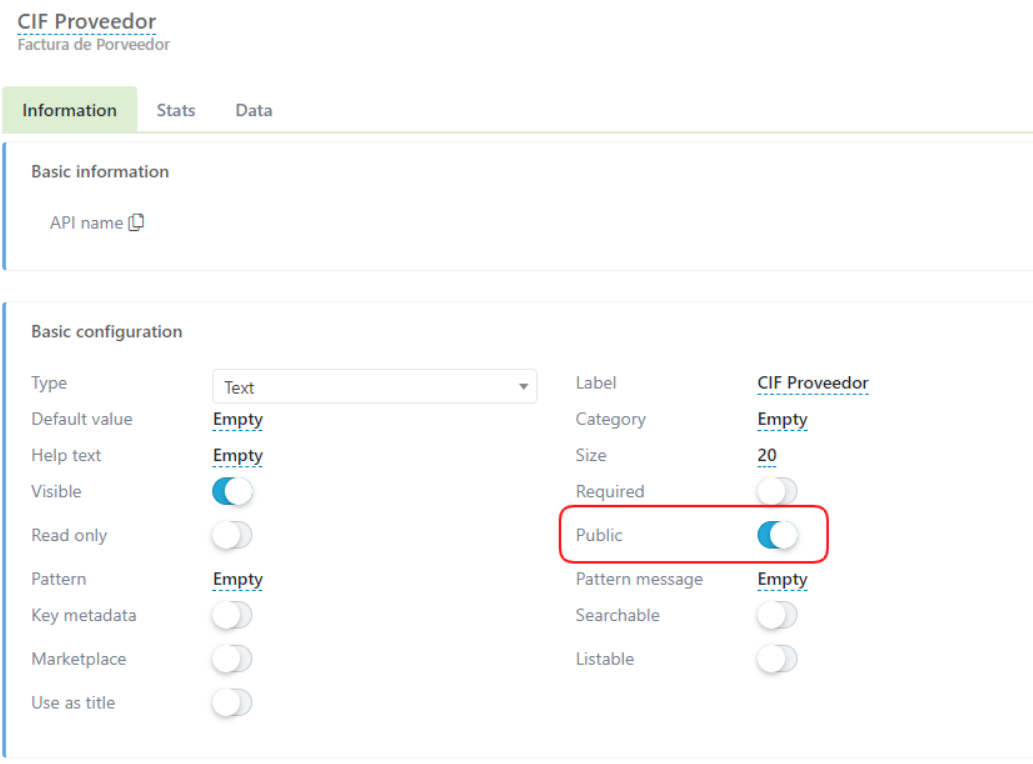
Once the option is activated, the field will be visible from the public form.
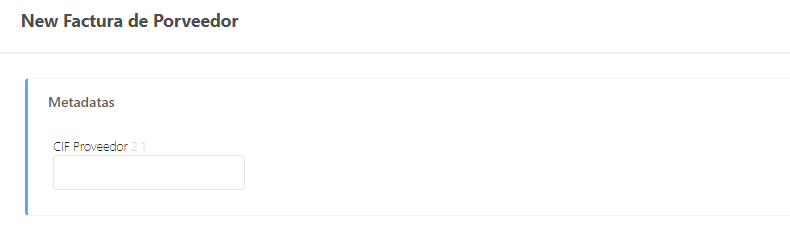
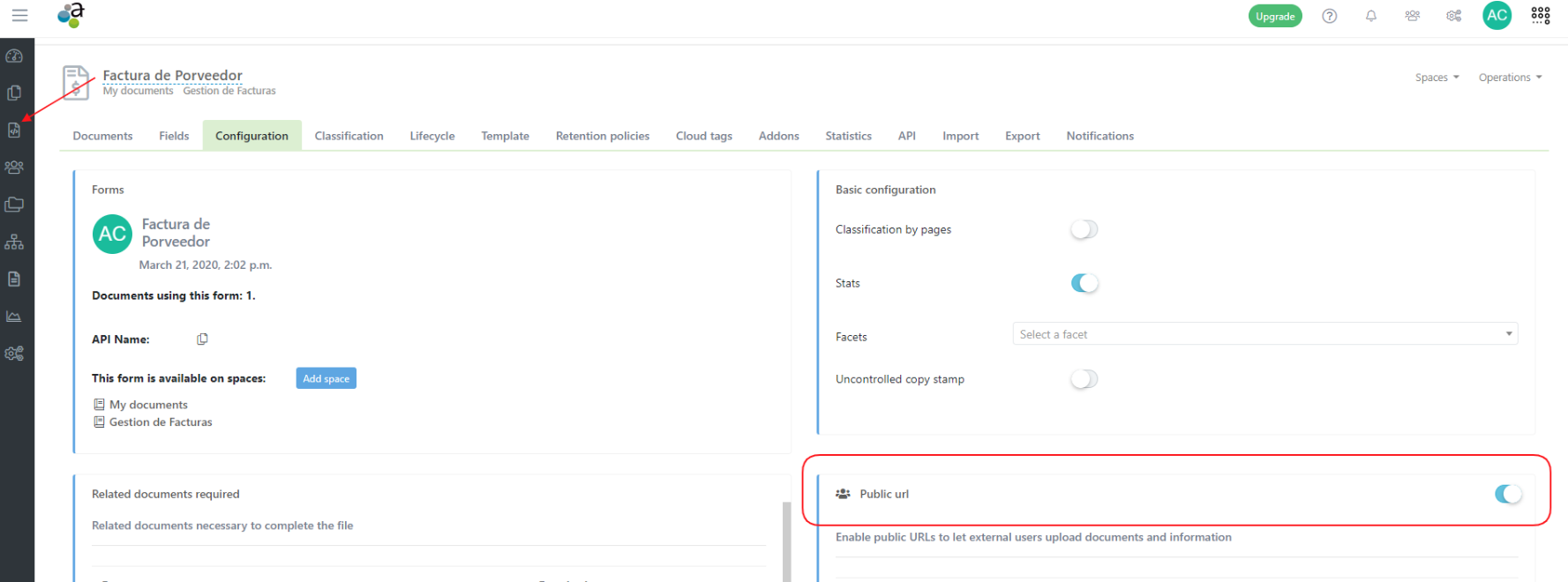
Comments
0 comments
Please sign in to leave a comment.