Athento allows you to define Teams. You only will have access to the team administration if you create it or if you are part of the administration group of the team.
Setting a logo for your team
Check out the following article: Setting a logo for my Team
Checking your plan and usage
From the Billing tab, you can check the current month's usage for your team in terms of users and storage.
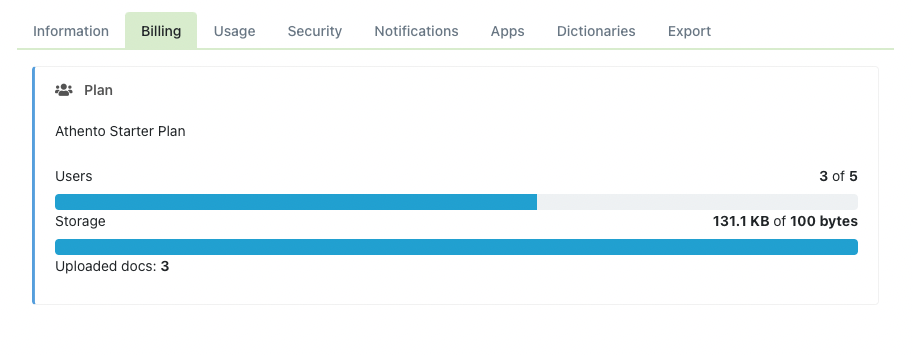
Previous months usage
From the History tab, you can check the global usage of the platform.
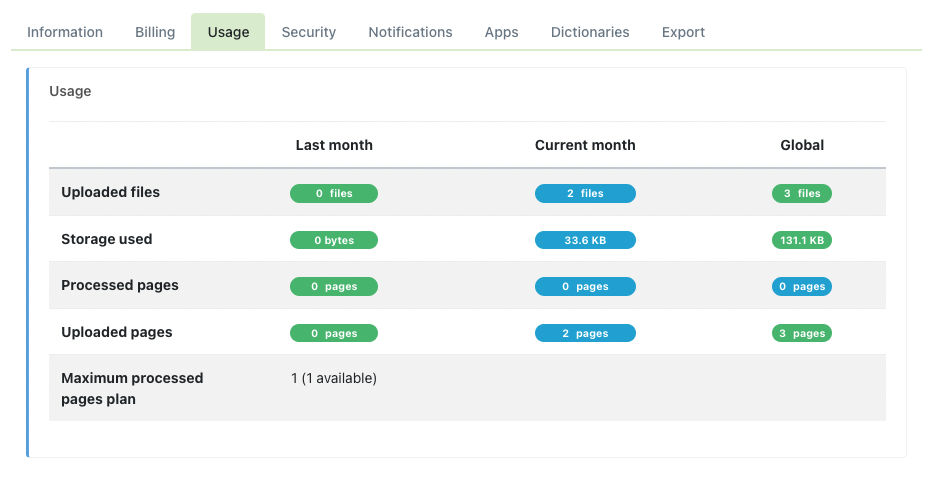
Other things you can do from this menu
Some ideas :)
- Set a custom domain to access your team.
- Check the password policies that are being applied.
- Integrate Athento with other apps
- Manage your dictionaries or lists.
- And more!
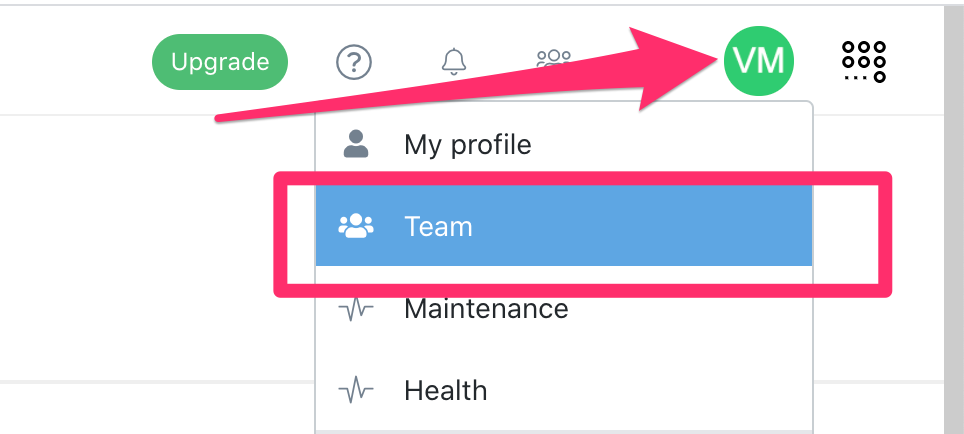
Comments
0 comments
Please sign in to leave a comment.