Athento allows the author of the Team, to create a Team administration group so that other users can share the management of the Team.
To create a team administrators group, create a group in Athento just like you create any other group. If you don't know how to do it, check out: Add Groups
Once you have created the group, go to the Team menu.
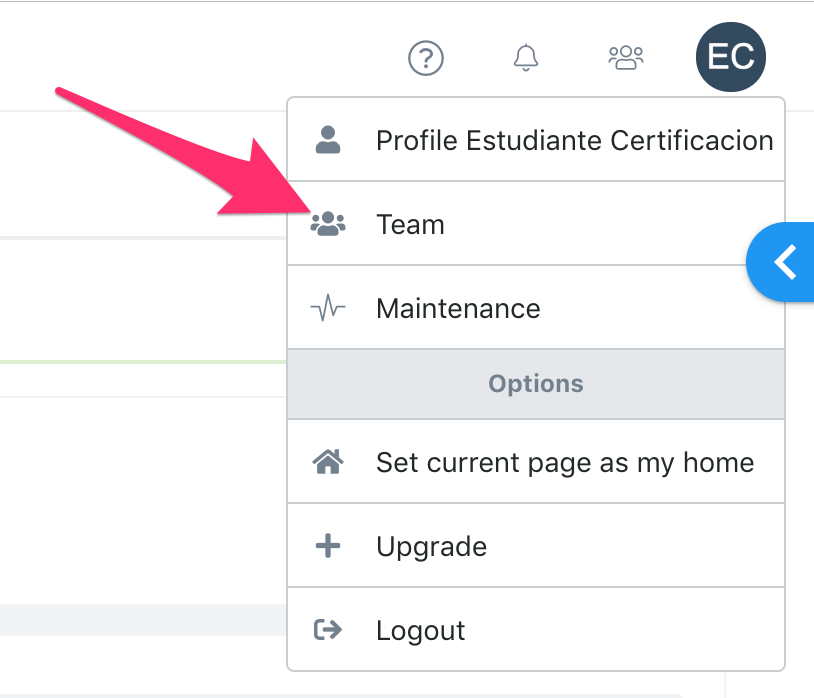
From the Team menu, on the Info tab, you can select the group created as the team's management group.
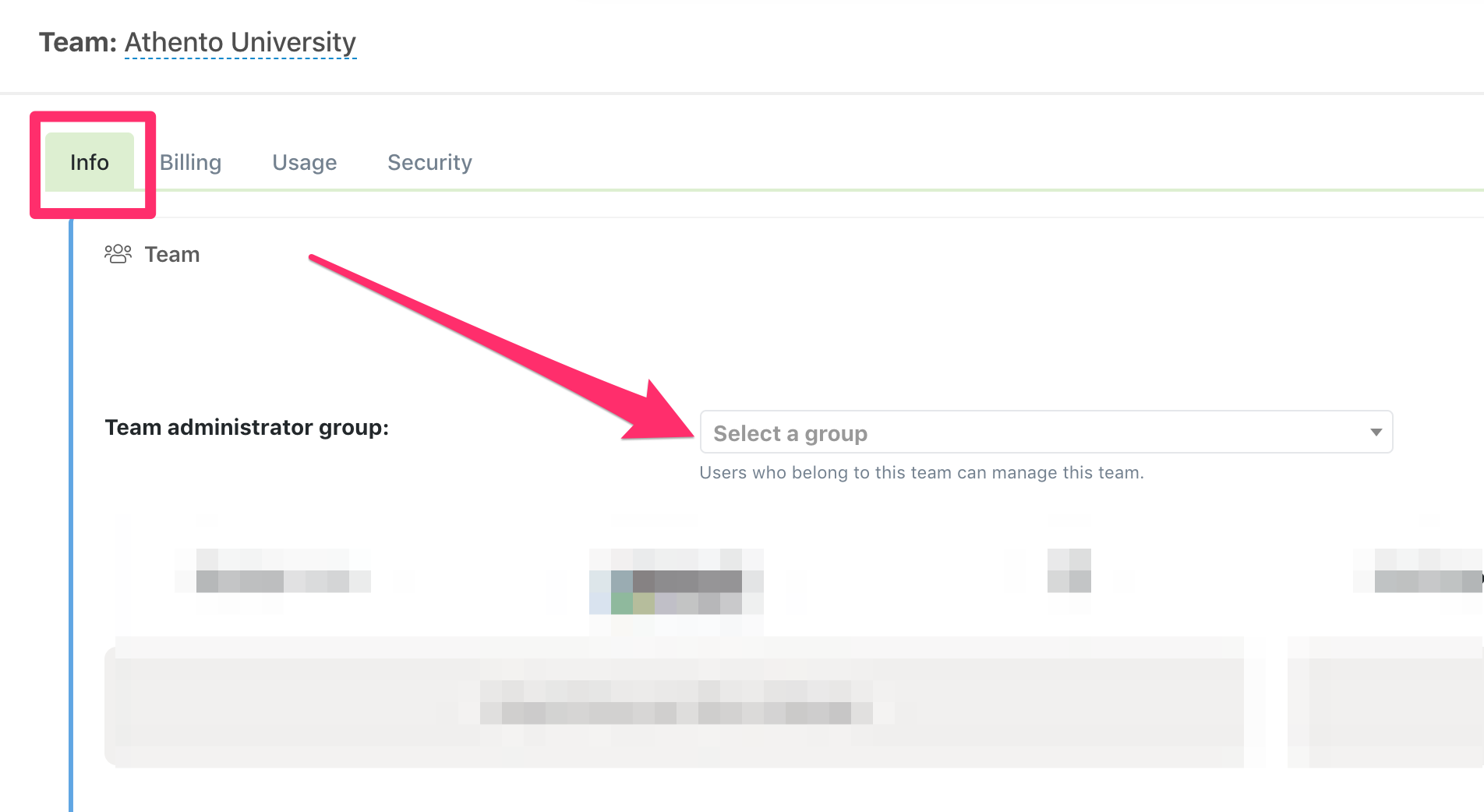
To add users to the group, add them as you would with any other group. See Add users to groups.
From the users' menu, you can see what group is the administration group of the team. You can see this information in the column properties.
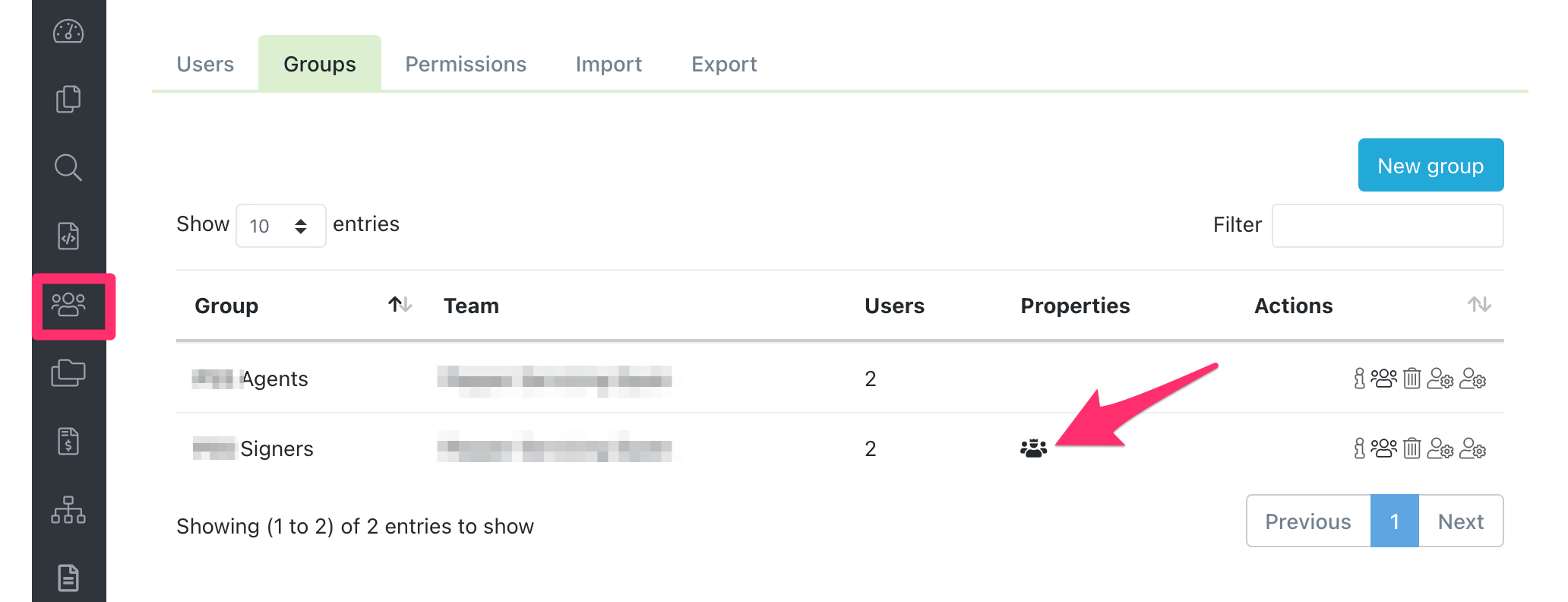
From the users' tab, you can also easily spot who is a team administrator.
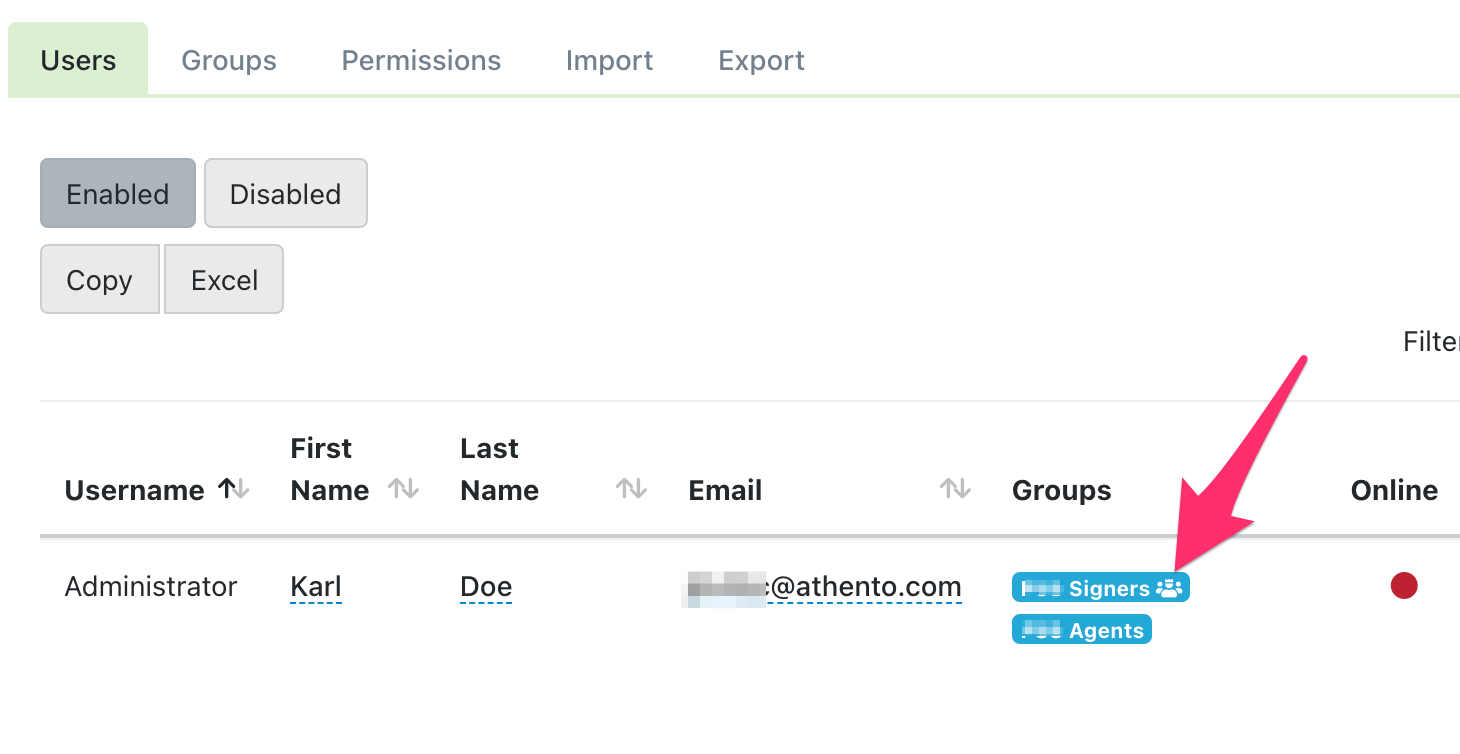
Comments
0 comments
Please sign in to leave a comment.