To access your team administration, go to the Team option available on the right corner of your screen.
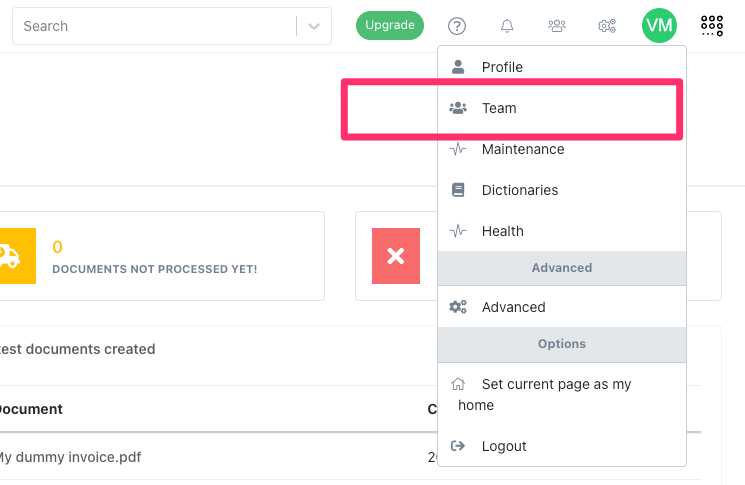
From the info tab, you can replace the logo of Athento that appears in the top left corner of your screen. Drag and drop your company's logo to the Team panel. This logo will be visible to all of your team members.
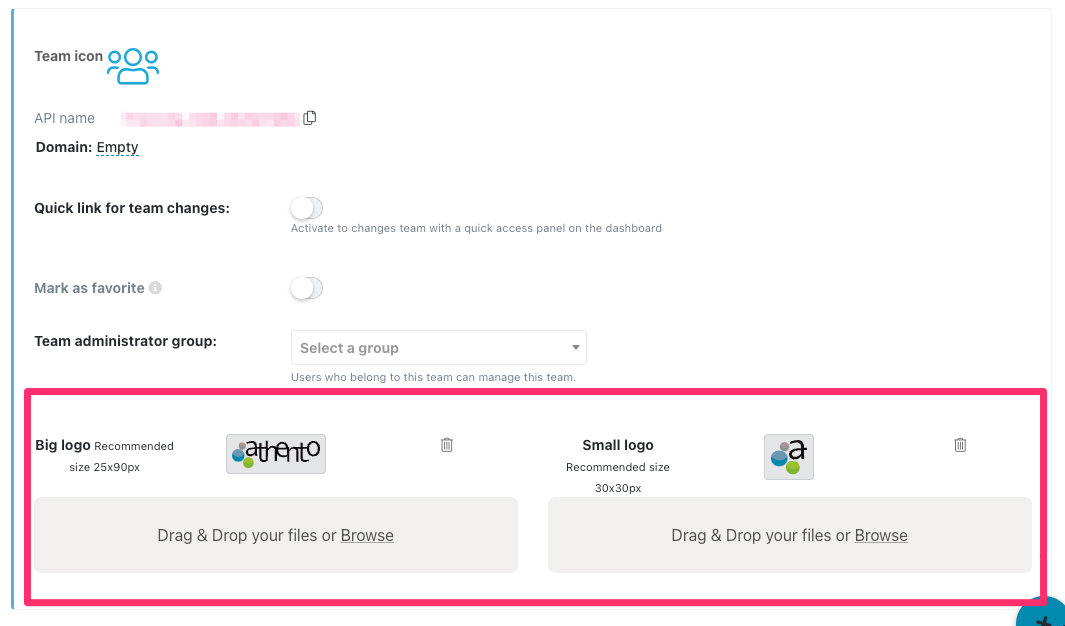
Comments
0 comments
Please sign in to leave a comment.