When we upload records or documents in bulk using a CSV file, it is possible that some of the fields we want to upload to Athento are of type Mastertables.
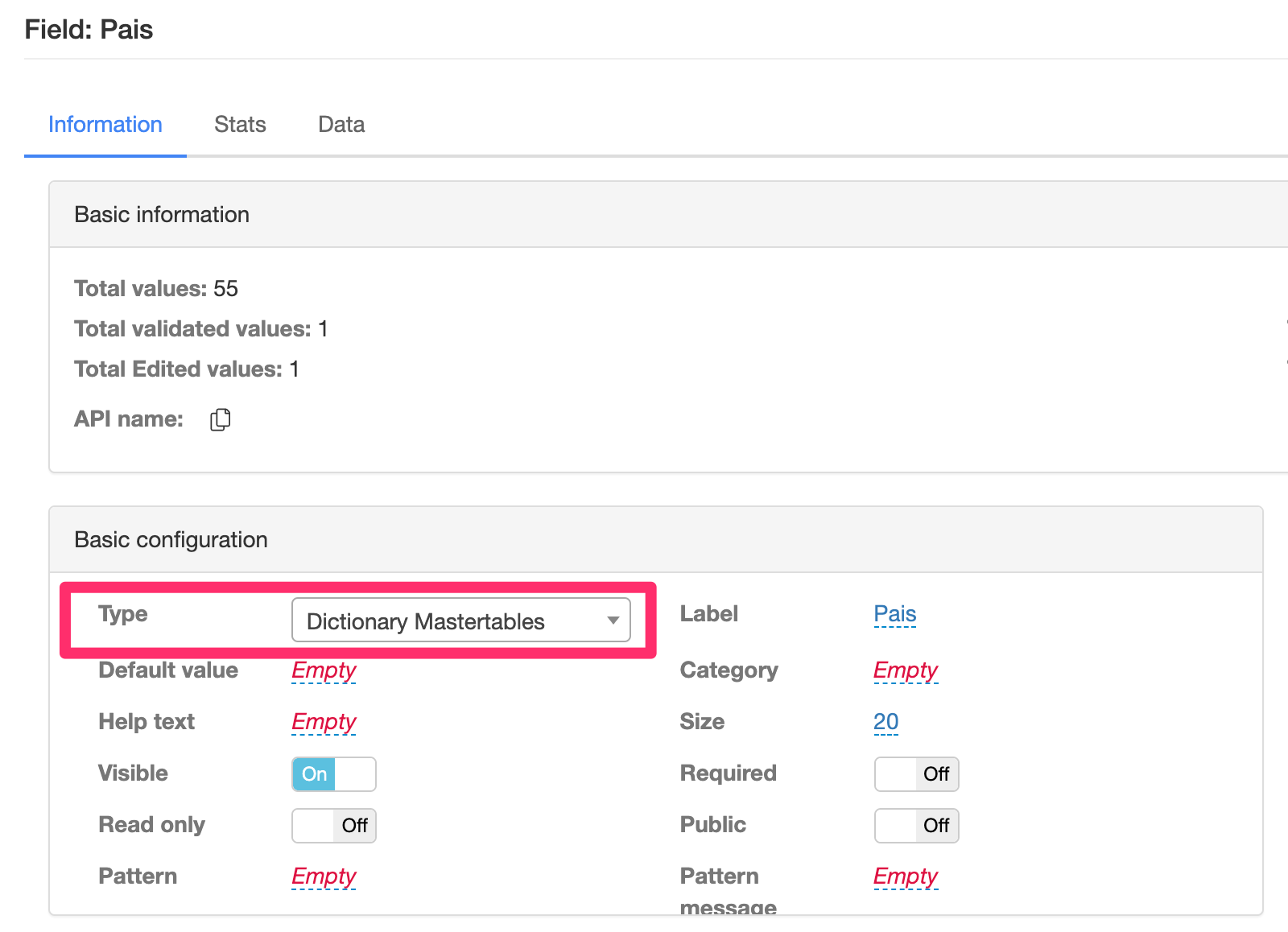
In these cases, in order to load the values in the documents or records that we are going to create, it is necessary that in the CSV, the values that are included for loading, coincide with the keys of the values in Mastertables and not the values themselves.
In the example screenshot, we want to load documents that have a "Country" field which is a metadata of type Mastertables.
In Mastertables, we have the following dictionary.
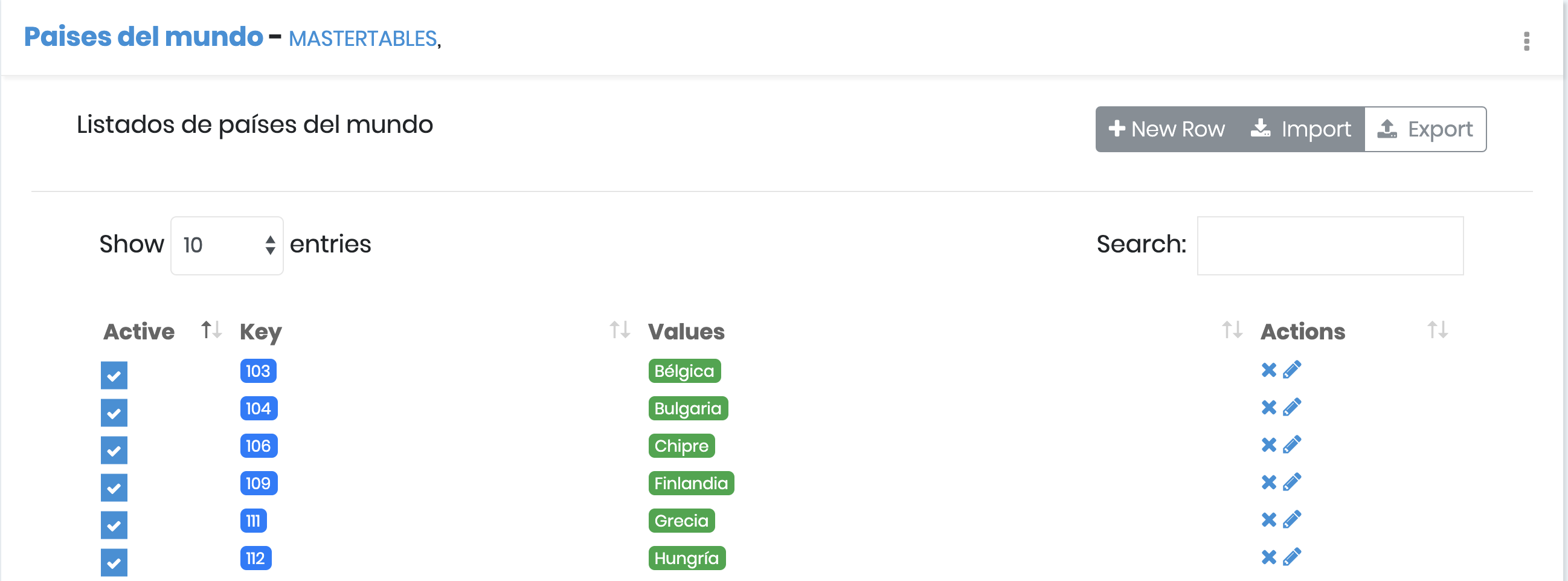
In our CSV, in each row, when we put the Country value for each document, we must put the value shown in Key, instead of the one shown in Values.
For example, if we want to upload a document whose country is Belgium, instead of putting Belgium in the CSV, we will have to put 103.
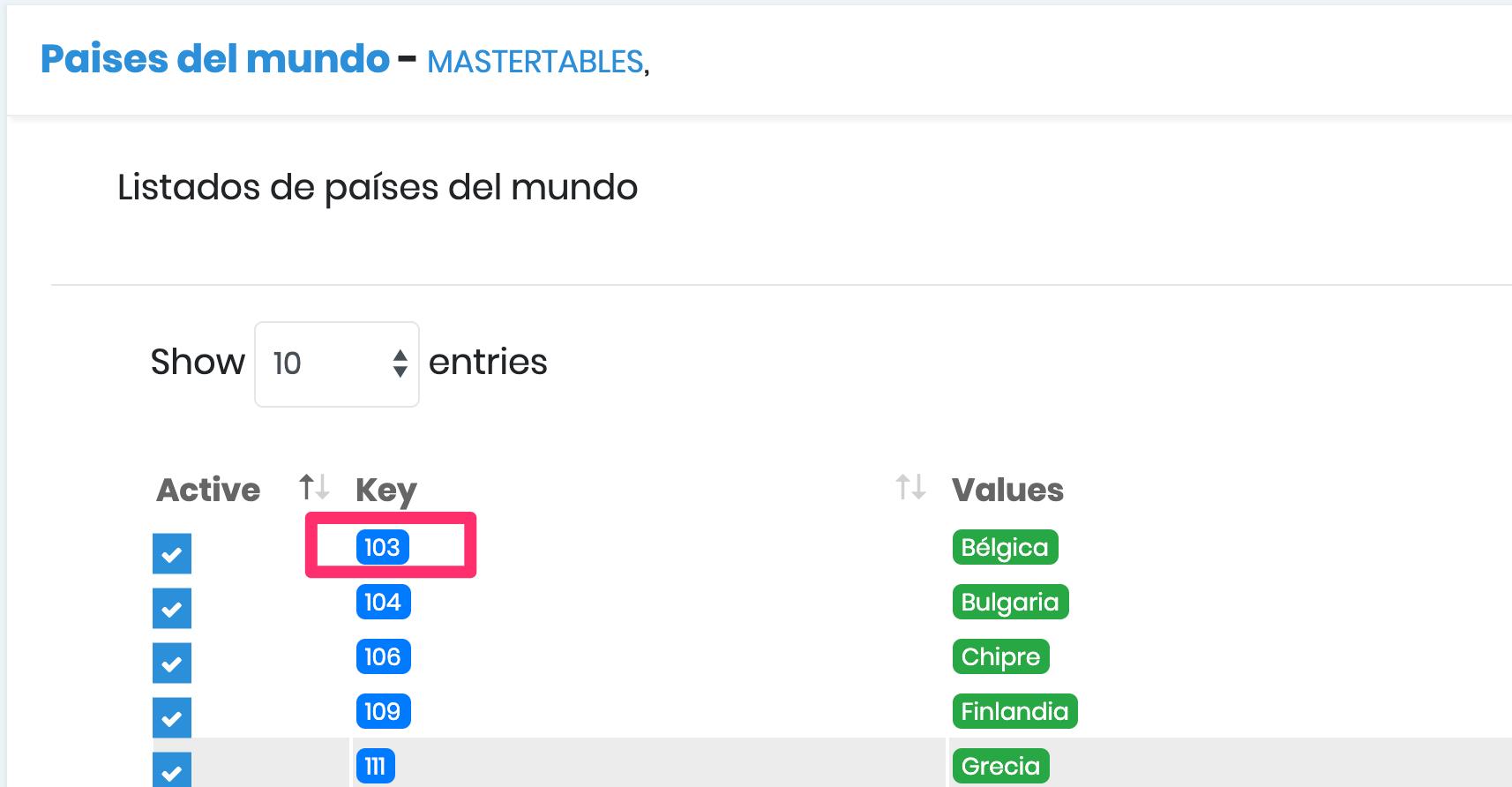
Comments
0 comments
Please sign in to leave a comment.