It is possible to automatically mark documents as expired taking as a reference a date field in our form.
How to set up document expiration
This setting is available in the Retention Policies tab of the form.
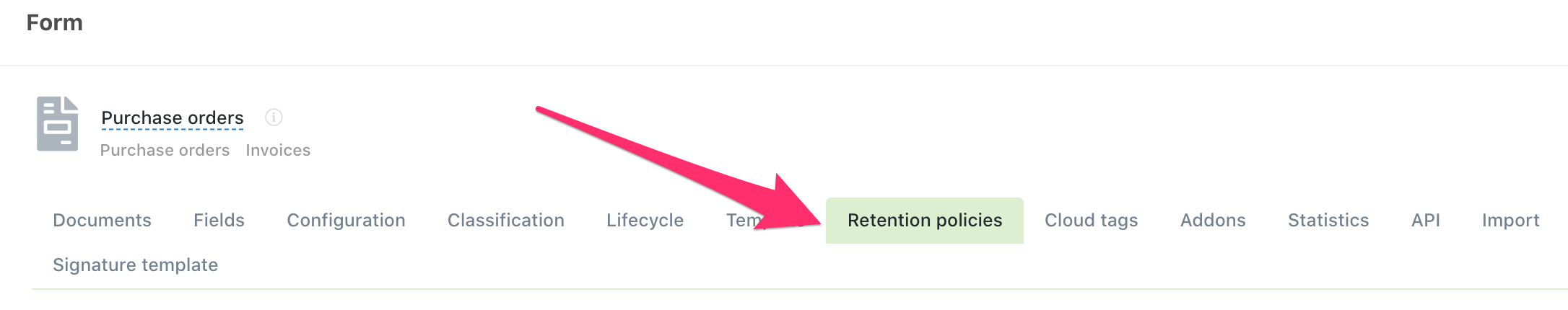
The documents using a form will be marked as expired when a certain number of days have passed from the date stipulated in a date type field. For example, we have a field called "Date of issue" and we want the documents that use this form to be marked as expired after one year counting from the date of issue. In that case, in the retention policies configuration, in the Days field, we have to put 365 and in the After field, we have to select the Date of issue field.
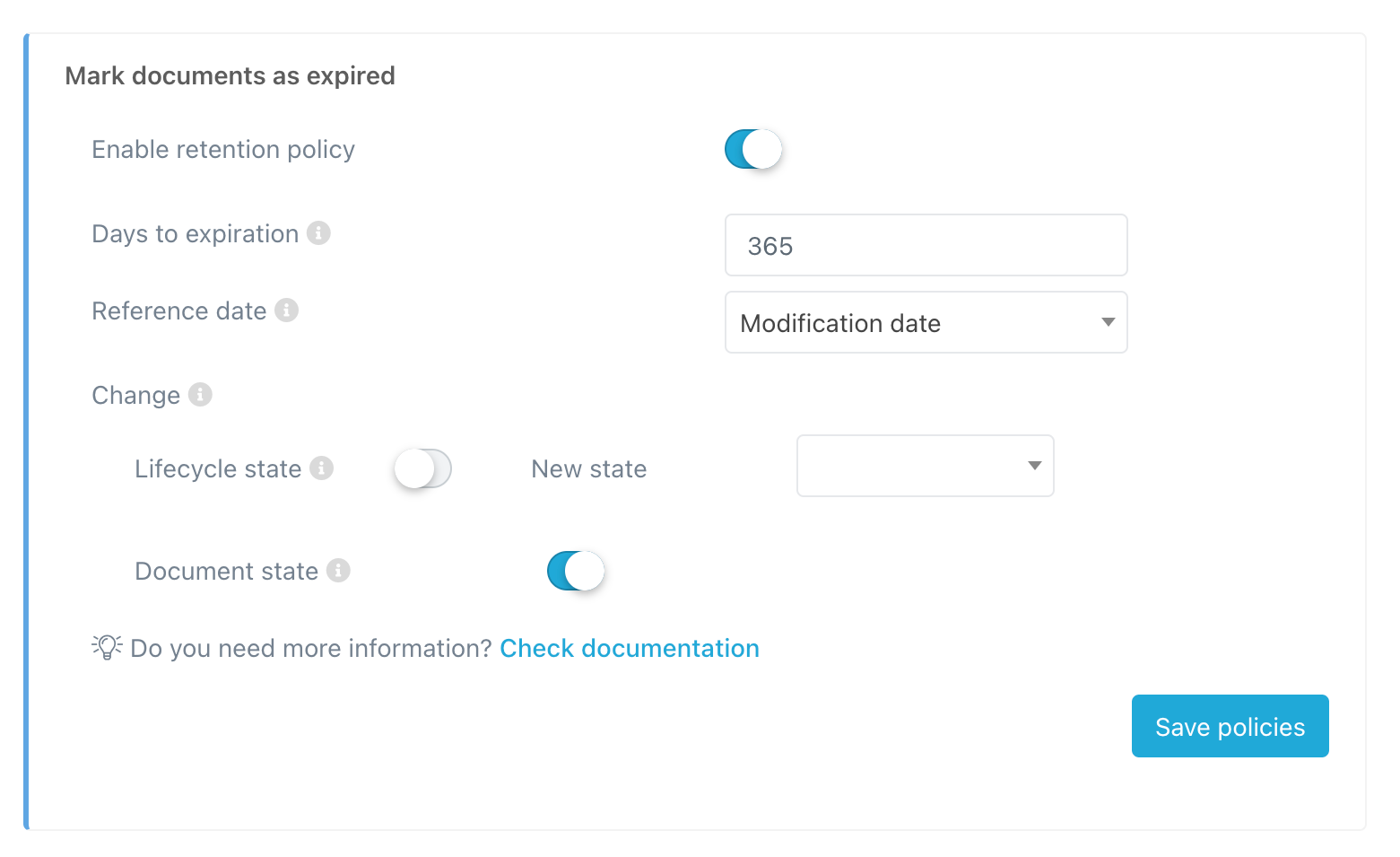
Besides activating the policy by marking it as Enabled, we must choose how we want to mark the documents as expired. We can do this by using a lifecycle state that we can choose in the State field of the Lifecycle. We can also change the document status itself (pending, finished, validated, expired). In this second case, the documents will be marked as Expired.
Important:
Because expiration calculations can be costly in terms of processing for instances
where there are already many documents, this functionality must be activated
with supervision from Athento's support team.
Request activation via soporte@athento.com
https://athento.zendesk.com/hc/es/articles/360019216219
Comments
0 comments
Please sign in to leave a comment.