You can access the management of your Form from the main nav bar on your left. How to access the form administration?
Once you get to the setup of the form, from the Field panel, you will be able to add new fields:
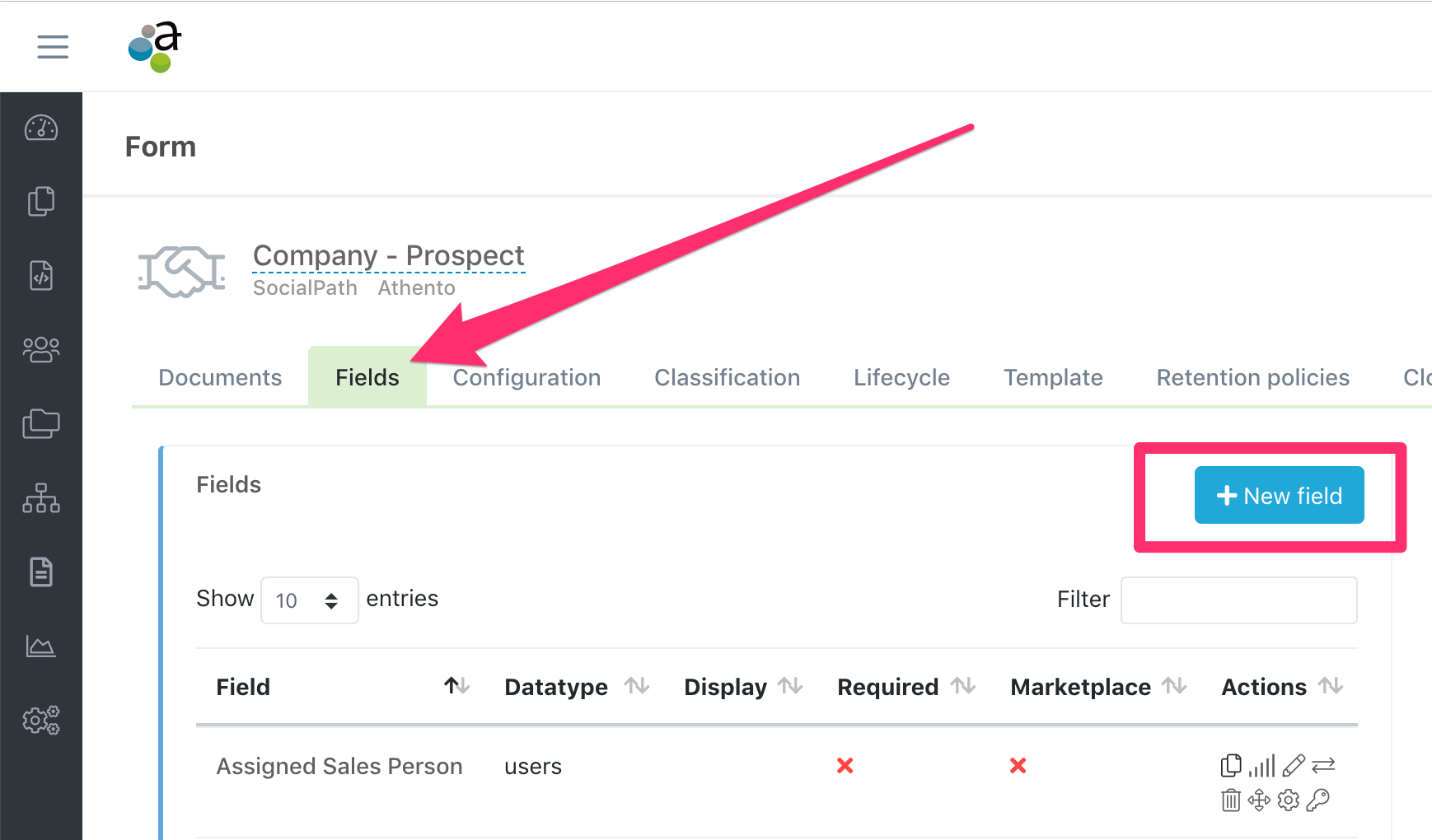
After clicking, you will see a form. Athento will ask for a name for the new field and also you will need to say what kind of data you want to store there.
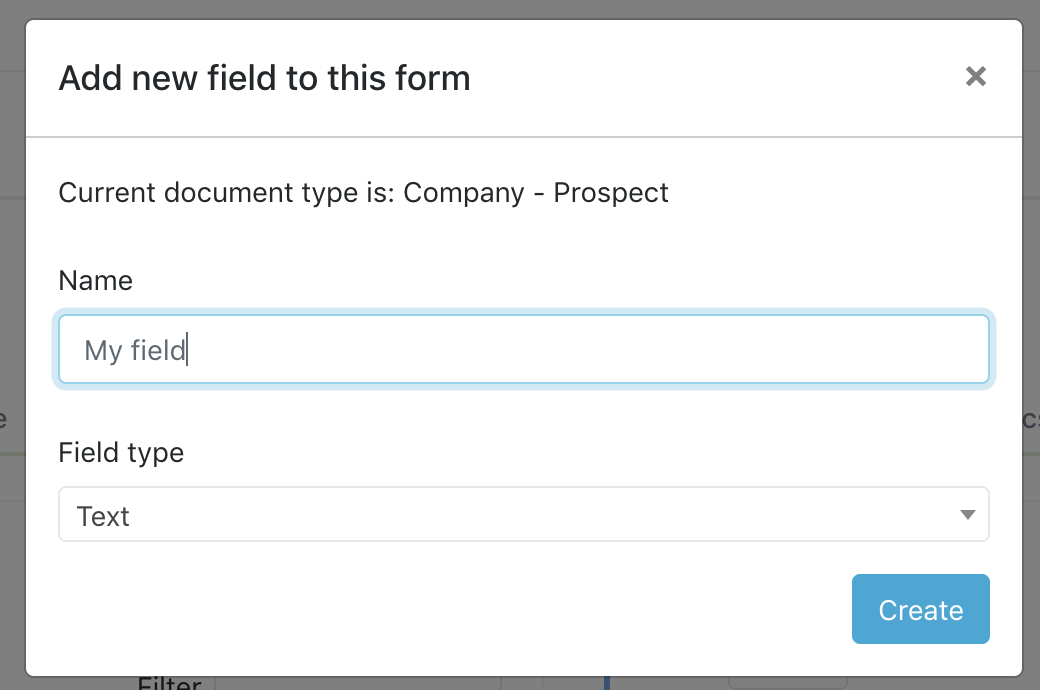
Once you complete the required information, click on Save. You are all set. The new fields will be available immediately. Old documents under this document type will also show the new fields.
Comments
0 comments
Please sign in to leave a comment.