Athento offers support for defining rules or patterns that must be met in a field to enable document validation.
If the defined pattern or rule is not met, Athento does not allow the user to validate the document with the incorrect value.
The management of these patterns is done from the field administration.
In the Pattern option, you can write a regular expression that will be evaluated when validating the document.
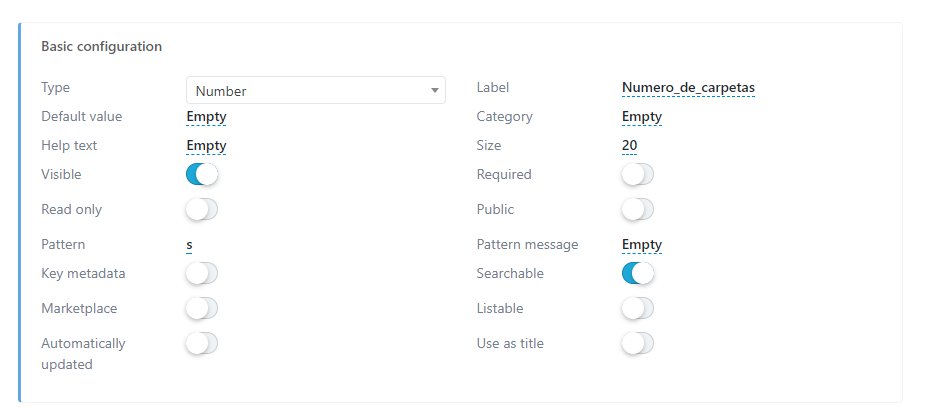
If the pattern is not met when validating the document, a message will be displayed to the user.
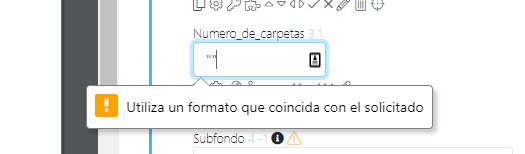
In the example, the following expression has been defined as the pattern: ^-?[0-9]+([.,]\d+)?$
This expression allows validating when the written data is a numerical value separated by periods or commas.
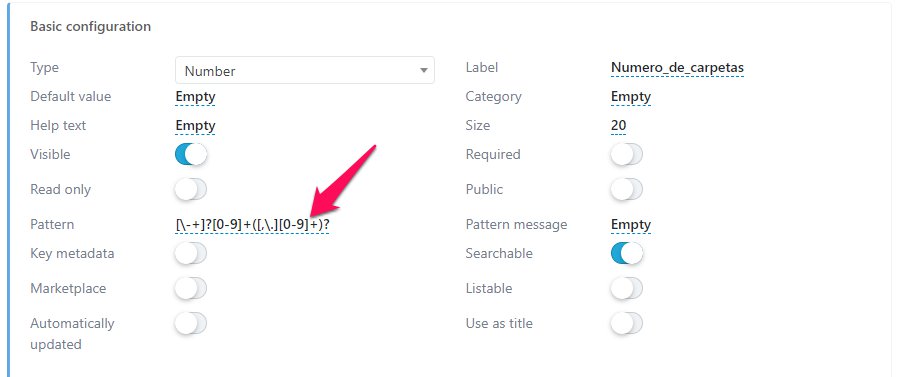
Remember that to prevent the validation of a document when a field is empty, you must mark the field as required.
Comments
0 comments
Please sign in to leave a comment.