Spaces are used to group documents that are going to be treated in a similar way. Spaces are normally used for the management of specific documents, these documents can be from a department, business process, etc. For example, it is usual to have a space for invoice or contract management.
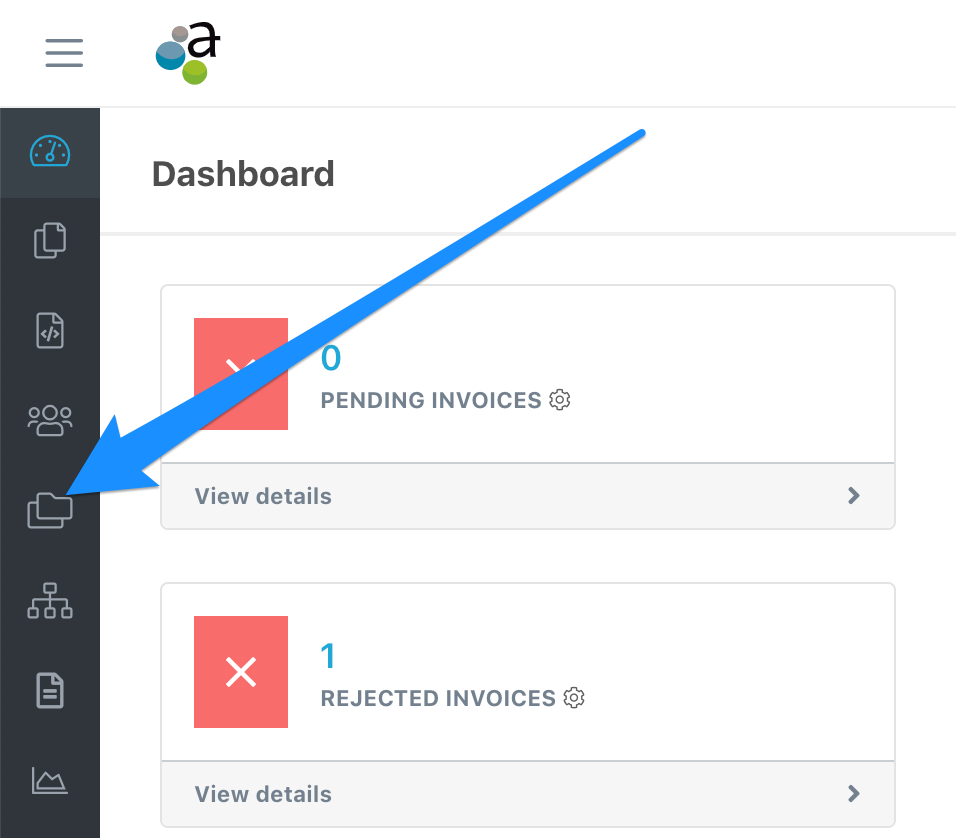
From Spaces, it is possible to access documents by browsing. To navigate through the documents of a space, just click on the name of the space.
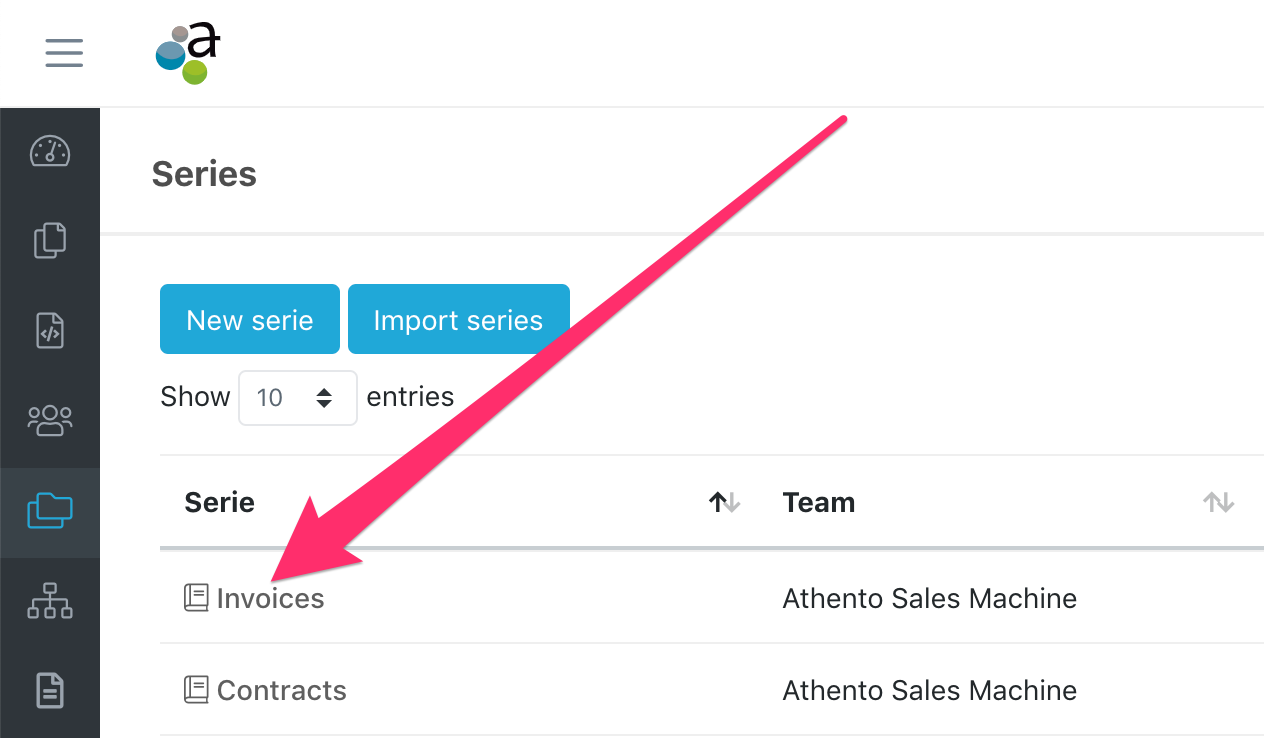
Spaces allow you to define the way you want to treat documents:
- Document forms you want to use on your docs.
- Automatic processing operations
- Loading sources
- File extensions allowed in the space
- Maximum file size allowed in the space, etc.
You can also access to deleted documents from the spaces.
To access these settings, click on the icon  that appears to the right of the space name.
that appears to the right of the space name.
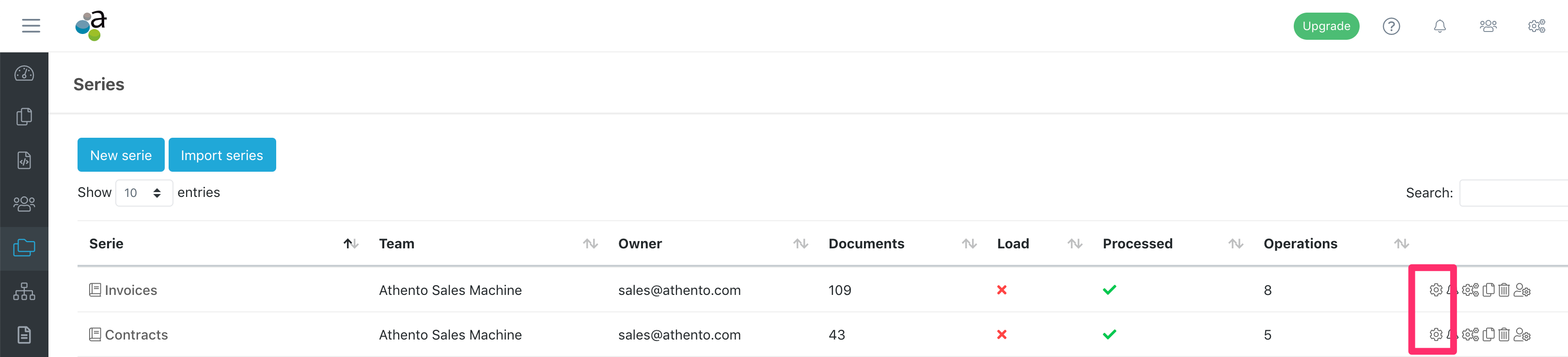
Space basic information
On this tab, you will find general information about the space configuration and you will be able to modify things like:
- The name of the space
- File extensions allowed
- If you can send the documents by email
- The maximum file size allowed, etc.
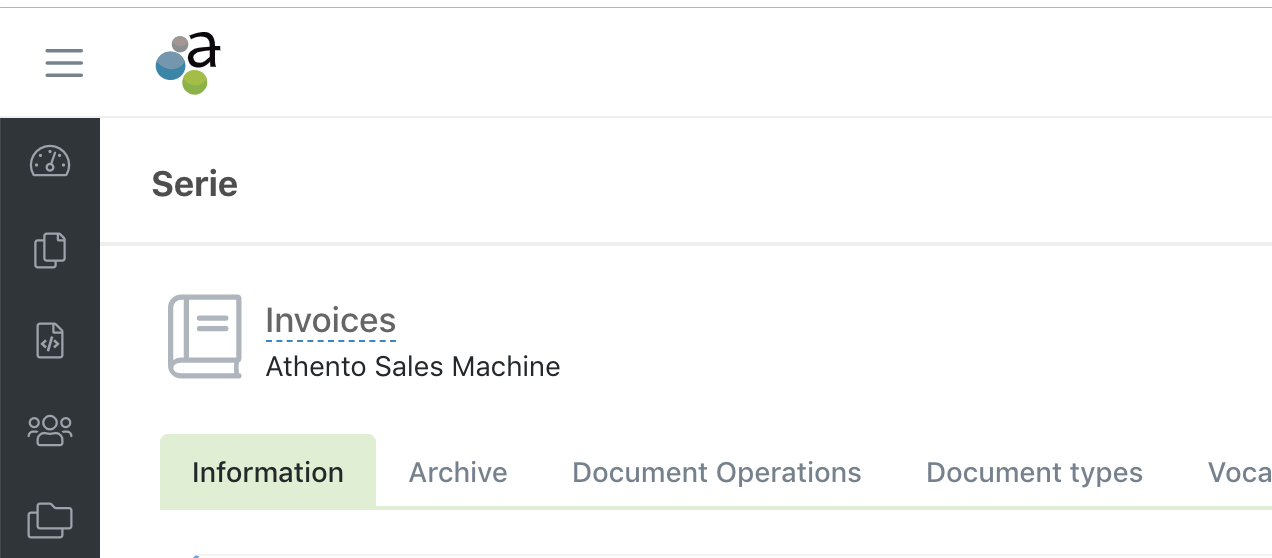
Comments
0 comments
Please sign in to leave a comment.