Athento has an automation task that allows you to link documents automatically when documents share fields with the same value.
To use this automation task, you must first go to the configuration of the space where you want to activate it, in the Automation tab. From the automation library, search for the operation 'op_automatic_relation_v2' and install it.
Once installed, click on the pencil button to edit its parameters.
A panel with the automation task's settings will then open on your screen. The available options are:
- Metadata types: all the fields whose value must match the fields of the document on which the operation is executed in order to generate the link are indicated here.
- Relate the document with the current one: this allows you to link the document found with the document on which the operation is executed.
- Copy document fields: this allows you to copy all the values of the fields of the document found to the document on which the operation is executed.
- Days ago: this allows you to search and link documents whose creation date is X days ago.
- Form: to search among the documents of a specific form.
- Create a document if not found: if the operation does not find a document with the indicated fields, it will create a new document to link it to the document on which the operation was created.
- Search relation by title: instead of searching by fields, it is done by title.
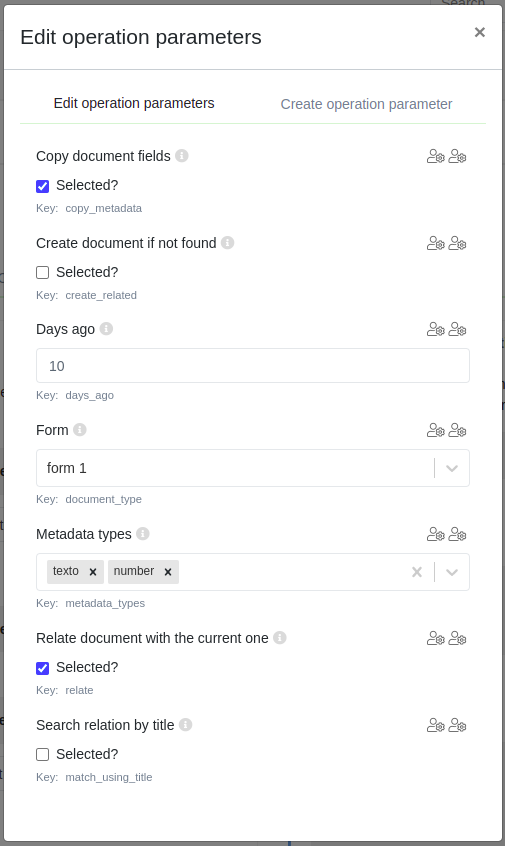
To manually run the automation task, enter the document on which you want to execute it, and in the top right menu, click on the option marked in the image below and look for the operation in the drop-down menu.
Comments
0 comments
Please sign in to leave a comment.