IMPORTANT!
This feature needs access to the advanced administration to be set up.
You can hide or mark as "read only" columns of table type fields. You must do this within the administration of a SmartTableField.
You can mark the fields:
- Is read only: If checked, the column will be read only.
- Is visible: If this is unchecked, the column will not be displayed in the table, but the values can be edited.
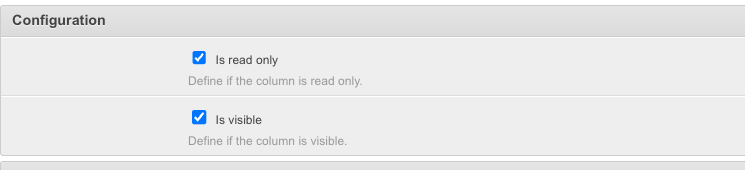
Comments
0 comments
Please sign in to leave a comment.