Sometimes you may need to move or distribute to other spaces the documents that enter a given space, for example, when it is necessary to assign them to other users or simply to catalog or reorganize the documents.
You can use the Change document
to serie automation task to do this.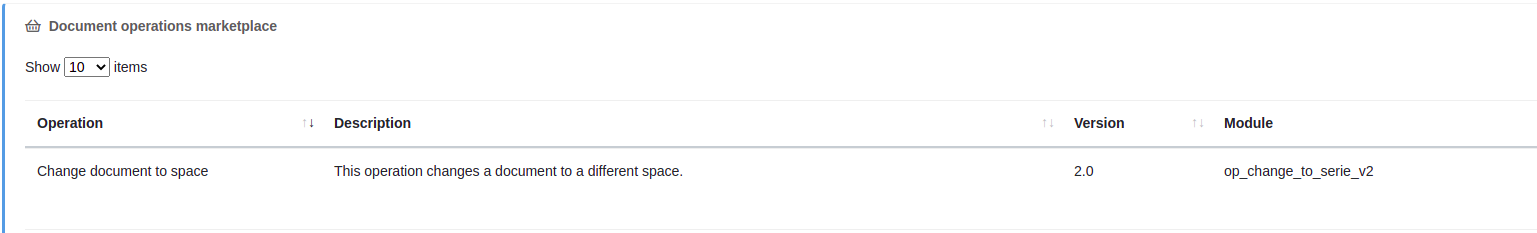
To indicate to which space the document should be moved, we have two options:
- Indicate a predefined space. This can be done by editing the parameters of the automation task and selecting in the Space field, the destiny space.
- make the space dependent on the value of a field that users can set for each document. Use this option when there are multiple spaces to which a document may want to move to.
Making the space dependent on an internal dictionary
For example, if your company has different offices, you might want that depending on the value of a Location field, the document to be sent to the space that corresponds to that specific location. In a case like this, this option will be useful.
To set up this behavior you need a dictionary field. This dictionary will contain the spaces to which the documents can be moved.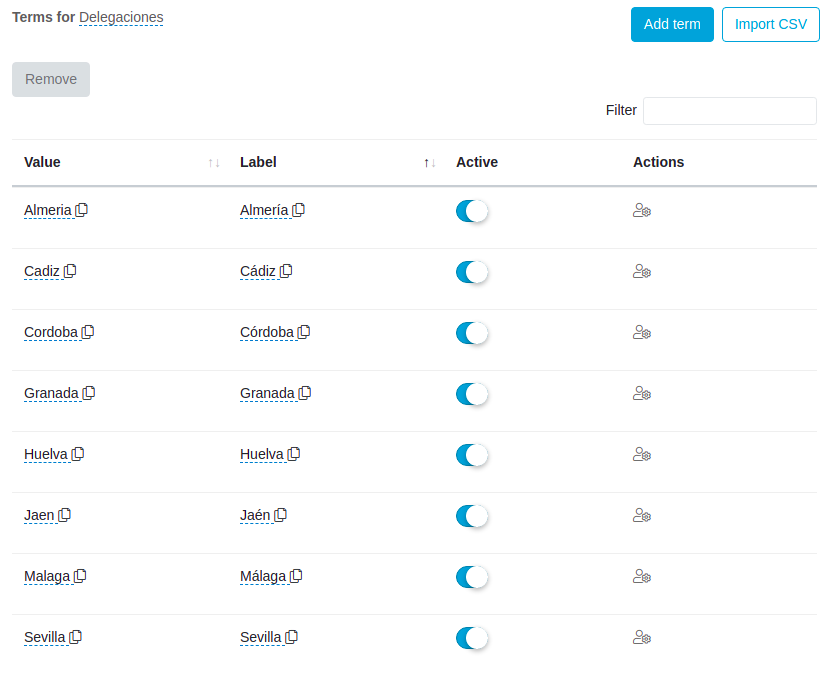
For each space, you need to create a dictionary term. The value of the term will be API name of the space. Use the label to set the names that will be visible for users in the dropdown. Once your dictionary is ready and linked to the choice field, put the name of this field in the Dictionary parameter of the automation task.
Once this is done, the automation task will depend on this selected field. Important: the operation prioritizes the space selection, if there is a space selected in the operation parameters it will move to that space.
How can you use this automation task?
The automation task can be used from lifecycle states or after document validation. It can also be used in other parts of the processing in case the space to which the document is to be moved is always the same.
Other parameters
In addition, the operation has some extra functionalities, which can be selected by activating the appropriate operation parameters:
change_related: if enabled, the related documents will be also moved.reset_state: if enabled, the lifecycle will be reset.run_postload_on_destination: if enabled, post-load automation tasks will be executed.
Comments
0 comments
Please sign in to leave a comment.