To order or move the fields of a form, we will have to be in the preview window of a created document.
Once we are on the screen of the document or record created, we will see the existing fields of the form. Each field has access to three points that will allow us to access more field configurations and on which we will click.
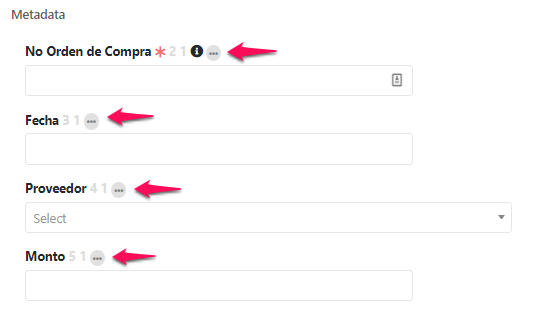
Once we click on the three dots, a list of configuration options will appear, however, to move or sort the form fields, we use the up, down, left or right arrows.
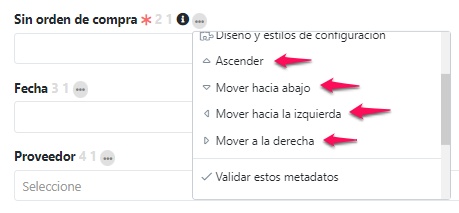
This will allow us to adjust the order of the fields on the form, moving the fields up, down, left or right as many times as we wish, according to the order we wish to have on the document.
Note: The order or adjustment made on the form fields will apply to all new documents created.
Comments
0 comments
Please sign in to leave a comment.