Team administrators can securely share a user's password from the Users menu.
To share a password, click on the "Share password" option in the Actions column of the row of the user with whom you want to share the password.
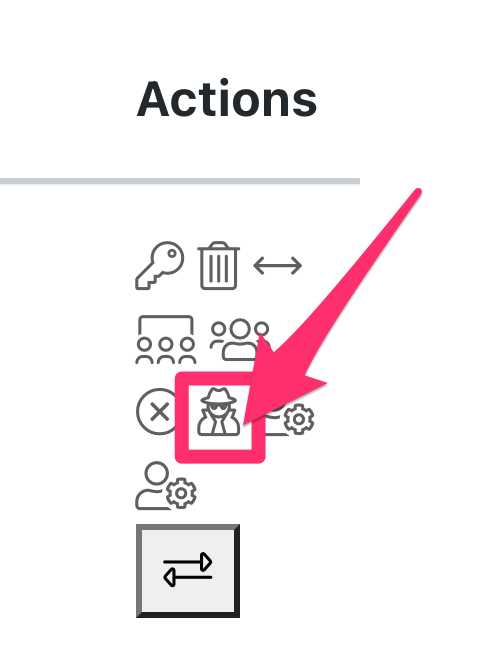
Athento will ask for confirmation.
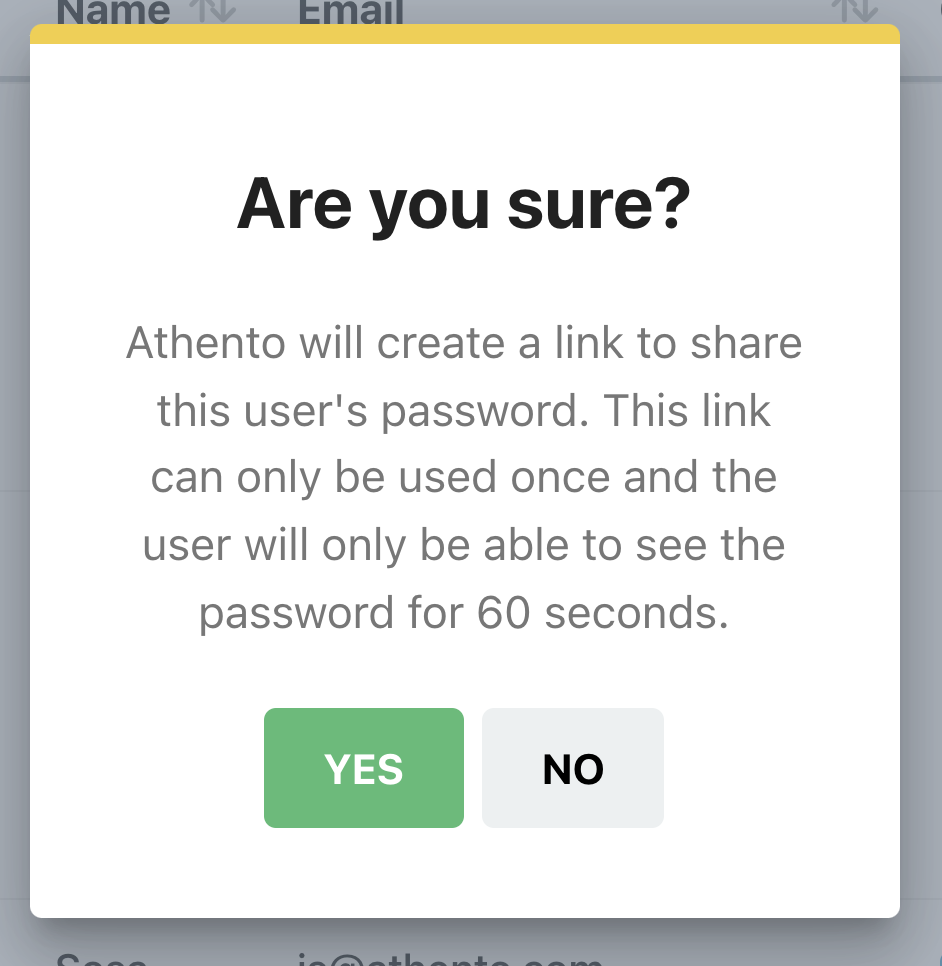
After confirming the action, the system will show you a link that you can copy and share by e-mail and other means.
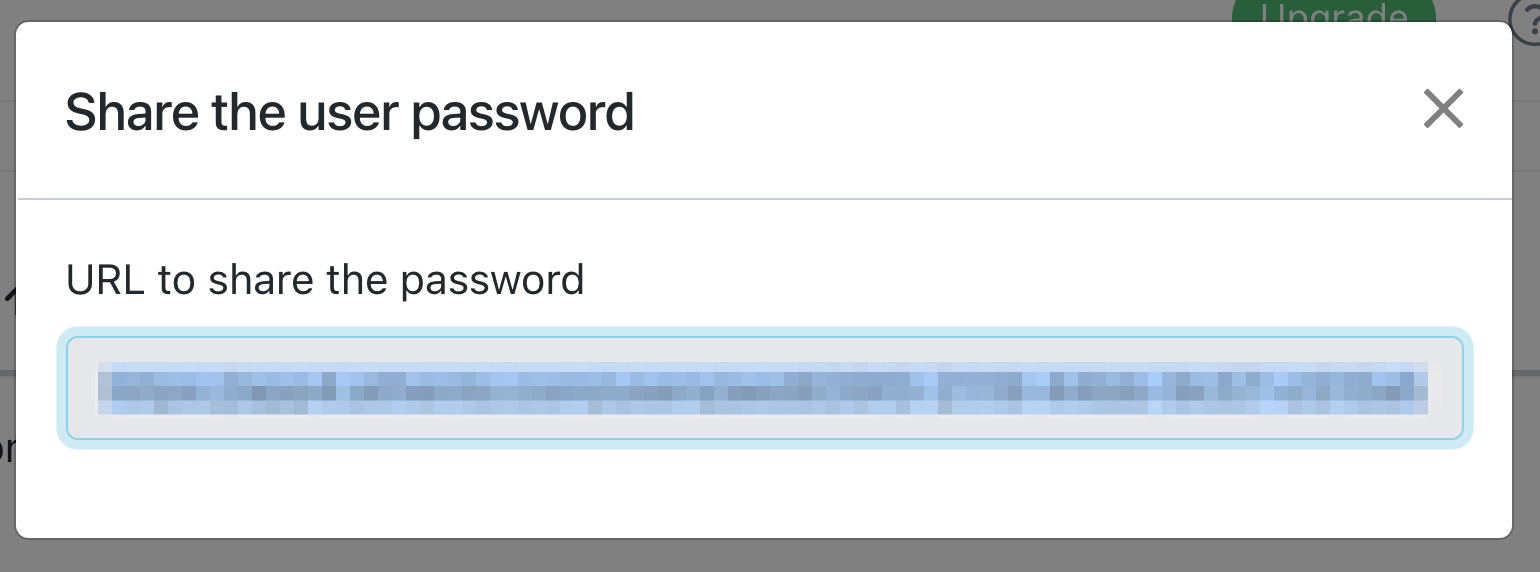
When the user accesses this link, Athento will allow the user to copy the password.
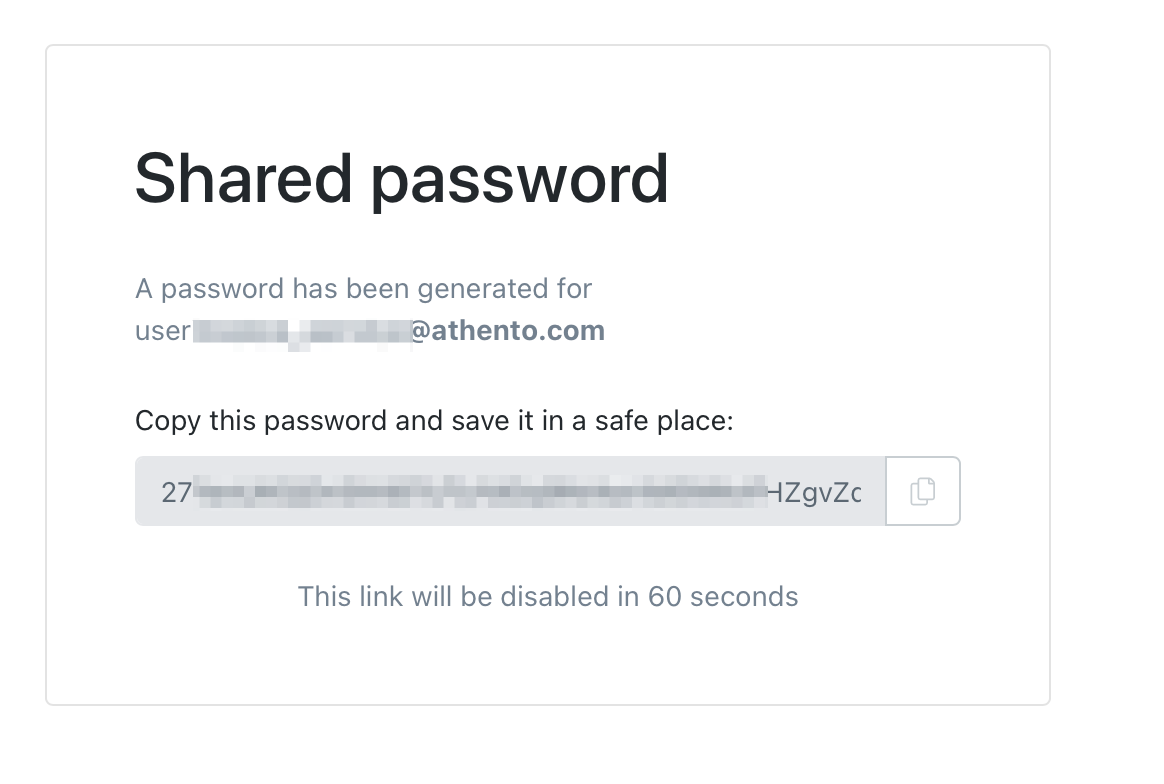
IMPORTANT:
- The password will only be visible for 60 seconds
- A link can only be opened once.
- We recommend users to update their password once they access the system.
Comments
0 comments
Please sign in to leave a comment.