It is possible to attach multiple files using the Browse/Examine option in the Attached files/ Attached files field. To do this, you must select the files at the same time, using the Shift/Shift key or the Control key (Command on Mac) to add individual files to the selection.
It is important to note that you must select all the files to be uploaded at the same time. If you try to do this in two steps, the system will understand that you are replacing the first selection you made.
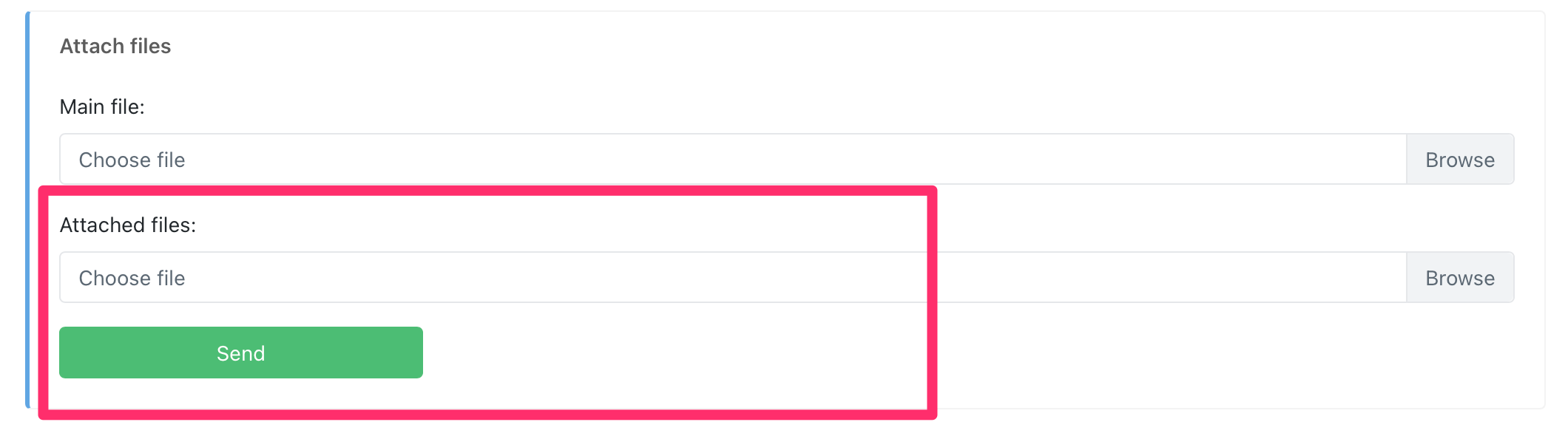
Comments
0 comments
Please sign in to leave a comment.