In the form where the choice field is located, go to the "Fields" tab.
In the Fields tab, look for the choice type field or, if it does not exist, create it.
Once inside the field, select "Choice" as the type and "Default" as the subtype.
Subsequently, on the same window at the bottom, go to the OPTIONS section. There we can create the list of options that the choice type field will have.
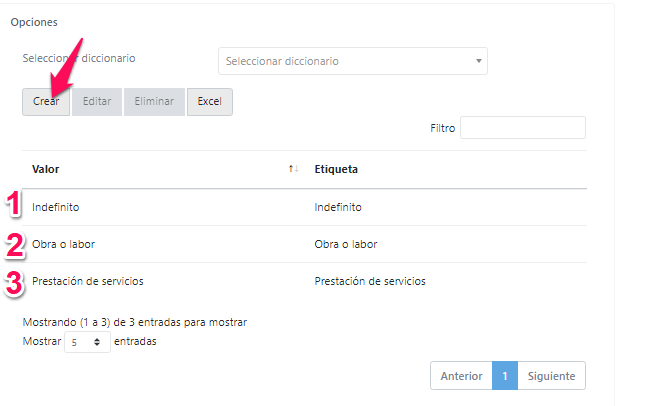
Cuando seleccionamos el botón CREAR, aparecerá un recuadro que pedirá los datos del value y del label o etiqueta.
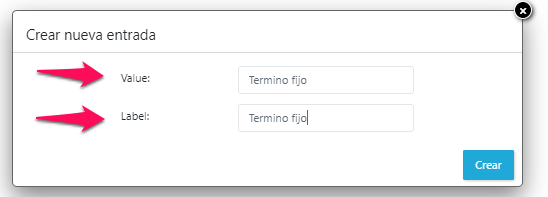
Value: Corresponde a la identificación interna de la opción de la lista
Label: Corresponde al nombre de la opción dentro del listado.
Una vez creada la nueva opción, aparecerá dentro del listado del campo tipo choice.
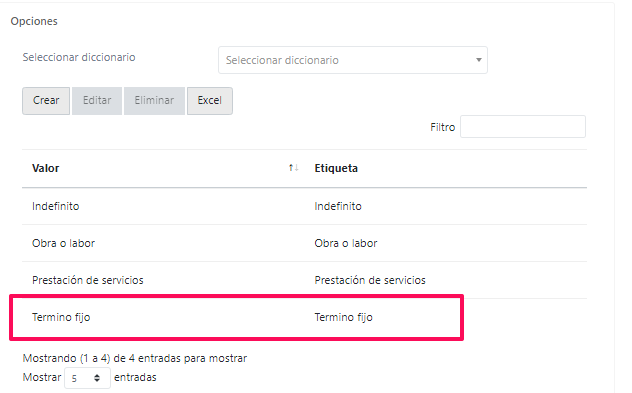
y este a su vez se verá reflejado en el formulario.
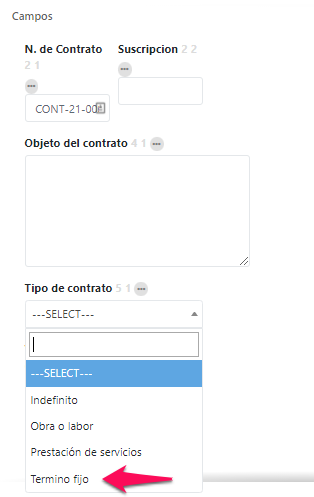
Comments
0 comments
Please sign in to leave a comment.