In order for a tray to show each user only the procedures that have been assigned to him/her by a user type field, we must create a tray or document queue and filter by the criteria we need.
The important thing for the tray to show each user what corresponds to him/her is to filter by the user type field. To do this, you must Edit filter in the document trays and add a metadata type filter.
In the Metadata dropdown, choose the user type field by which you want to filter. In the filtering method, choose metadata value. Then, in expression we write myself
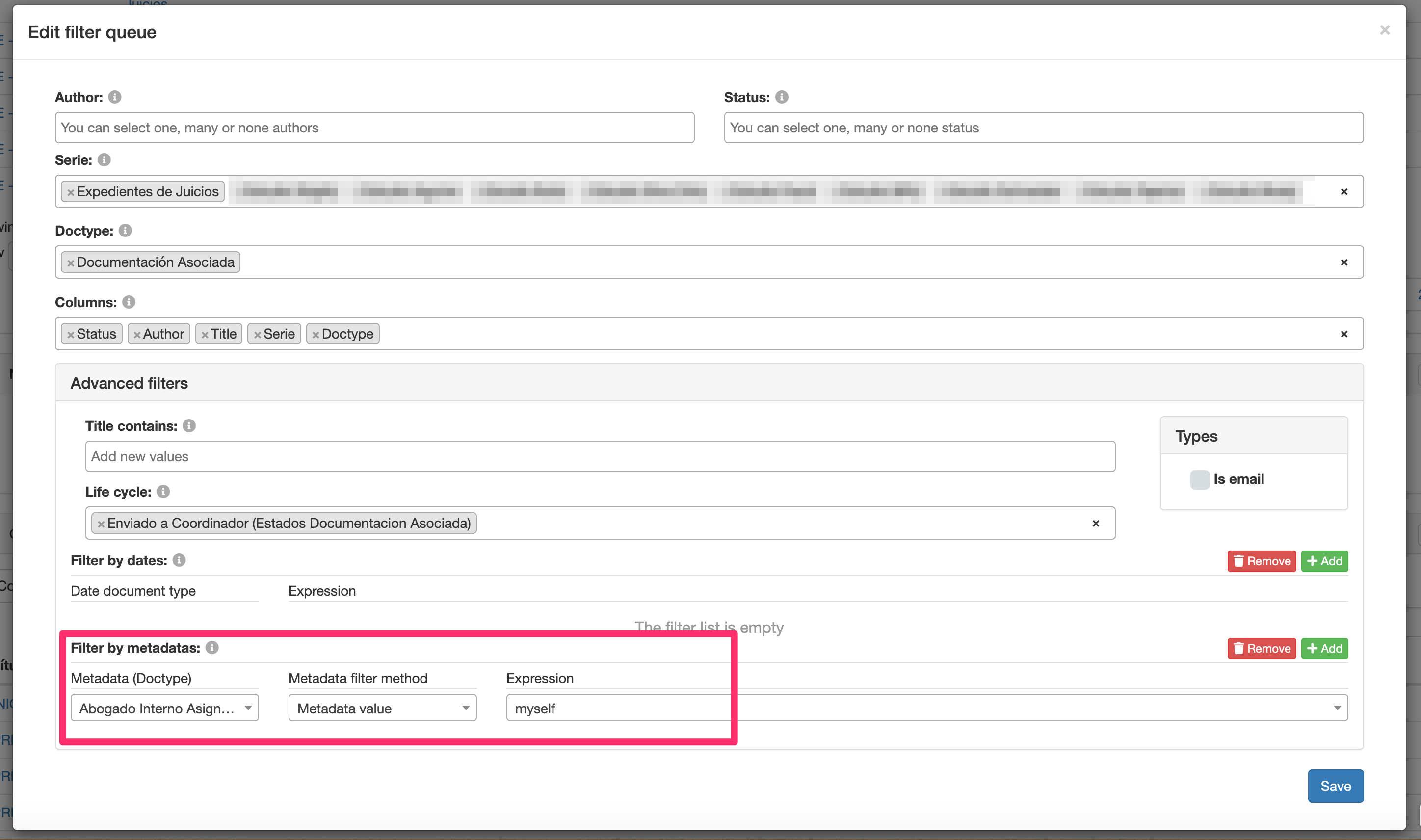
The tray will then display only those documents for which the value of the user type field matches the logged-in user.
Comments
0 comments
Please sign in to leave a comment.