Go to your profile:
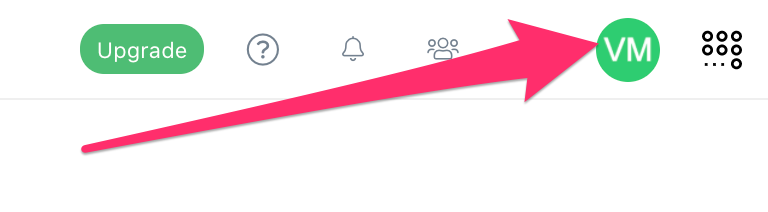
Click on "Change my Password" button.
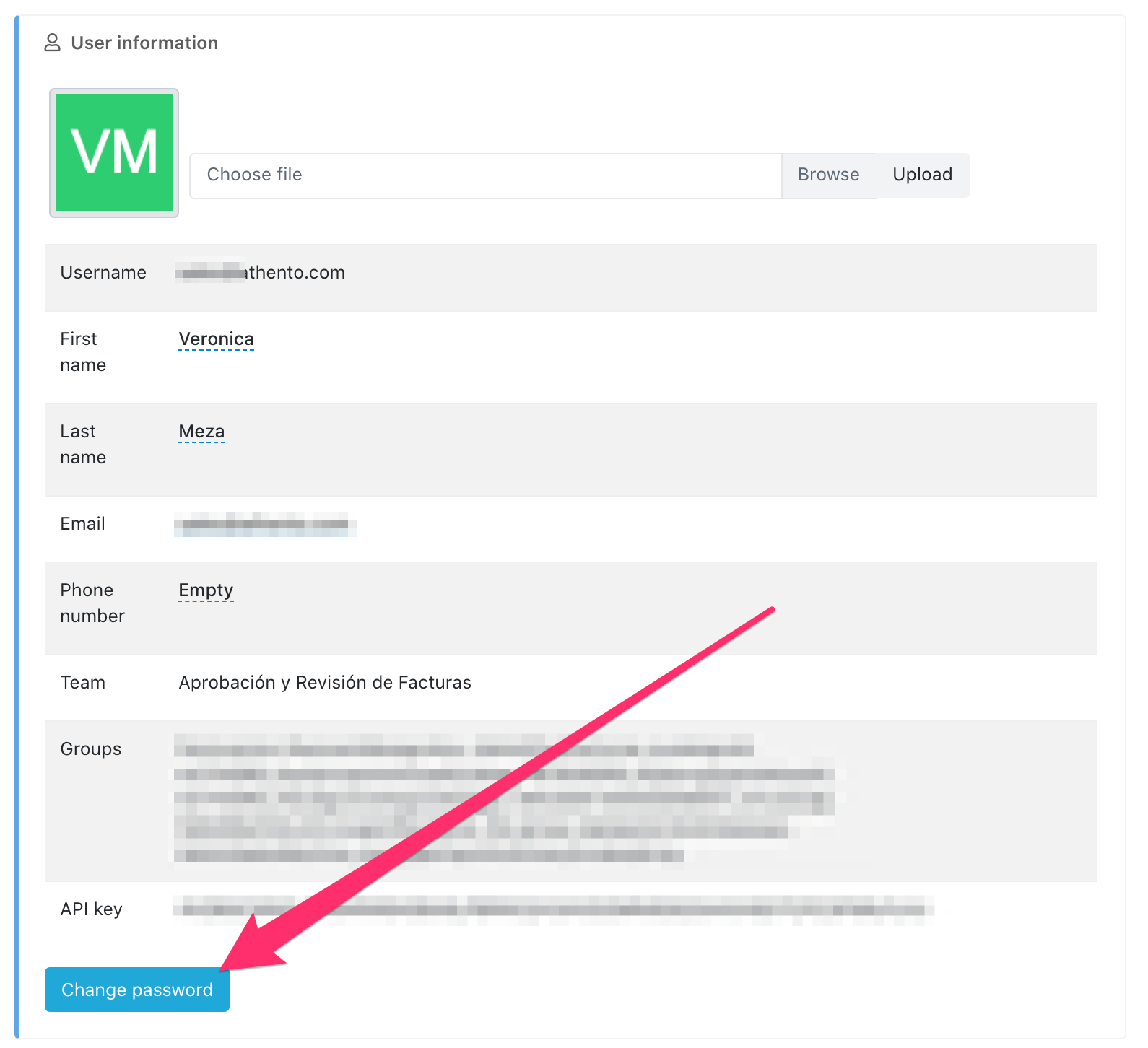
Then enter your current password and the one you want to set as a new password.
IMPORTANT: If you have enabled the two factor authentication feature, you will be asked to
enter an OTP verification code.
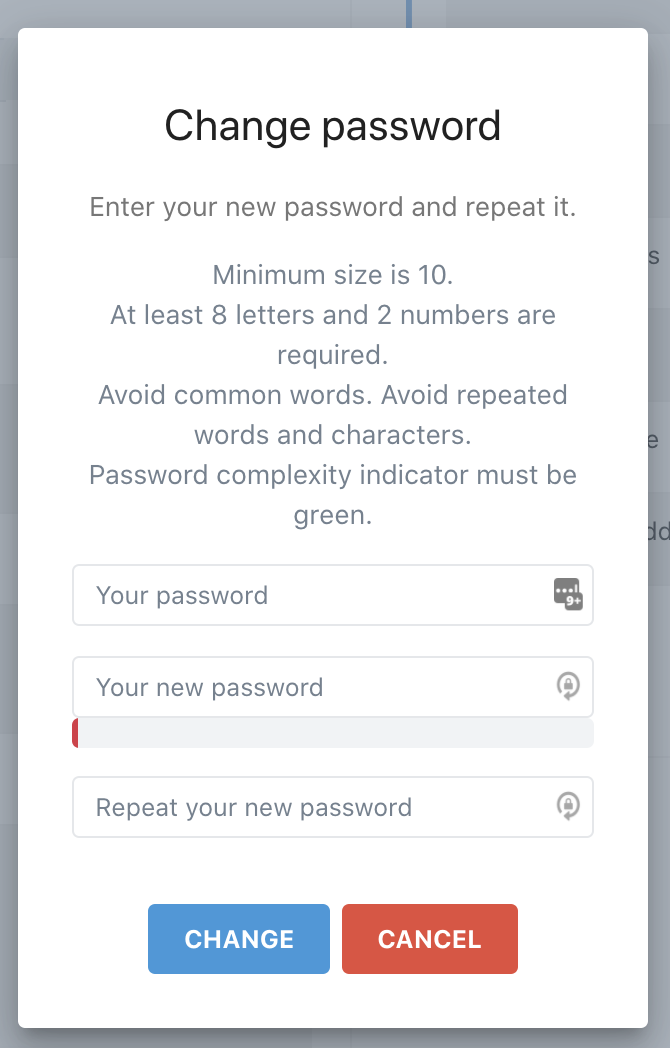
Once the data has been modified, the system will confirm the change.
Comments
0 comments
Please sign in to leave a comment.