To start working with the Athento app, you need to install it on your mobile device.
Athento App for Android
For Android, you need to access the mobile Playstore and search for ATHENTO. Once the application is identified, click on install.
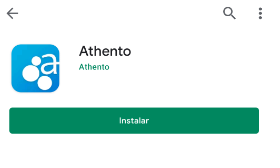
Once the application is installed, the following screen will appear to access with the user and password:
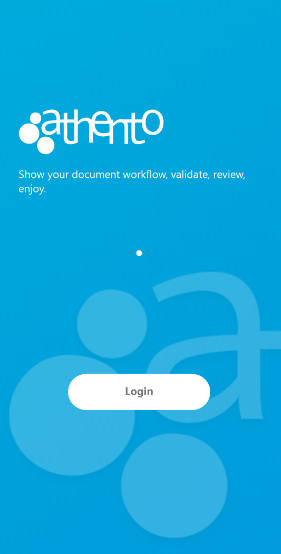
When entering by means of the Login button, the following screen will appear, which allows you to fill in your e-mail address or to enter with your Google e-mail if it is the one you use to access Athento.
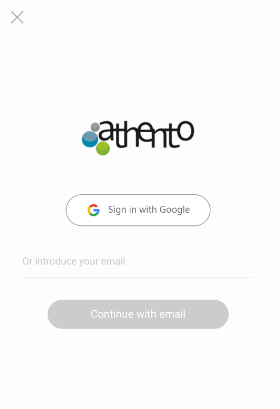
Once the e-mail and password have been filled in or accessed with Google, the following screen will appear, where you will have to fill in the URL with which you access Athento from a computer.
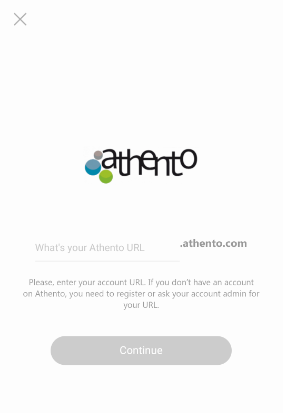
Once the previous steps have been completed, it is possible to enter the Athento app by simply clicking on the GO button.
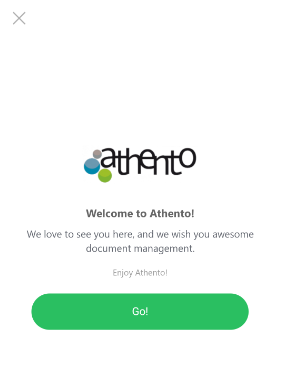
And that's it, the Athento app is ready to be used from your mobile!
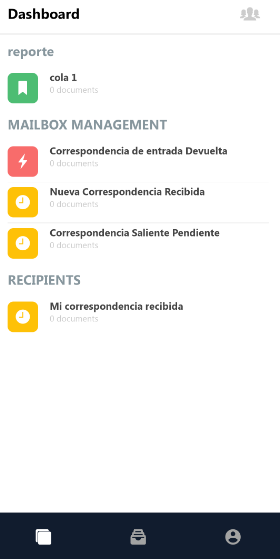
Comments
0 comments
Please sign in to leave a comment.