Athento has an automation task that allows you to move documents automatically between spaces. The name of the operation is Change document to serie.
To install this automation task, simply go to the marketplace of available operations in the "Operations" tab of the space and click on the "Install" button on the operation.
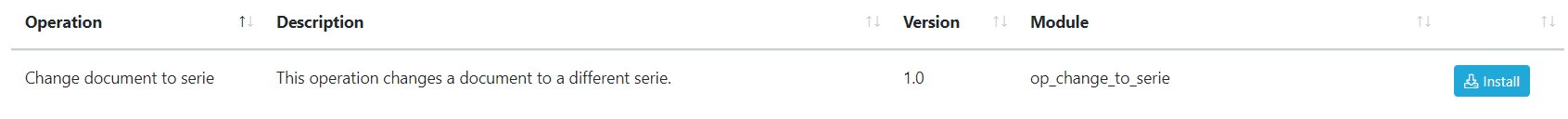
After installation, you need to edit the parameters to configure to which space the document should be moved.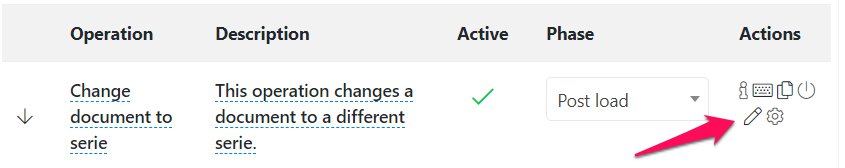
If you want your documents to always be changed to the same space, use the "Series" parameter. 
Sometimes, you might want to be able to move the documents to different spaces, not just one, like in the previous case. If that's the goal, you can use a field to obtain the target space. This is useful for example if for each document you want to dynamically set the destination space. Check the following article to learn how to accomplish this: How to move documents to different spaces automatically?
Comments
0 comments
Please sign in to leave a comment.