To create an event or reminder in a calendar, you can use the "Send calendar appointment" automation task (op_send_appointment) in the Automation marketplace.
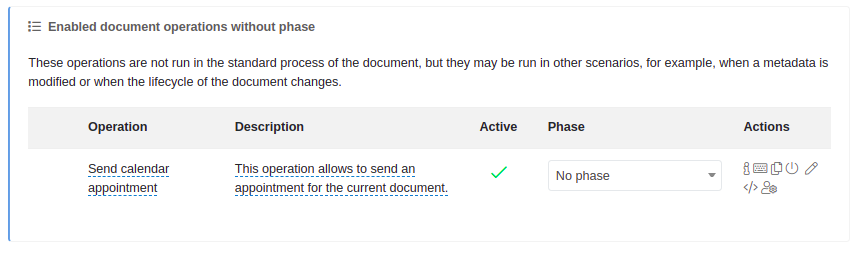
This automation task requires two mandatory fields for its configuration:
- User type field: This field will contain the users to whom the event will be sent. It can be a single choice or multiple choice field ("choice" or "multichoice"), and it must be of subtype "users. The event will be sent to all the users selected in the field of the file from which the automation task is launched.
- Date type field: This field will contain the date and time of the event. It can be of two types:
- Date: Date of the event. Using a field of this type, the time of the event will be 11 a.m. by default.
- Datetime: Date and time of the event. It allows to indicate both the date of the event and the time.
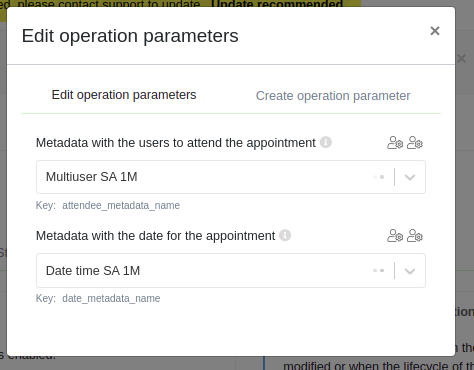
It is also possible to adjust the title of the event using the following parameter:
subject_prefix
Once the operation is configured, an email in iCalendar format will be sent to the email of the users selected in the user type field, and an event will be created in the used calendar provider. The event or reminder will have the date selected in the date type field.
You can create as many events as there are date fields in the document, since only one event is allowed for each date field. When re-launching the operation with a field with which it was already launched, the event related to that field will be updated, so to update an event in the calendar, it is only necessary to update the associated date field and run the automation task again. Athento saves references to the created events as document features.
Comments
0 comments
Please sign in to leave a comment.