An auto-incremental field is a consecutive number that is generated each time you create a document of the document type or form that includes this field.
From the administration of the document type to which you want to add the new field, go to the Fields panel and click on the New Field button.
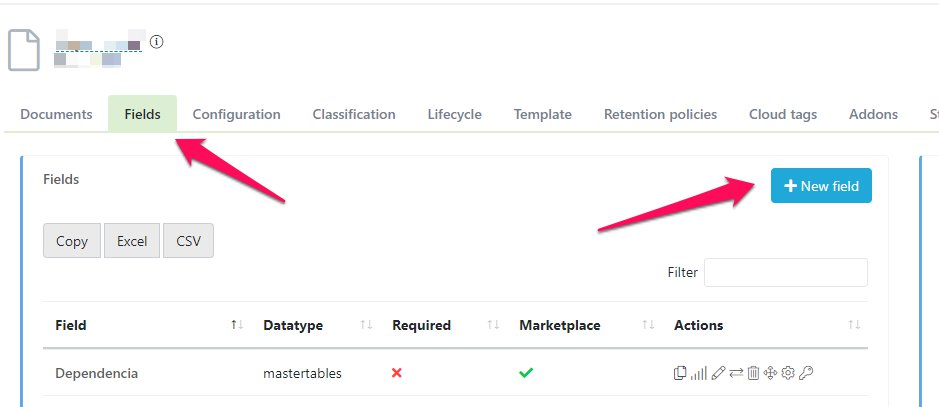
Next, name your field and select "Autoincrement" as the type.
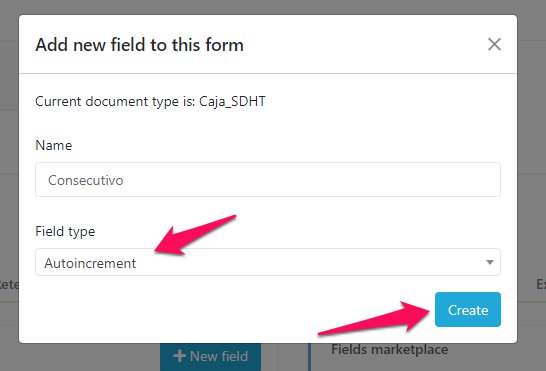
Once the field is created, from the field administration you will be able to:
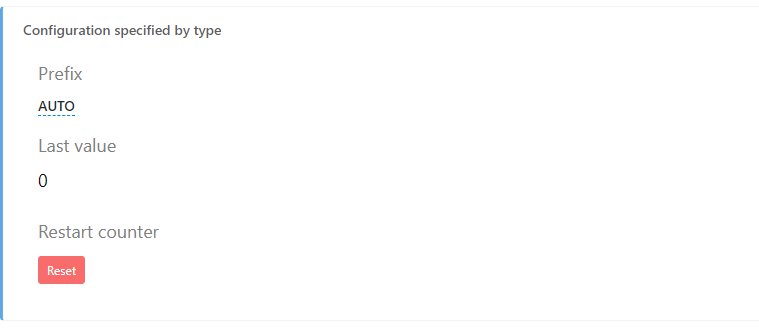
- Define a prefix for your number (Prefix): This expression will appear before the consecutive number generated.
- Reset Field: This will allow you to reset the auto-increment field to 0 the next time a new document is created. Last Value is the last value that was assigned to a document during its creation.
The autoincrement fields automatically reset the counter to 0 every year. In order not to reset it every year, it is necessary to uncheck the "Autoincrement year in prefix" option from the advanced administration.
Comments
0 comments
Please sign in to leave a comment.