To combine several related documents into a single PDF file, you can use the "Concatenate related documents" operation.
This operation will only concatenate related PDF documents.
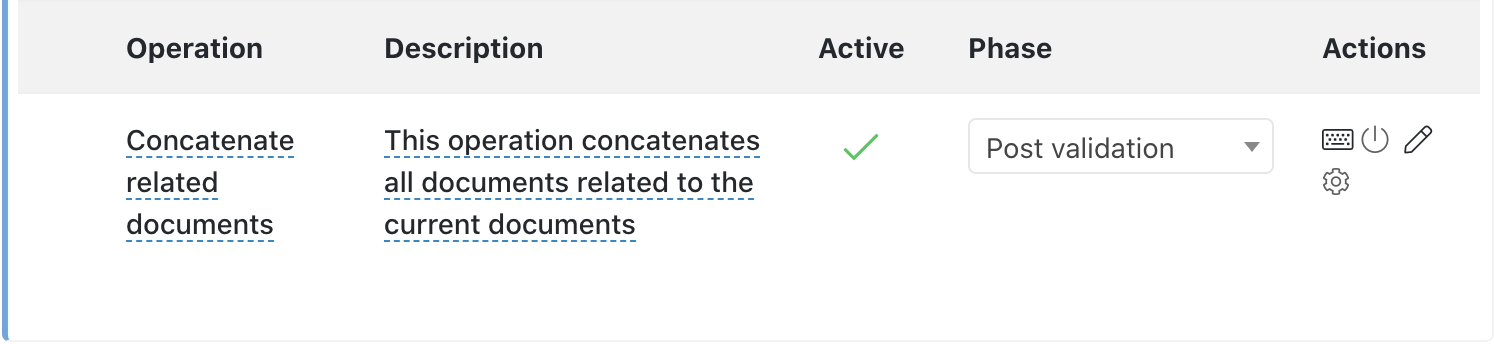
This operation requires the following parameters to be configured:
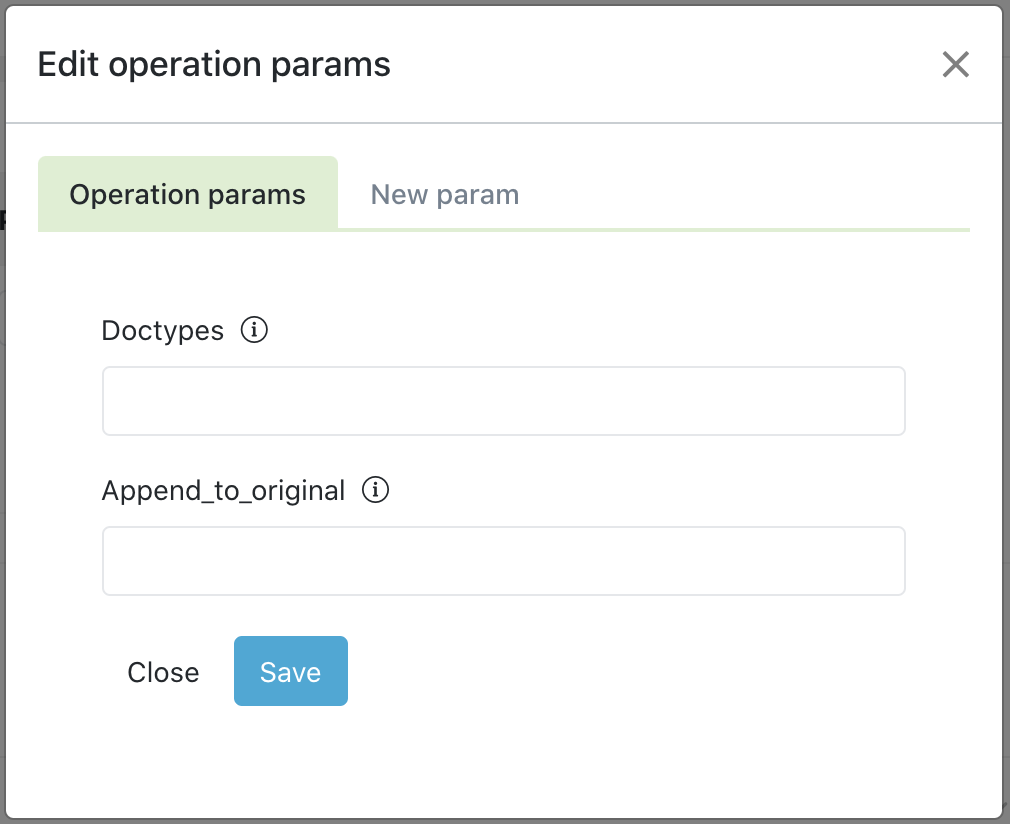
- append_to_original: If we want the "original" document (from which the operation is executed) to be concatenated together with the rest of the related ones (always first) then we must set "1", and also, we want the generated document to replace the original one. By default, the value is "1".
- include_original: If we want the "original" document (from which the operation is executed) to be concatenated together with the rest of the related ones (always first) then we must set "1". By default, the value is "1".
- doctypes: List of doctypes (separated by commas) that will be used to filter related documents. Only the related ones, from these doctypes, will be concatenated.
- upload_serie:set it to "1" to create a new document with the concatenation in the same series as the original (if not specified or set to 0, it is not created). If we set the "name" of a specific series, then it will create it in that series.
- random_suffix: If a "1" is set, it is used to add 4 random characters to the document title so that if it is executed several times, several documents will be created instead of overwriting the same one. If a "0" or nothing is set, it does not use those 4 characters and they are overwritten (if not specified, it is as if nothing is set).
- new_doctype: Specifies the new doctype with which the document will be saved if "upload_series" is active (only used if upload_series is active).
- save_original: Saves in a feature the path to the original file to be able to retrieve it. Default is '1'.
- new_status: A possible new processing status for the document is specified. If nothing is set, the default is "Pending". Care must be taken here if the operation is to be set to "post-validation".
Comments
0 comments
Please sign in to leave a comment.