1 - In the Form where you want to include the Table type metadata, click on "New Field".
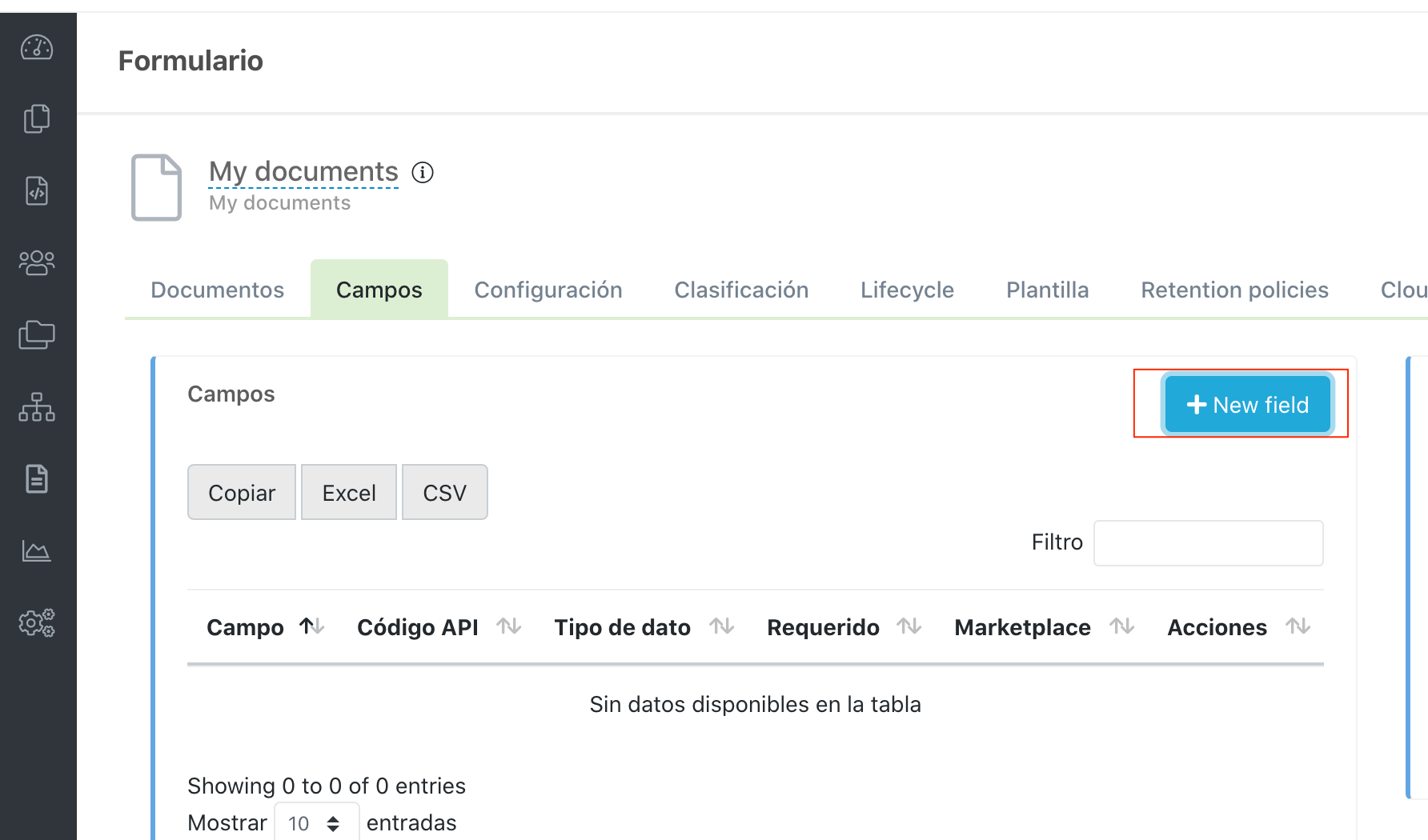
2 - Table type:
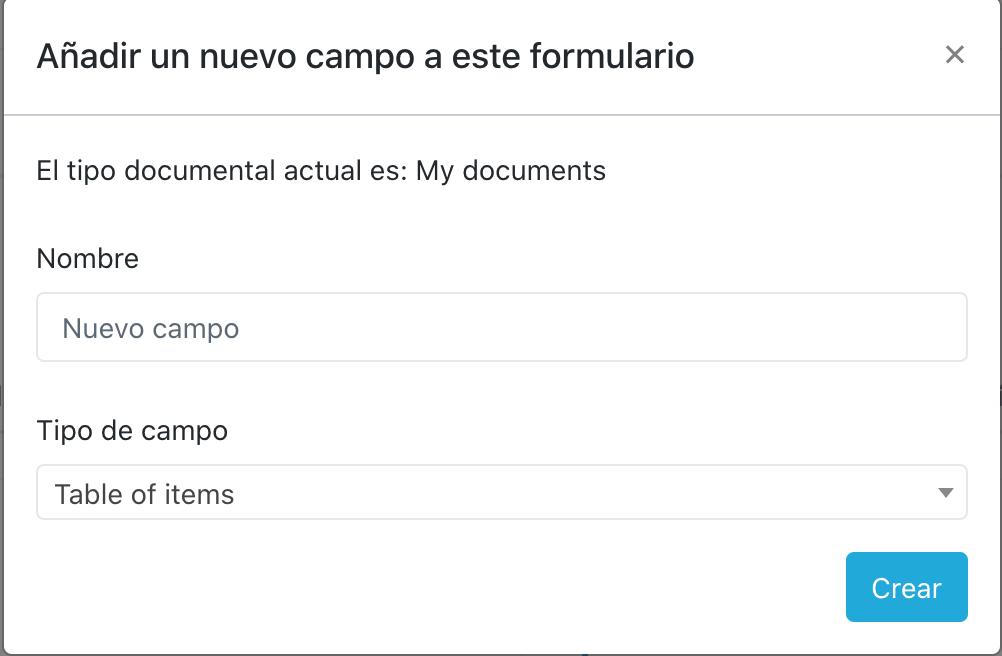
3 - Edit the newly created field
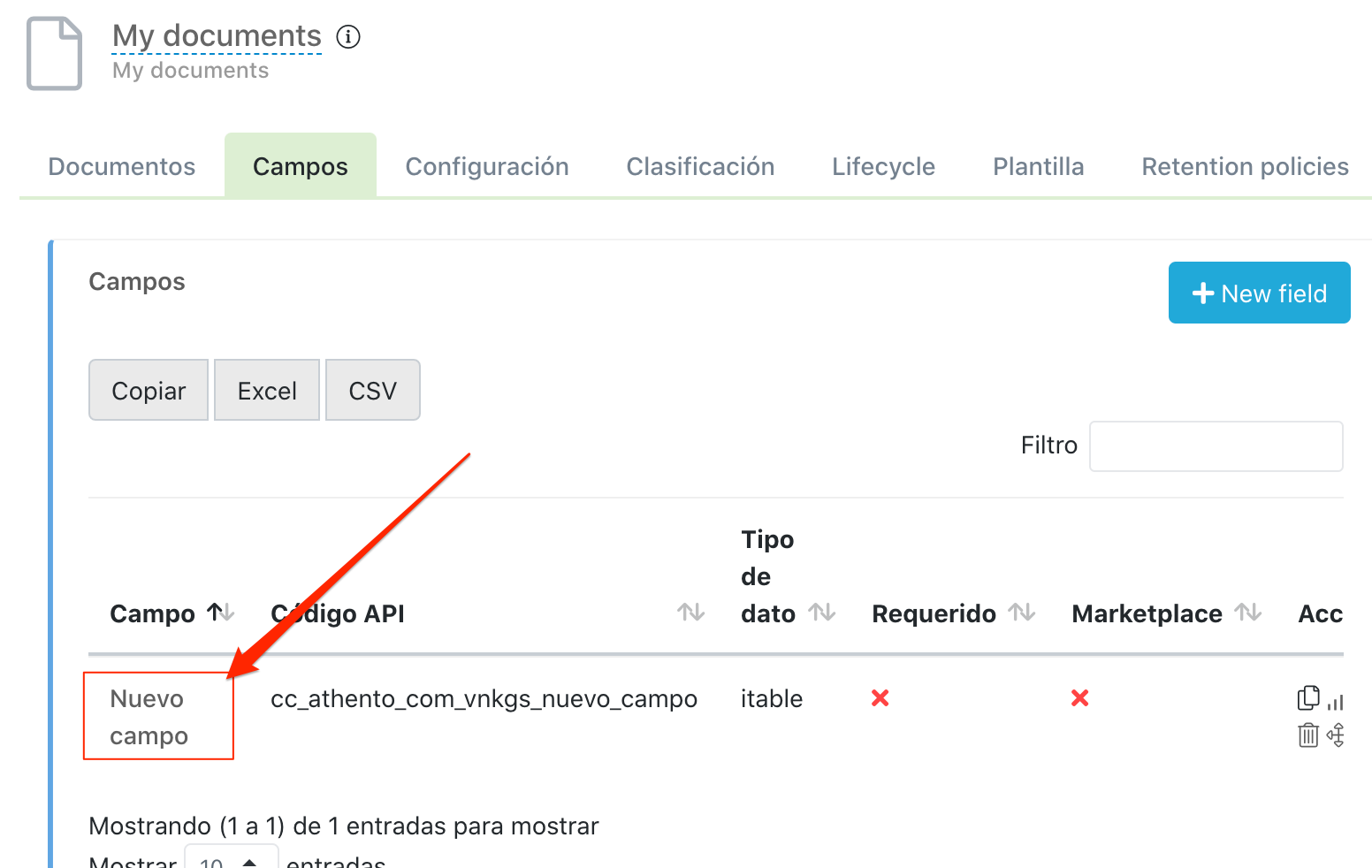
4 - Separated by commas, enter the column names
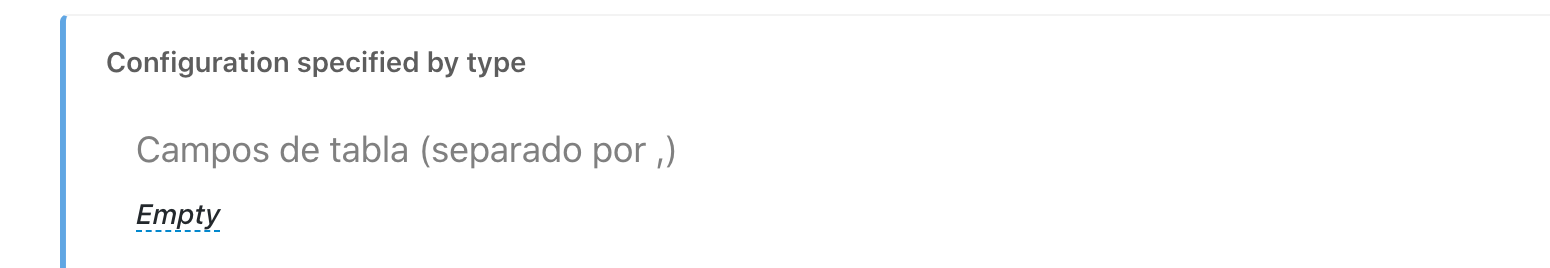
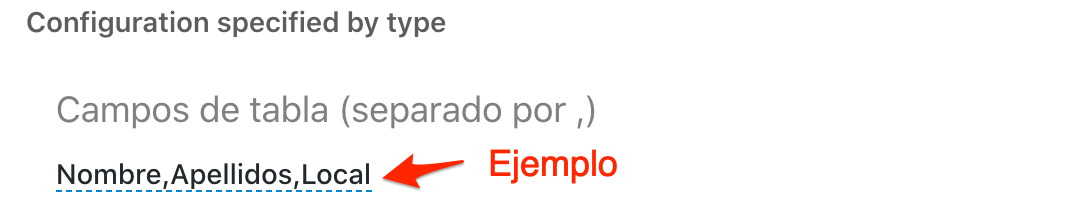
5 - The field is ready to be used:
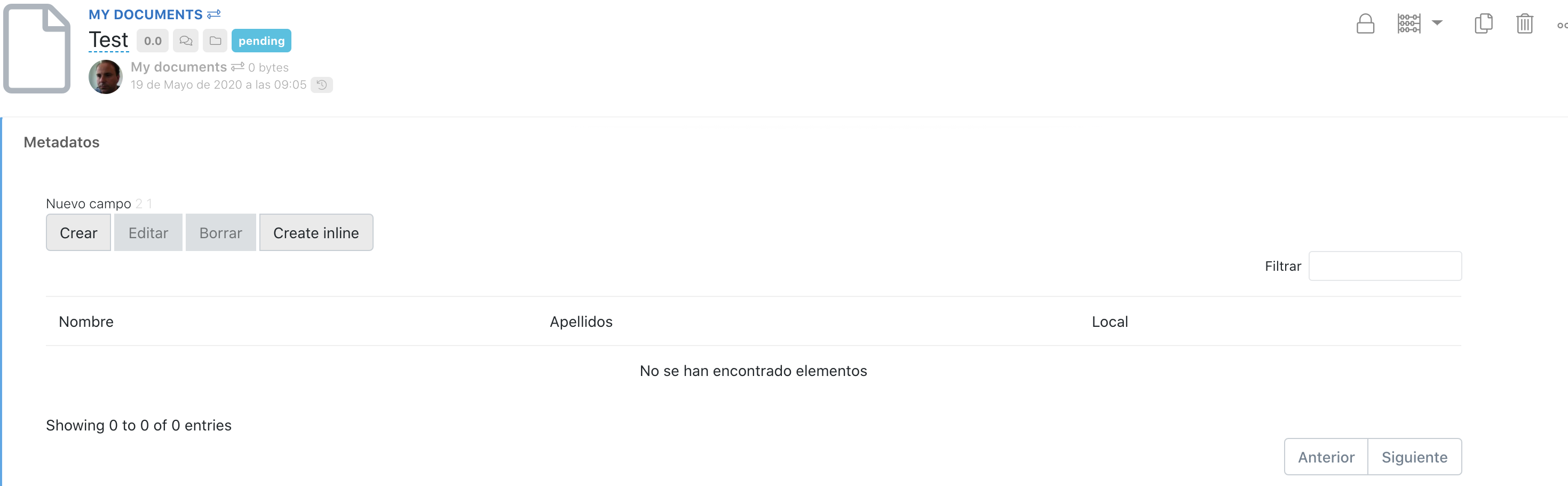
1 - In the Form where you want to include the Table type metadata, click on "New Field".
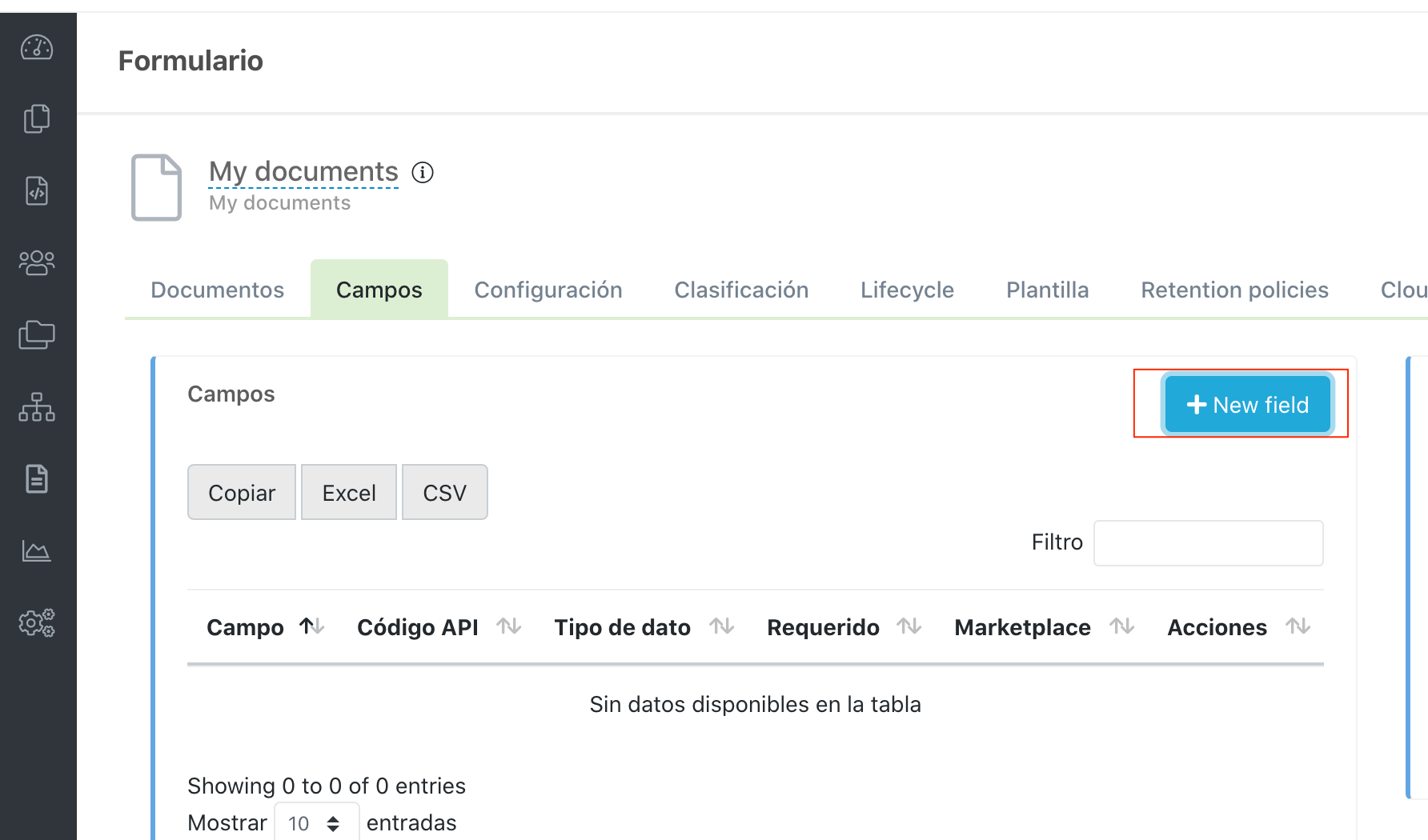
2 - Table type:
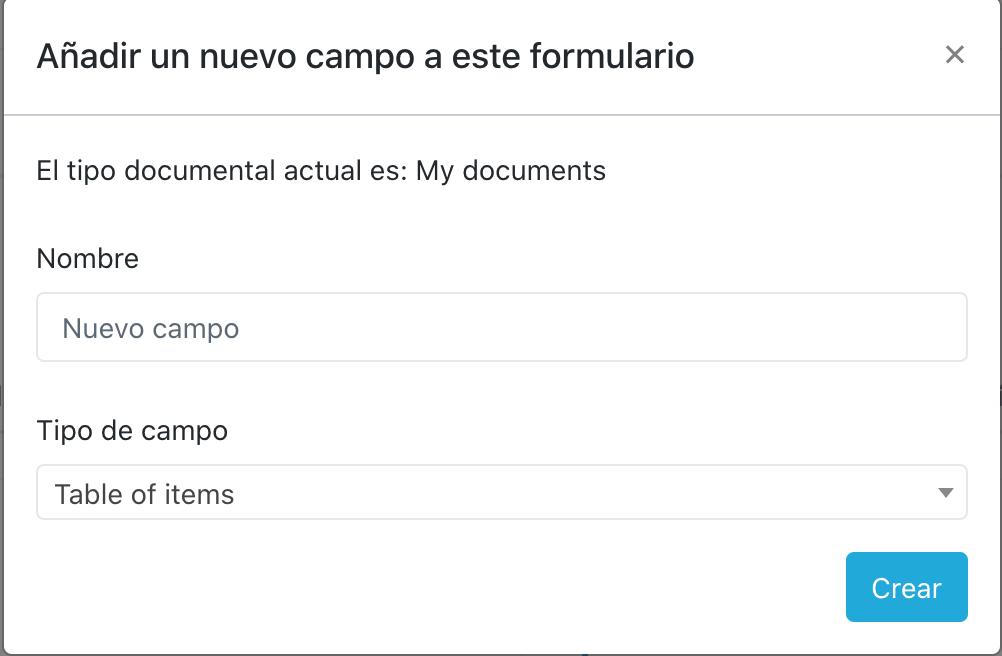
3 - Edit the newly created field
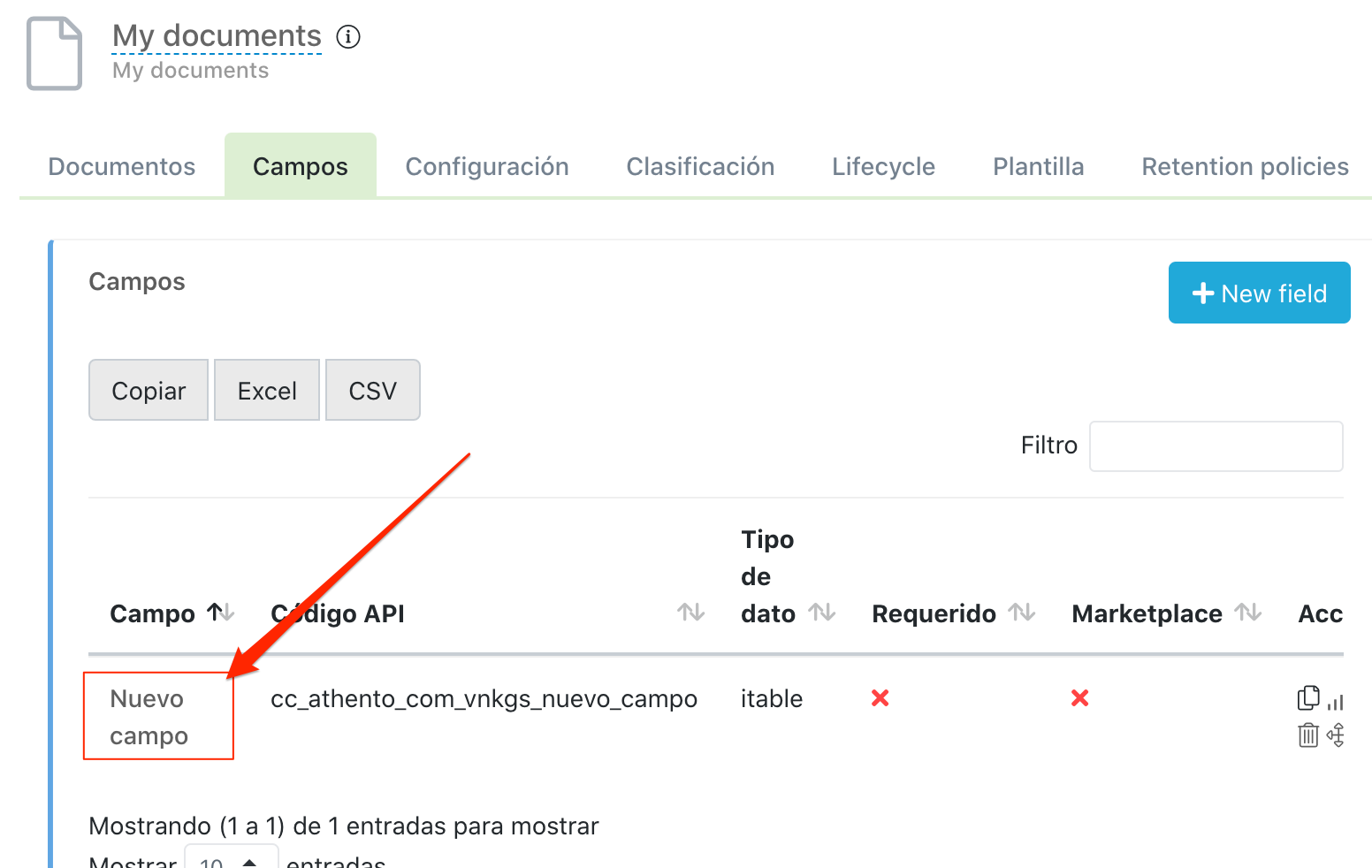
4 - Separated by commas, enter the column names
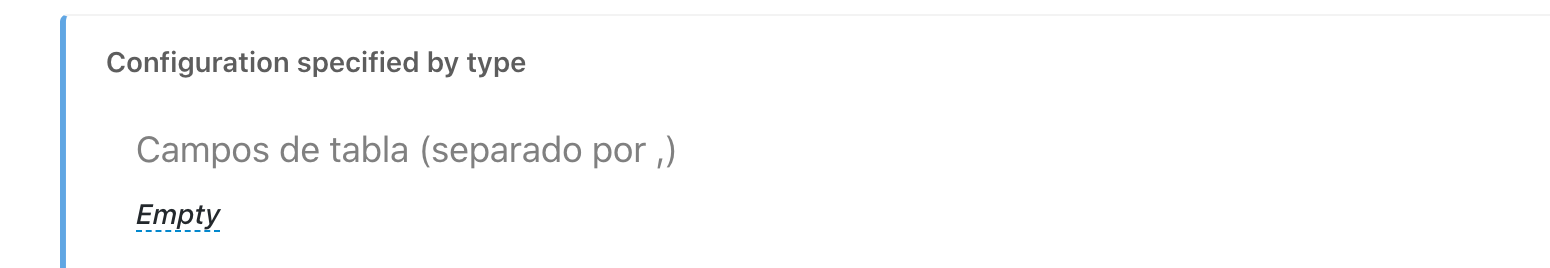
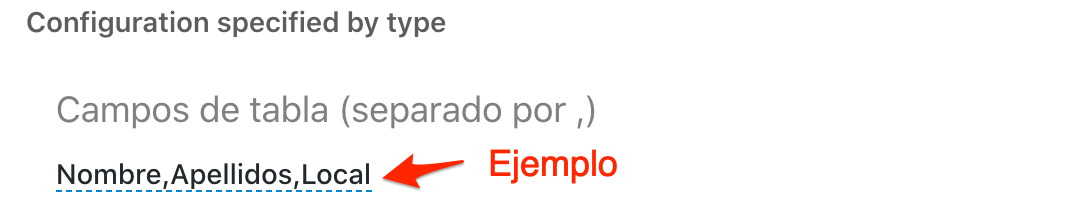
5 - The field is ready to be used:
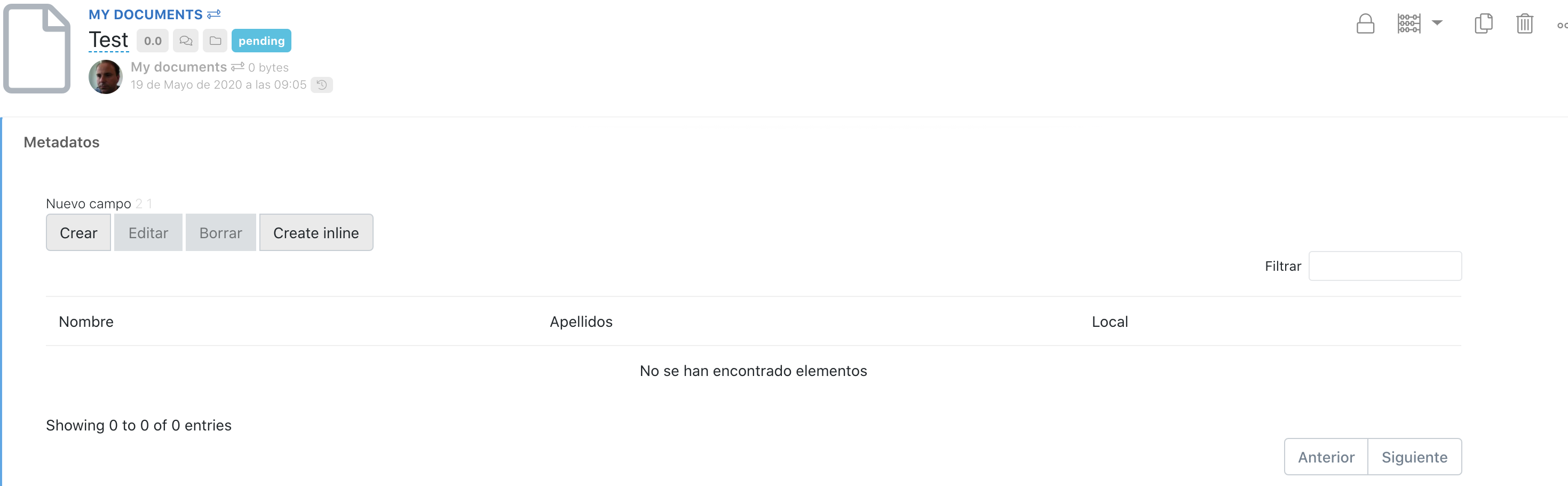
Comments
0 comments
Please sign in to leave a comment.