Athento allows you to copy the field values of a main form to its related forms and vice versa, through the operation "Copy metadata of the current document to related documents or vice versa".
To do this you must install the transaction from the Document Transaction Market.
Next, indicate in which phase you want the operation to be executed, for example: postvalidation, if you want the metadata to be copied after clicking the validate button.
Once the operation has been installed, click on the option "Edit configuration".
A window will open to edit the following parameters, only 2 of them must be registered:
Map_metadata and Copy_to or Copy from (Only one of them, depending on the form from which the copy of values is made, if from the parent or from a child form).
Map_metadata corresponds to the names of the fields that inherit the information and those that will receive the values. You should initially copy the field from form 1 (Parent or who will inherit the information), followed by the field from form 2 (child or who receives the information from the other form).
Indicates fields with the following structure
{'metadata.name.form.1':'metadata.name.form.2'}
When it is required to inherit several metadata between forms it should be filled in as follows:
{'metadata.name.form.1':'metadata.name.form.2',
'metadata.name2.form.1':'metadata.name2.form.2'}
Then fill in Copy_to or Copy from depending on what you want to do:
- Copy_from_doctype: When you want to launch the operation from the form that receives the information to the parent form. The Form Name or API Name of the form to which the metadata should be copied is filled in.
- Copy_to_doctype: When you want to launch the operation from the main form, i.e. from the one that will inherit to another form the information or values of its metadata, i.e. it sends the information to a child form. The name of the main form or API Name that contains the metadata and will inherit to the related documents is filled in.
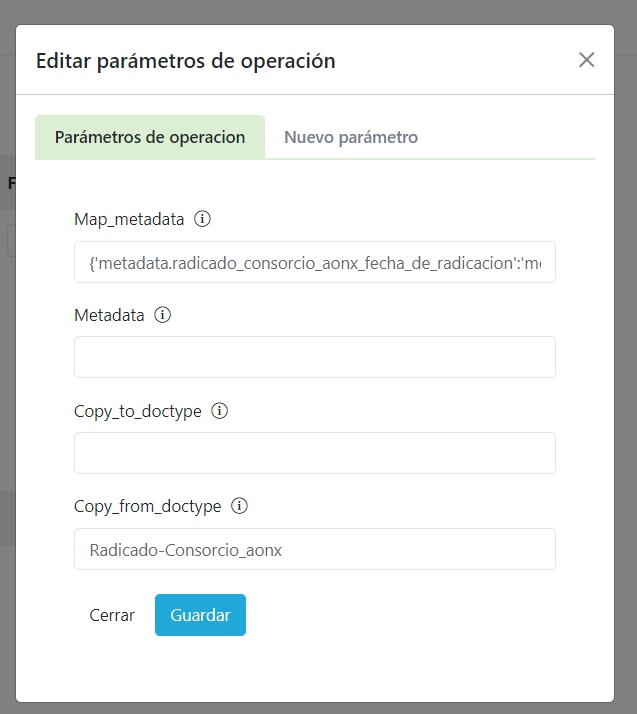
Comments
0 comments
Please sign in to leave a comment.