To replicate a space from a test environment to a production environment, you must first connect the two environments.
Then, in the Production team, go to the Spaces menu.
Then click on "Import spaces":
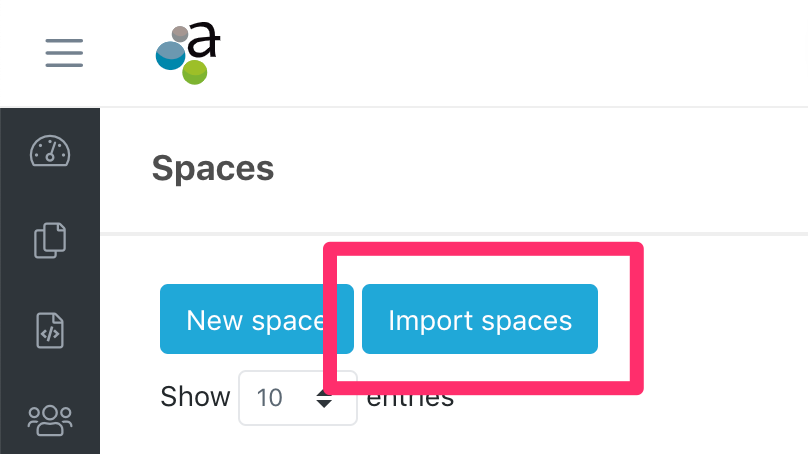
In the pop-up window, select the space you want to import.
If the dropdown is grayed out as in the screenshot below, remember to connect to the pre-production environment first.
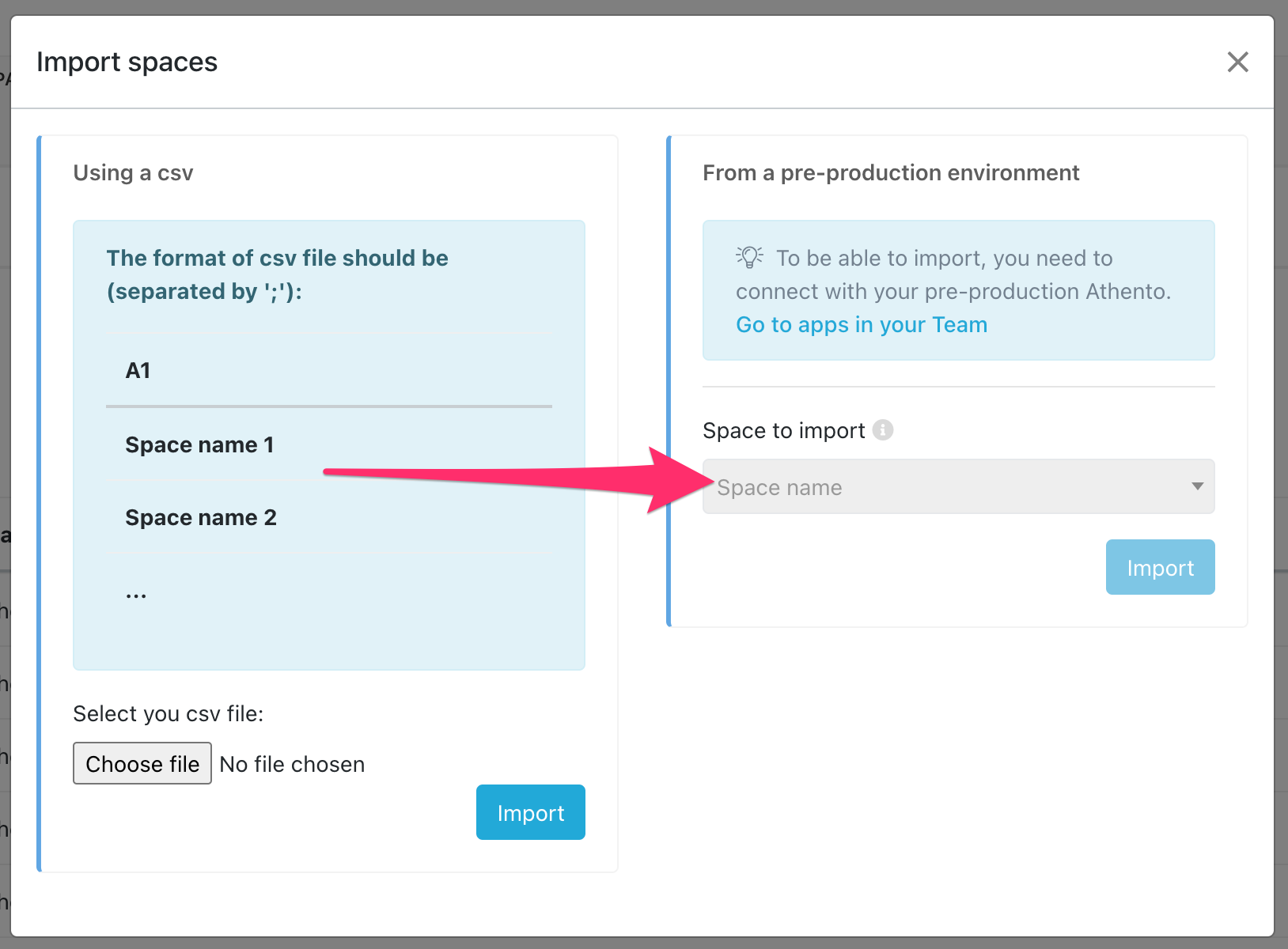

Comments
0 comments
Please sign in to leave a comment.