Athento has a library of automatisms from which the different operations of the product that will allow us to automate the implemented processes are available.
To activate the operations or automatisms it is necessary to follow the following steps:
1. Go to the automation tab of the configuration of the space where you want to activate the automatisms.
2. In this tab, the operations enabled in the processing phases and those enabled to be launched at other moments of the implemented process (from a button, when the document has a specific lifecycle status, when completing the value of a metadata...) will appear.
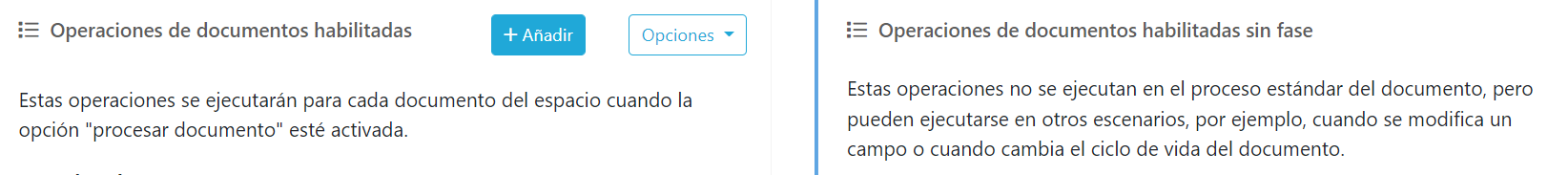
3. At the bottom of the page, you will find the "automation library" section. In this section you will be able to locate the product operations that you need to activate for the process or processes parameterised in this space.
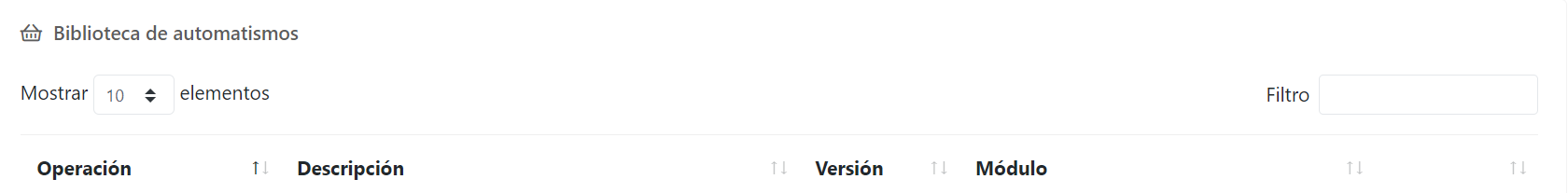
4. From the filter you can search for the operation, for example if I require OCR extraction, I can search by OCR and the system will return the operations that are available for it.
5. When I locate the operation, I will select the Install button that appears on the operation. For example, I may have the same operation active several times in the same space because I need to launch it at different stages of processing. In these cases, I can reinstall the operation as many times as necessary.

Comments
0 comments
Please sign in to leave a comment.