In Athento, we can massively load Users and Groups. This is done within the Users tab.
Within this tab, we will have 4 options, from which we will choose the Import option.
Now, several options will be displayed for importing:
- Add Users
- Add Groups
- Add Users to Groups
Add Users
It is possible to create users in bulk in Athento. This can be done from the menu, in the Import tab.
Attach a CSV file in which each row is one of the users you want to create in bulk. You can download a template of the CSV file and use it for importing.
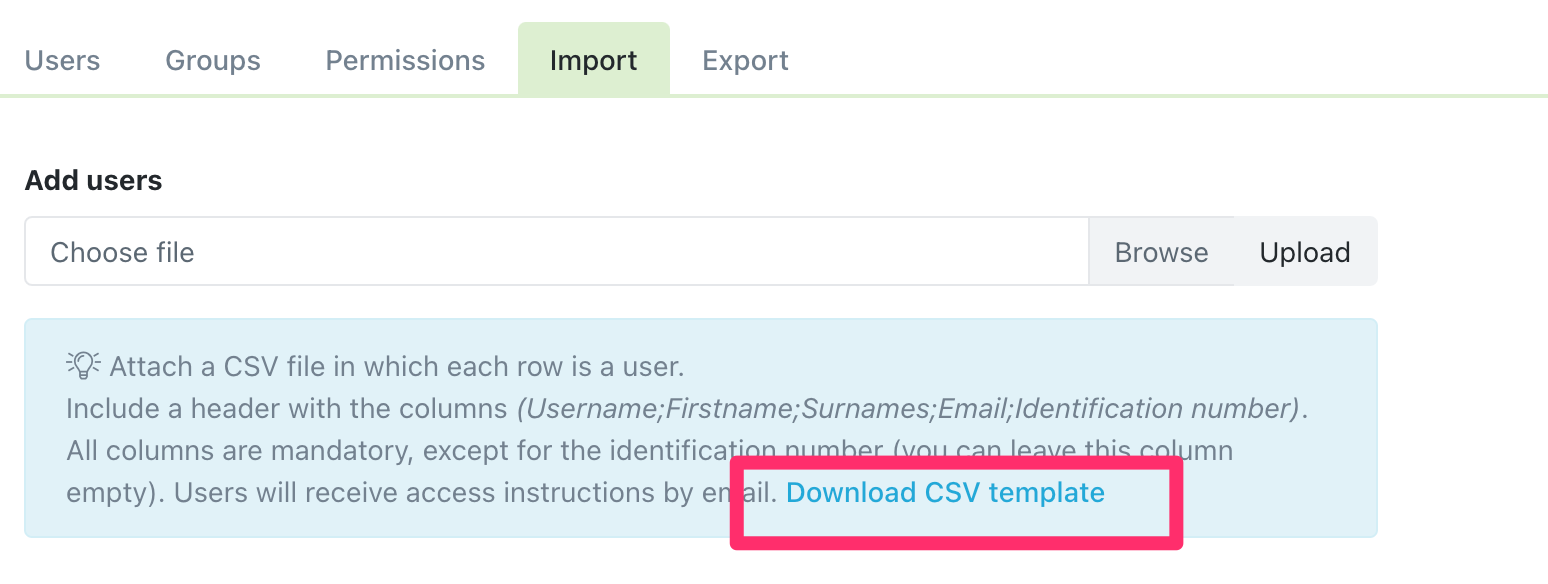
IMPORTANT!
- The CSV header must be (Username;Firstname;Surnames;Email;Identification number).
- Athento user name (we recommend you to use your email address)
- First name
- Last name(s)
- Identification number
- All columns are mandatory, except for the Identification number.
- The separator character is ;
- Users will receive access instructions via email.
Add groups
To add Groups, we choose the second option, uploading a CSV file with the structure:

Add permissions
Finally, once we have imported the Users and the Groups to which we want to add them, we use the third option to add permissions in bulk. The CSV must follow this column order:
- Athento user name (we recommend you to use your email address)
- Group name
For each user-group pair, a row must be created in the csv file.

Comments
0 comments
Please sign in to leave a comment.