Athento has an operation that allows you to lock fields during life cycle states. This operation locks metadata to be read-only on forms. The name of the operation is Lock document metadata.
To install this operation, simply go to the operations marketplace available in the "Operations" tab of each space and click on the "Install" button on the operation.
After installation, select "No phase" as it will be installed during a lifecycle state and edit the parameters to configure the metadata to be locked in the form.
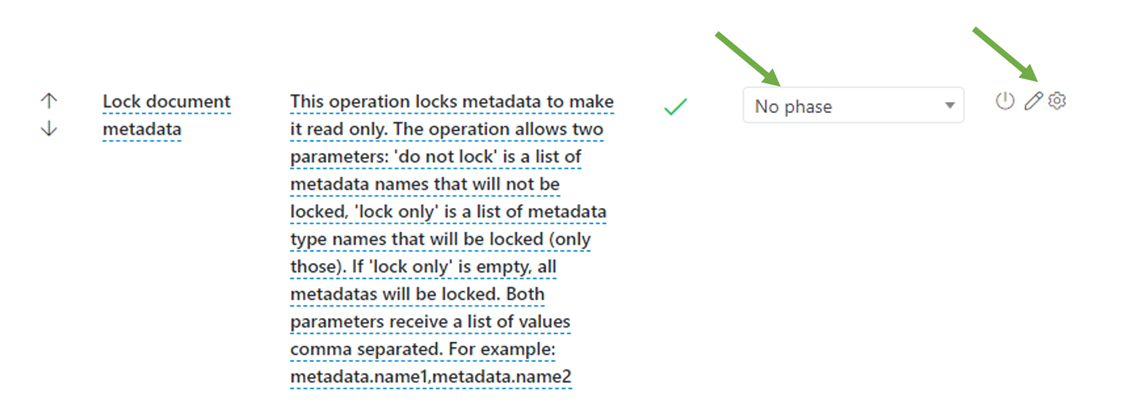
Indicate the internal name of the field according to the action to be performed in the lifecycle state: "Do not lock" (fields that will not be locked) or "Lock only" (list of fields that will be locked), if 'Lock only' is empty, all form metadata will be locked.
If more than one field exists, they must be separated by commas (,). For example: metadata.name1, metadata.name2
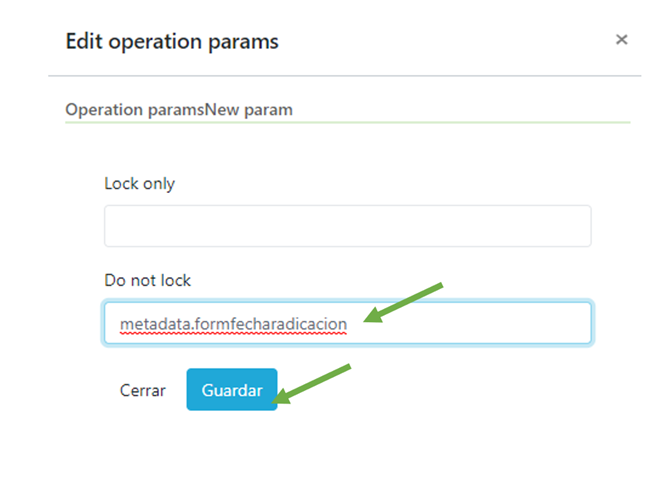
Save the changes and set the operation to the appropriate lifecycle state.

Comments
0 comments
Please sign in to leave a comment.