The support service you have contracted includes access to the Support Center. The Support Center is a place where you can ask questions to the support team and report issues.
But most importantly, the Support Center allows you, as well as us, to have a centralized access point to your support requests and keep track of your support tasks.
From the Support Center you will be able to:
- Register support requests.
- Provide detailed information about your support requests.
- Ask questions about configuration, optimization or use of Athento.
- View troubleshooting information.
- View the response to your open support requests.
- View all support requests you have reported.
First time in the Support Center
Puedes acceder desde https://soporte.athento.com/hc/en-us
From that page, you can search for information about Athento. If you want to report a ticket or follow up on tickets, click on Login.
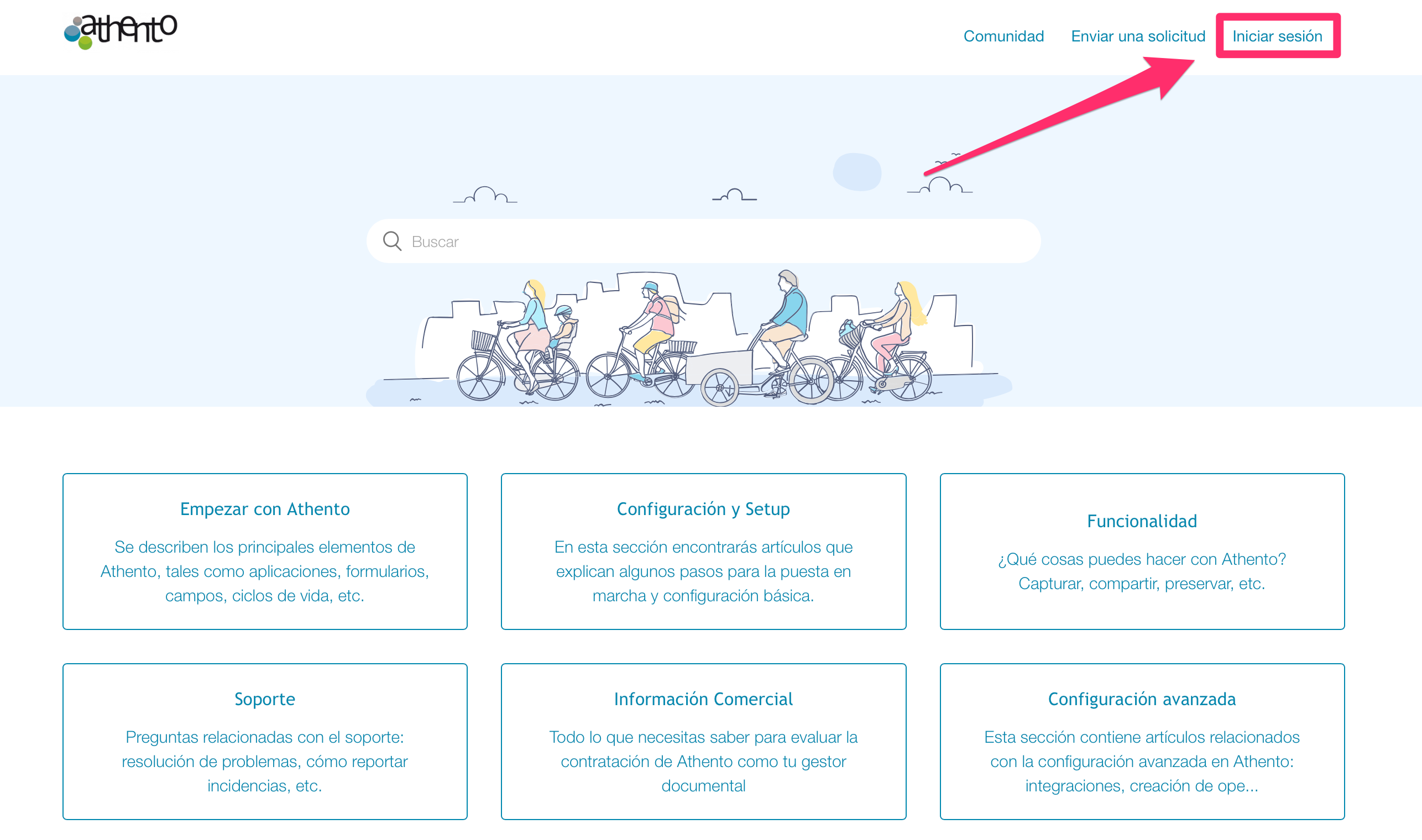
Next, you will see a form. Below it, you will have two options:
- Never reported a support ticket (First time using Athento)
- You have previously sent an email to soporte@athento.com (Have you sent us an email?)
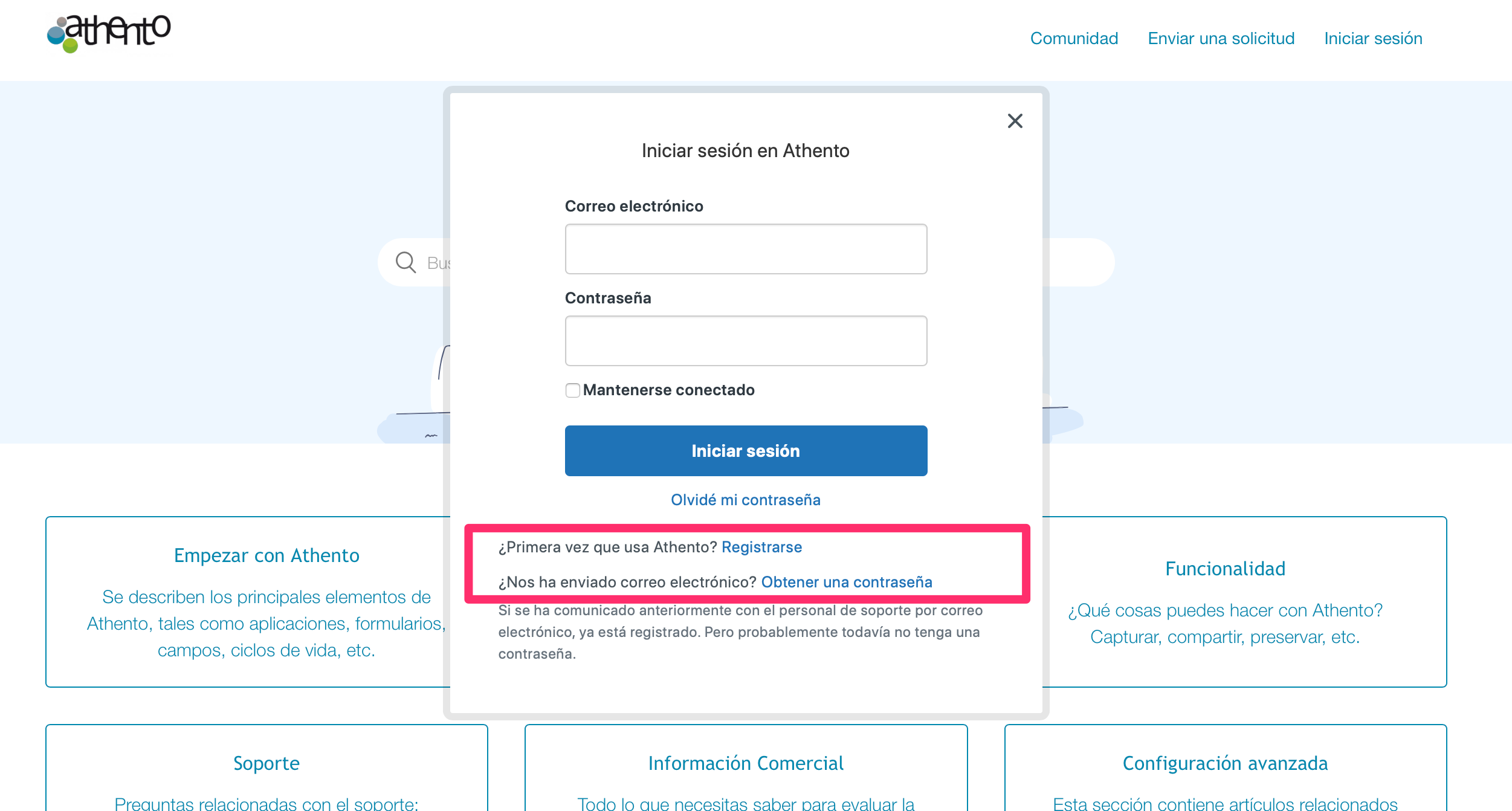
If you have never reported an incident, the platform will ask you to register. If you have ever registered a ticket, there is already a user created for you with your email account. You will need to create a password before you can log in.
Comments
0 comments
Please sign in to leave a comment.